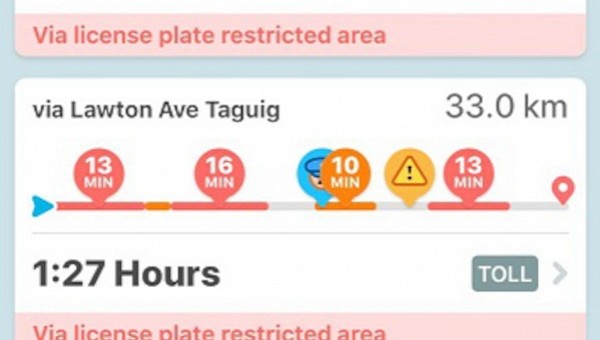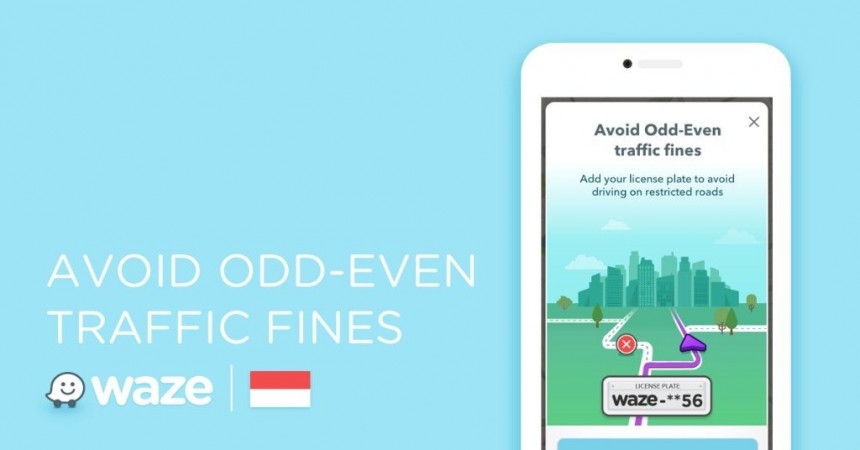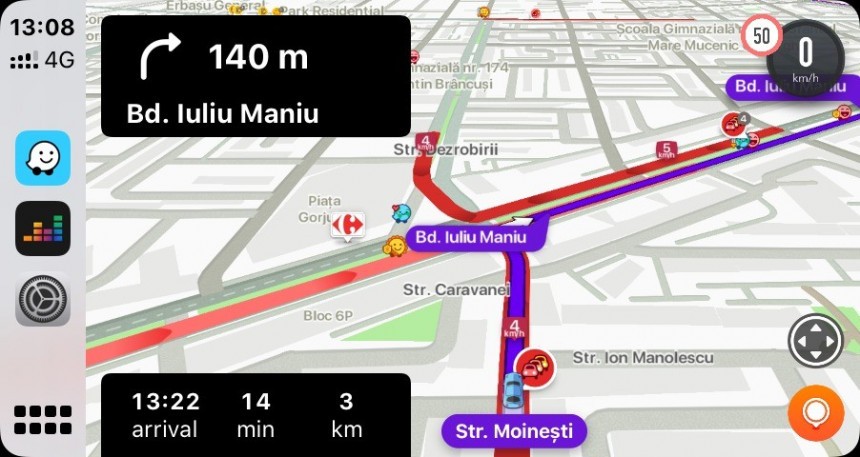Waze is capable of doing so much more in addition to helping you get around the nightmare traffic in our cities.
While its crowdsourcing engine is the one that sets it apart from the rest of the bunch, Waze bundles many other helpful features, including one setting that lets you navigate in license plate restricted zones.
Many people had absolutely no idea such a feature exists in the first place, so here’s everything you need to know about it.
First and foremost, what’s a license plate restricted zone? Some regions across the world have enforced restrictions for the center of the city, highway areas, and so on based on license plate numbering. The first time this idea was implemented was in the early 1970s, when Buenos Aires decided to fight congestion and pollution by only allowing access to the city based on the last digit of the license plate.
For example, only vehicles whose last digit of the license plate was odd were allowed to drive in Buenos Aires on Monday, while on Tuesday, permission was given to license plates ending in even numbers. The concept was eventually expanded to many other regions across the world, and it continues to be in use in some countries today.
Because navigation apps have become such an important part of the driving arsenal for so many users, Waze packs support for navigation in license plate restricted zones, therefore making sure that it provides accurate routing based on your local regulations.
In other words, you can configure Waze in such a way that the company becomes aware of the restrictions that you need to comply with, so the navigation guidance it offers works accordingly. For instance, depending on the date and your car’s license plate, Waze can automatically determine if you’re allowed in a restricted zone or not and then calculate the best route according to these factors.
Most people don’t know this feature exists simply because it doesn’t show up if they don’t live in a region where license plate restricted zones have already been enforced. For example, the feature is live in several cities in Colombia (Bogota, Cali, Popayan, and Bucaramanga), Brazil (Sao Paulo), the Philippines, Peru, and Ecuador.
Setting it up only comes down to a few simple clicks. Just head over to the configuration screen in Waze and then look for the Navigation section. Expand it and, if you live in a supported region, you should see a new menu called License plate restriction.
Waze then needs you to provide the last 2 digits of your car’s license plate and, based on the existing database of license plate restricted zones, the application should be able to tell when you’re allowed to enter the restricted zones and when you're not.
Needless to say, such features should be bundled with pretty much any other navigation app out there, as it’s pretty clear they come in handy to drivers living in regions where such regulations have already been enforced.
However, it’s important to keep in mind that these routes aren’t always flawless, so you should still double-check that you are allowed to enter a restriction zone no matter what Waze or any other navigation app says. The tiniest error in the routing algorithm of such an application could get you a ticket, so manually checking the active restrictions is the best way to go anyway.
Of course, you are also recommended to keep Waze fully up-to-date, as the most recent versions could include additional refinements and updates for its database of restrictions regarding this feature. Similar regulations could always come and go in new regions, so running the latest version of the navigation app could help you make sure the best routes that comply with the new restrictions are always provided.
Many people had absolutely no idea such a feature exists in the first place, so here’s everything you need to know about it.
First and foremost, what’s a license plate restricted zone? Some regions across the world have enforced restrictions for the center of the city, highway areas, and so on based on license plate numbering. The first time this idea was implemented was in the early 1970s, when Buenos Aires decided to fight congestion and pollution by only allowing access to the city based on the last digit of the license plate.
For example, only vehicles whose last digit of the license plate was odd were allowed to drive in Buenos Aires on Monday, while on Tuesday, permission was given to license plates ending in even numbers. The concept was eventually expanded to many other regions across the world, and it continues to be in use in some countries today.
Because navigation apps have become such an important part of the driving arsenal for so many users, Waze packs support for navigation in license plate restricted zones, therefore making sure that it provides accurate routing based on your local regulations.
Most people don’t know this feature exists simply because it doesn’t show up if they don’t live in a region where license plate restricted zones have already been enforced. For example, the feature is live in several cities in Colombia (Bogota, Cali, Popayan, and Bucaramanga), Brazil (Sao Paulo), the Philippines, Peru, and Ecuador.
Setting it up only comes down to a few simple clicks. Just head over to the configuration screen in Waze and then look for the Navigation section. Expand it and, if you live in a supported region, you should see a new menu called License plate restriction.
Waze then needs you to provide the last 2 digits of your car’s license plate and, based on the existing database of license plate restricted zones, the application should be able to tell when you’re allowed to enter the restricted zones and when you're not.
However, it’s important to keep in mind that these routes aren’t always flawless, so you should still double-check that you are allowed to enter a restriction zone no matter what Waze or any other navigation app says. The tiniest error in the routing algorithm of such an application could get you a ticket, so manually checking the active restrictions is the best way to go anyway.
Of course, you are also recommended to keep Waze fully up-to-date, as the most recent versions could include additional refinements and updates for its database of restrictions regarding this feature. Similar regulations could always come and go in new regions, so running the latest version of the navigation app could help you make sure the best routes that comply with the new restrictions are always provided.