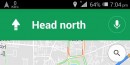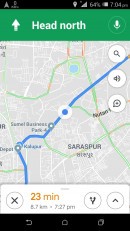Navigation apps, such as Google Maps and Waze, certainly come in handy, not only when driving on roads that you haven’t used before but also when trying to deal with the crazy traffic in our super-crowded cities.
Apps like Waze, for example, can provide drivers with faster routes to their destinations, simply because they rely on user reports to figure out where slowdowns could take place.
However, taking everything a navigation app says for granted is never a good idea, and a driver in the United Kingdom figured this out the hard way.
After following the directions provided by his sat-nav solution to get around the countryside near Penistone, the driver ended up on a bridleway, far from the tarmac a passenger car should normally use. Unsurprisingly, the vehicle eventually got stuck in the mud in the middle of nowhere, not only without knowing where he was but also while being forced to deal with freezing temperatures.
The only solution was pretty obvious: call the emergency teams and ask for help, especially as the car was no longer moving.
The South Yorkshire Police say it took a while to find the location of the man. However, they managed to get the driver to safety, and the vehicle was recovered the next day.
Needless to say, everybody blamed the navigation app for the driver that ended up in the middle of nowhere, but on the other hand, it’s also common sense what should have made a difference this time.
While navigation apps are of great help whenever it comes to finding the path to a specific destination, it goes without saying that drivers should avoid using the suggested routes whenever they are directed on roads that don’t seem appropriate for their cars. Ignoring these recommendations could sometimes prove fatal, especially when driving in regions with a poor cellular signal.
However, taking everything a navigation app says for granted is never a good idea, and a driver in the United Kingdom figured this out the hard way.
After following the directions provided by his sat-nav solution to get around the countryside near Penistone, the driver ended up on a bridleway, far from the tarmac a passenger car should normally use. Unsurprisingly, the vehicle eventually got stuck in the mud in the middle of nowhere, not only without knowing where he was but also while being forced to deal with freezing temperatures.
The only solution was pretty obvious: call the emergency teams and ask for help, especially as the car was no longer moving.
The South Yorkshire Police say it took a while to find the location of the man. However, they managed to get the driver to safety, and the vehicle was recovered the next day.
Needless to say, everybody blamed the navigation app for the driver that ended up in the middle of nowhere, but on the other hand, it’s also common sense what should have made a difference this time.
While navigation apps are of great help whenever it comes to finding the path to a specific destination, it goes without saying that drivers should avoid using the suggested routes whenever they are directed on roads that don’t seem appropriate for their cars. Ignoring these recommendations could sometimes prove fatal, especially when driving in regions with a poor cellular signal.