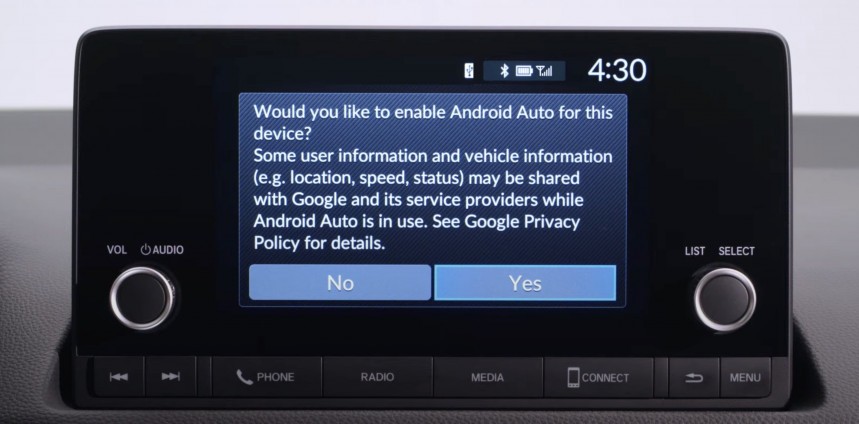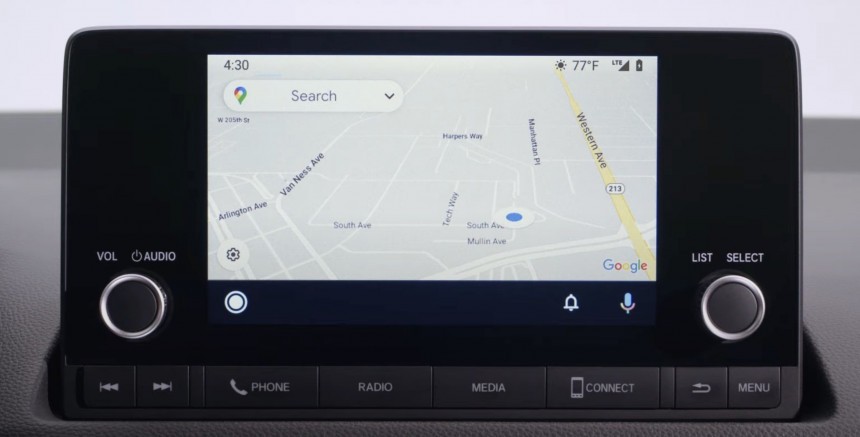General Motors might indeed plan to get rid of Android Auto and CarPlay in future models, but most carmakers have no intention of following in its footsteps.
As such, mobile phone projection will remain a key feature of their upcoming models, especially as it looks like the lack of Android Auto and CarPlay has become a deal-breaker for a growing number of customers.
Honda is one of the biggest names still entirely committed to Android Auto and CarPlay. The Japanese carmaker will continue to offer both systems in its cars, no matter if they come with an internal combustion engine or an electric motor.
Most new Honda models already sport support for the two apps, and the parent company has tried to make the experience as straightforward as possible. Therefore, setting up Android Auto is just a matter of seconds, especially if everything works properly out of the box.
This means users no longer have to download the app manually from the Google Play Store.
Google's new approach also makes setting up Android Auto more convenient and straightforward. In your Honda car, connect the mobile device to the head unit using the USB cable that shipped in the box of the phone.
Once you do this, the Honda infotainment unit should automatically detect the connection and display a prompt on the screen in the car. The message typically warns that Google would be able to access certain information, such as the vehicle speed and location. As such, drivers must allow the app to run by agreeing with the required permissions.
After users hit the "yes" button on the screen prompt, the only thing they must do next is to press the connect button on the media receiver. Some cars fire up Android Auto automatically after the connection is established. However, if this doesn't happen, pressing this button should launch the app anyway.
Android Auto should now run on your dashboard screen if everything works properly.
The first thing you should double-check is the version of Android Auto installed on your mobile device. The latest releases typically come with new bug fixes and additional polishing, so update the app to the newest build. You can also manually update Android Auto to the latest version by turning to APK installers.
Your mobile device should also run the latest version of Android. Google did not include any big changes for Android Auto in Android 13, but the monthly updates occasionally hide further refinements for the app. This is why you should always install operating system updates, especially if Android Auto is not working as expected.
If something doesn't work correctly in your car, Android Auto might not necessarily be the one to blame. Carmakers must also ship extra refinements for the Android Auto and CarPlay refinements, typically when compatibility issues occur.
Android Auto cables are often the culprits of failed connectivity, so make sure you use a high-speed cord. More often than not, the cables that shipped with the phones should ensure a smooth experience with Android Auto, but otherwise, any certified high-speed replacement should do it.
Generic Android Auto fixes sometimes help as well. You should try clearing the cache and the data of Android Auto if the application doesn't work properly, freezes, or crashes. This solution allows you to remove corrupt files, forcing Android Auto to start from scratch and re-write the configuration files.
Samsung phones typically don't seem to play nice with Honda cars, though the experience comes down to many factors, including the phone model and the used cord. Galaxy S22 and Galaxy S23 series are particularly impacted, and the latest fixes released by Samsung and Google addressed the problems only for a part of users.
Downgrading to an earlier Android Auto version sometimes helps as well. In this case, you must manually download the APK build of the version you want to install and then launch the downgrade on your device.
Eventually, Honda users should also reach out to their dealerships to install the latest firmware updates on their media receivers. If the parent company ships new firmware versions, installing them as soon as possible is recommended for other improvements and a more refined Android Auto experience.
Honda is one of the biggest names still entirely committed to Android Auto and CarPlay. The Japanese carmaker will continue to offer both systems in its cars, no matter if they come with an internal combustion engine or an electric motor.
Most new Honda models already sport support for the two apps, and the parent company has tried to make the experience as straightforward as possible. Therefore, setting up Android Auto is just a matter of seconds, especially if everything works properly out of the box.
How to set up Android Auto in your Honda
The first thing you must know is that Android Auto is now a part of Android on new devices. The application has been integrated into the operating system and is updated automatically through the Google Play Store.This means users no longer have to download the app manually from the Google Play Store.
Google's new approach also makes setting up Android Auto more convenient and straightforward. In your Honda car, connect the mobile device to the head unit using the USB cable that shipped in the box of the phone.
Once you do this, the Honda infotainment unit should automatically detect the connection and display a prompt on the screen in the car. The message typically warns that Google would be able to access certain information, such as the vehicle speed and location. As such, drivers must allow the app to run by agreeing with the required permissions.
After users hit the "yes" button on the screen prompt, the only thing they must do next is to press the connect button on the media receiver. Some cars fire up Android Auto automatically after the connection is established. However, if this doesn't happen, pressing this button should launch the app anyway.
Android Auto should now run on your dashboard screen if everything works properly.
Tips for a flawless Android Auto experience
It's not a secret that Android Auto sometimes misbehaves due to the strangest reasons, so getting a flawless experience from the very beginning is what everybody wants.The first thing you should double-check is the version of Android Auto installed on your mobile device. The latest releases typically come with new bug fixes and additional polishing, so update the app to the newest build. You can also manually update Android Auto to the latest version by turning to APK installers.
Your mobile device should also run the latest version of Android. Google did not include any big changes for Android Auto in Android 13, but the monthly updates occasionally hide further refinements for the app. This is why you should always install operating system updates, especially if Android Auto is not working as expected.
If something doesn't work correctly in your car, Android Auto might not necessarily be the one to blame. Carmakers must also ship extra refinements for the Android Auto and CarPlay refinements, typically when compatibility issues occur.
Troubleshooting tips
The most common problem in a Honda car is failed connectivity. If the media receiver does not detect the mobile device to load Android Auto, you first need to try another cable.Android Auto cables are often the culprits of failed connectivity, so make sure you use a high-speed cord. More often than not, the cables that shipped with the phones should ensure a smooth experience with Android Auto, but otherwise, any certified high-speed replacement should do it.
Generic Android Auto fixes sometimes help as well. You should try clearing the cache and the data of Android Auto if the application doesn't work properly, freezes, or crashes. This solution allows you to remove corrupt files, forcing Android Auto to start from scratch and re-write the configuration files.
Samsung phones typically don't seem to play nice with Honda cars, though the experience comes down to many factors, including the phone model and the used cord. Galaxy S22 and Galaxy S23 series are particularly impacted, and the latest fixes released by Samsung and Google addressed the problems only for a part of users.
Downgrading to an earlier Android Auto version sometimes helps as well. In this case, you must manually download the APK build of the version you want to install and then launch the downgrade on your device.
Eventually, Honda users should also reach out to their dealerships to install the latest firmware updates on their media receivers. If the parent company ships new firmware versions, installing them as soon as possible is recommended for other improvements and a more refined Android Auto experience.