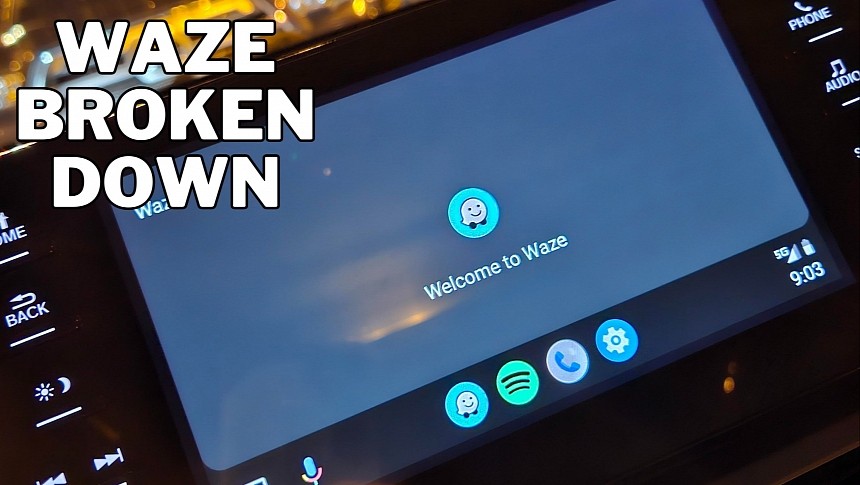Waze has recently received support for Android Auto Coolwalk, but the update that enables the new experience is slowly turning out to be a double-edged sword.
Besides breaking down the voice command support (so users can no longer dictate an address for the navigation), Waze also seems to hit a loading bug when launching in full-screen mode.
Thanks to the latest update, Waze can run in the dedicated navigation card on Android Auto. As such, the app can replace Google Maps on Coolwalk and run side-by-side with other apps, like Spotify or YouTube Music.
The Waze Coolwalk integration looks like a half-baked implementation, as the application feels slow, occasionally loses the vehicle's GPS location, and partially displays the speed limit information out of the screen.
Now it looks like Waze doesn’t work properly in full-screen mode either, as the application is hitting a new loading error on Android Auto. Toggling from the Coolwalk screen to full-screen brings up a message reading “Welcome to Waze,” with the application then failing to get past it. Waze, therefore, freezes with the welcome message on the screen, so loading the map is impossible.
I noticed this behavior in my car yesterday, and now it’s becoming more widespread, with several others confirming the same problem. The current Waze version running on my device is 4.93.5.11 – this also enabled the Coolwalk support in the app.
There are two fixes to continue using Waze on Android Auto. First and foremost, when you encounter this message, you can just go back to the multi-app view screen. Waze still runs properly in the navigation card, so in theory, as long as you’re okay with the Coolwalk screen, you can continue to use Waze just fine. Second of all, force-closing Waze on the Android device sometimes brings the app back to a working state in full-screen mode as well.
However, I discovered that this solution doesn’t always work on the first attempt. As such, killing off the Waze process two or three times in a row is sometimes necessary to force the app to load correctly. For now, I’m seeing mixed results for this workaround, so you can give it a try and see if it makes a difference.
The Waze team hasn’t responded to reports pointing to the Android Auto Coolwalk bug, but a new beta went live a few hours ago. It doesn’t seem to address the bug, but chances are Waze is testing various fixes internally. For now, however, there’s no ETA regarding a potential patch for users.
Of course, if nothing works and Waze still freezes on the splash screen, you can always switch to Google Maps, at least temporarily, until the parent company comes up with a fix.
Thanks to the latest update, Waze can run in the dedicated navigation card on Android Auto. As such, the app can replace Google Maps on Coolwalk and run side-by-side with other apps, like Spotify or YouTube Music.
The Waze Coolwalk integration looks like a half-baked implementation, as the application feels slow, occasionally loses the vehicle's GPS location, and partially displays the speed limit information out of the screen.
Now it looks like Waze doesn’t work properly in full-screen mode either, as the application is hitting a new loading error on Android Auto. Toggling from the Coolwalk screen to full-screen brings up a message reading “Welcome to Waze,” with the application then failing to get past it. Waze, therefore, freezes with the welcome message on the screen, so loading the map is impossible.
I noticed this behavior in my car yesterday, and now it’s becoming more widespread, with several others confirming the same problem. The current Waze version running on my device is 4.93.5.11 – this also enabled the Coolwalk support in the app.
There are two fixes to continue using Waze on Android Auto. First and foremost, when you encounter this message, you can just go back to the multi-app view screen. Waze still runs properly in the navigation card, so in theory, as long as you’re okay with the Coolwalk screen, you can continue to use Waze just fine. Second of all, force-closing Waze on the Android device sometimes brings the app back to a working state in full-screen mode as well.
However, I discovered that this solution doesn’t always work on the first attempt. As such, killing off the Waze process two or three times in a row is sometimes necessary to force the app to load correctly. For now, I’m seeing mixed results for this workaround, so you can give it a try and see if it makes a difference.
The Waze team hasn’t responded to reports pointing to the Android Auto Coolwalk bug, but a new beta went live a few hours ago. It doesn’t seem to address the bug, but chances are Waze is testing various fixes internally. For now, however, there’s no ETA regarding a potential patch for users.
Of course, if nothing works and Waze still freezes on the splash screen, you can always switch to Google Maps, at least temporarily, until the parent company comes up with a fix.