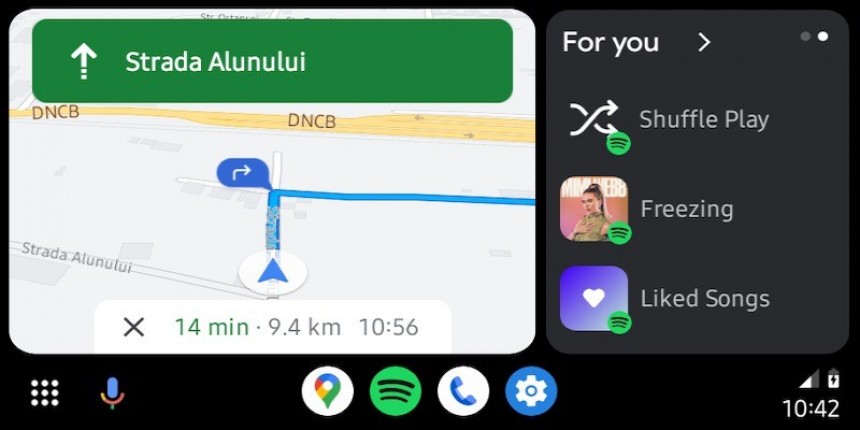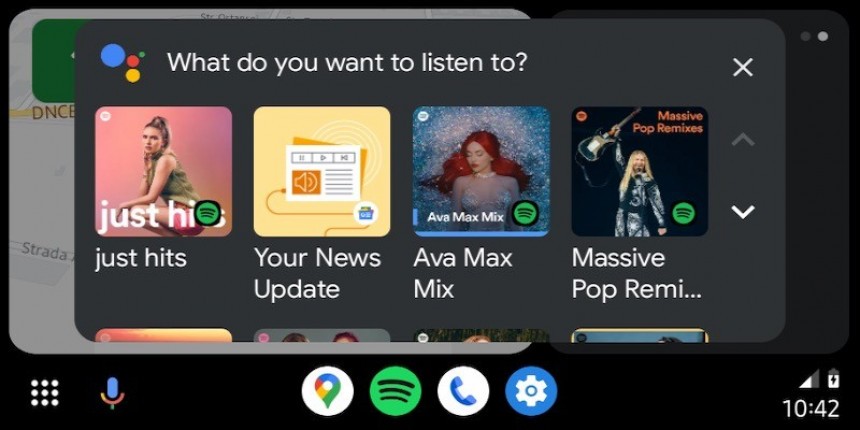Google has accelerated the release pace of Android Auto updates, with new versions now shipping every couple of weeks.
The company doesn’t follow a specific update schedule for Android Auto, but since the release of Coolwalk, the rollout of new versions happens at a faster cadence.
For example, Google shipped a total of six Android Auto builds last month, out of which four were aimed at production devices. The remaining two were released for beta testers.
The firm no longer shares changelogs for Android Auto updates, but the focus is mostly on additional polishing and under-the-hood optimizations. New options and features land in Android Auto every now and then without an official announcement.
Google uses a gradual rollout for Android Auto updates. As such, new versions ship to Android devices in waves. This means not everybody receives a new pack of improvements on day one. Some users must wait longer than others, as Google uses this release model to collect reliability data for each update. When the likelihood of bugs is determined to be low, a new Android Auto version can be promoted to general availability.
The wait for new features is obviously pretty frustrating, and the Coolwalk rollout is just living proof. The first users received the Android Auto redesign in January, but given the rollout is currently in progress, others are still waiting for it. Google hasn’t shared an ETA as to when the broad availability phase for Coolwalk is projected to be reached.
There are several methods to try out Android Auto features before the public launch. You can either become a beta tester, manually download early Android Auto installers, or just stick with the production channel and get the APKs when they start rolling out.
When you enroll in the program, Google ships pre-release versions of Android Auto to your device automatically. This happens when new builds are ready for public testers. For context, Google first compiles internal builds of Android Auto. After they pass the validation, they are released to beta users for additional testing. When the reliability data indicates a reduced likelihood of bugs, builds are promoted to the production channel. They are then shipped in waves to users through the Google Play Store.
Beta builds of Android Auto are not supposed to be used as daily drivers. This is because they can be less stable and some features might not work as expected.
The Android Auto beta program typically provides faster access to new features because Google wants to collect feedback before the public rollout begins. As such, joining the beta program should let you try out the latest improvements earlier than those who are part of the stable channel.
This time, however, the updates aren’t shipped through the Google Play Store, and you need to download them manually every time they are released.
The Android Auto beta APKs must be downloaded on your Android device. After that, tapping the files from a file manager launches the installation process. Users must configure Android to allow the installation of apps from non-Google Play Store sources.
Android Auto updates rolling out through the Google Play Store could take some time to land on a device. However, you can download them earlier manually using the stand-alone APK installers. These show up online when new updates go live, so if you want to install a specific version, download the installer on your device.
Manual installation of stable builds also require special permissions for third-party sources. You don’t have to remove the existing version of Android Auto from your device to manually install a new release.
No matter what method you decide to try out, it’s important to remember that the stable builds shipped through the Google Play Store come with the highest level of reliability and stability. As such, they are less likely to hit bugs and other performance issues on your device.
This is precisely why you should stick with the default configuration if Android Auto is an essential part of your regular driving routine. Of course, you can always try out Android Auto beta builds on a secondary device and therefore prevent a potential bug from impacting the experience in your car.
For example, Google shipped a total of six Android Auto builds last month, out of which four were aimed at production devices. The remaining two were released for beta testers.
The firm no longer shares changelogs for Android Auto updates, but the focus is mostly on additional polishing and under-the-hood optimizations. New options and features land in Android Auto every now and then without an official announcement.
Google uses a gradual rollout for Android Auto updates. As such, new versions ship to Android devices in waves. This means not everybody receives a new pack of improvements on day one. Some users must wait longer than others, as Google uses this release model to collect reliability data for each update. When the likelihood of bugs is determined to be low, a new Android Auto version can be promoted to general availability.
The wait for new features is obviously pretty frustrating, and the Coolwalk rollout is just living proof. The first users received the Android Auto redesign in January, but given the rollout is currently in progress, others are still waiting for it. Google hasn’t shared an ETA as to when the broad availability phase for Coolwalk is projected to be reached.
There are several methods to try out Android Auto features before the public launch. You can either become a beta tester, manually download early Android Auto installers, or just stick with the production channel and get the APKs when they start rolling out.
The Android Auto beta program
The first thing you should know about the Android Auto beta program is that it’s specifically aimed at testers. As such, the likelihood of bugs and performance issues is significantly increased versus the production builds of the app.When you enroll in the program, Google ships pre-release versions of Android Auto to your device automatically. This happens when new builds are ready for public testers. For context, Google first compiles internal builds of Android Auto. After they pass the validation, they are released to beta users for additional testing. When the reliability data indicates a reduced likelihood of bugs, builds are promoted to the production channel. They are then shipped in waves to users through the Google Play Store.
Beta builds of Android Auto are not supposed to be used as daily drivers. This is because they can be less stable and some features might not work as expected.
The Android Auto beta program typically provides faster access to new features because Google wants to collect feedback before the public rollout begins. As such, joining the beta program should let you try out the latest improvements earlier than those who are part of the stable channel.
Android Auto beta APKs
If the Android Auto beta program is full, and therefore you can’t join it, the stand-alone APK builds still provide you with faster access to certain improvements.This time, however, the updates aren’t shipped through the Google Play Store, and you need to download them manually every time they are released.
The Android Auto beta APKs must be downloaded on your Android device. After that, tapping the files from a file manager launches the installation process. Users must configure Android to allow the installation of apps from non-Google Play Store sources.
Getting the stable builds without waiting
If installing beta builds of Android Auto isn’t your favorite cup of tea due to the increased likelihood of issues, you can always download the stable releases.Android Auto updates rolling out through the Google Play Store could take some time to land on a device. However, you can download them earlier manually using the stand-alone APK installers. These show up online when new updates go live, so if you want to install a specific version, download the installer on your device.
Manual installation of stable builds also require special permissions for third-party sources. You don’t have to remove the existing version of Android Auto from your device to manually install a new release.
No matter what method you decide to try out, it’s important to remember that the stable builds shipped through the Google Play Store come with the highest level of reliability and stability. As such, they are less likely to hit bugs and other performance issues on your device.
This is precisely why you should stick with the default configuration if Android Auto is an essential part of your regular driving routine. Of course, you can always try out Android Auto beta builds on a secondary device and therefore prevent a potential bug from impacting the experience in your car.