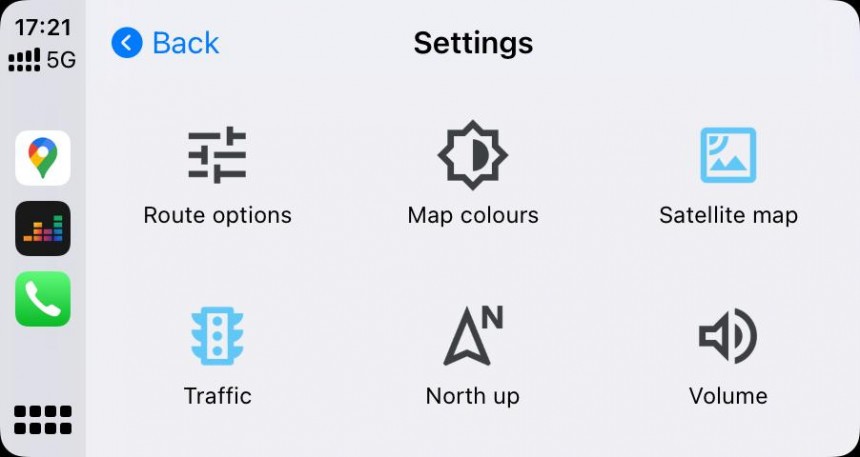While Google Maps has evolved to become a stand-alone platform that offers super-advanced capabilities, many people out there still use it solely for the navigation component.
In other words, they still believe that Google Maps is, first and foremost, a piece of navigation software, and without a doubt, they aren’t wrong.
Google Maps offers an impressive feature lineup on this front, as it’s able to get you from point A to point B safer, faster, and more convenient. And with features like eco-friendly routing, Google Maps can also reduce the carbon footprint of each vehicle, therefore, contributing to fuel saving and more economical driving.
But on the other hand, what truly makes Google Maps the best navigation app is… the satellite mode.
While some people out there might think otherwise, satellite navigation makes the experience behind the wheel a lot more convenient. And it’s all because of the way it works.
As everybody knows already, the satellite mode that Google offers provides access to high-resolution images that allow you to inspect any place on Earth from the comfort of your sofa. And you can imagine how useful this feature can be, especially when driving in a region you’ve never been to.
Why is satellite navigation so special?
It all comes down to how easy it makes to figure out which way you need to go. With satellite navigation, the orientation part of the driving experience is significantly simplified, as you can see the surrounding builds, points of interest, and so on, in a more convenient way. Furthermore, each street is a lot more visible than in the standard mode, and the traffic information is much more clearly displayed on the map.
One of the best things about the satellite mode in Google Maps is that it’s available not only on mobile devices but also on the likes of Android Auto and CarPlay. And as far as Apple users are concerned, the satellite mode also works on the dashboard.
If you want to activate the satellite mode, you can do this easily from the dedicated layer – on CarPlay, just tap the gear (settings) icon in the main UI, and you should see a dedicated Satellite toggle that lets you enable this feature. The traffic information must be activated separately, but you can use the satellite mode with or without such data.
I personally think the traffic information somehow makes the satellite mode more cluttered, and I often prefer to keep it disabled, especially when I’m not in a rush. But of course, you are the one to decide how you want to use the feature.
Another great thing about Google Maps is that it allows users to jump from one mode to another almost instantly. Just look at how easy it is to activate the satellite layer, and you’ll understand that everything is just a matter of seconds, regardless of platform.
This means that you don’t always have to use the satellite mode if you don’t like it, so, for instance, you can enable it only when driving to a new destination.
The satellite layer is also available in other apps (such as Apple Maps) and missing from others (like Waze), but in Google Maps, it certainly makes the navigation more straightforward from one to another. There’s not much Google can improve on this front other than maybe adding more high-resolution images.
One thing that Google, however, could copy from rival Apple is the 3D navigation system, as the Mountain View-based search giant can use its satellite imagery and mix it with 3D models to create an even more advanced navigation experience that would be exclusive to its users.
Google Maps offers an impressive feature lineup on this front, as it’s able to get you from point A to point B safer, faster, and more convenient. And with features like eco-friendly routing, Google Maps can also reduce the carbon footprint of each vehicle, therefore, contributing to fuel saving and more economical driving.
But on the other hand, what truly makes Google Maps the best navigation app is… the satellite mode.
While some people out there might think otherwise, satellite navigation makes the experience behind the wheel a lot more convenient. And it’s all because of the way it works.
As everybody knows already, the satellite mode that Google offers provides access to high-resolution images that allow you to inspect any place on Earth from the comfort of your sofa. And you can imagine how useful this feature can be, especially when driving in a region you’ve never been to.
It all comes down to how easy it makes to figure out which way you need to go. With satellite navigation, the orientation part of the driving experience is significantly simplified, as you can see the surrounding builds, points of interest, and so on, in a more convenient way. Furthermore, each street is a lot more visible than in the standard mode, and the traffic information is much more clearly displayed on the map.
One of the best things about the satellite mode in Google Maps is that it’s available not only on mobile devices but also on the likes of Android Auto and CarPlay. And as far as Apple users are concerned, the satellite mode also works on the dashboard.
If you want to activate the satellite mode, you can do this easily from the dedicated layer – on CarPlay, just tap the gear (settings) icon in the main UI, and you should see a dedicated Satellite toggle that lets you enable this feature. The traffic information must be activated separately, but you can use the satellite mode with or without such data.
I personally think the traffic information somehow makes the satellite mode more cluttered, and I often prefer to keep it disabled, especially when I’m not in a rush. But of course, you are the one to decide how you want to use the feature.
This means that you don’t always have to use the satellite mode if you don’t like it, so, for instance, you can enable it only when driving to a new destination.
The satellite layer is also available in other apps (such as Apple Maps) and missing from others (like Waze), but in Google Maps, it certainly makes the navigation more straightforward from one to another. There’s not much Google can improve on this front other than maybe adding more high-resolution images.
One thing that Google, however, could copy from rival Apple is the 3D navigation system, as the Mountain View-based search giant can use its satellite imagery and mix it with 3D models to create an even more advanced navigation experience that would be exclusive to its users.