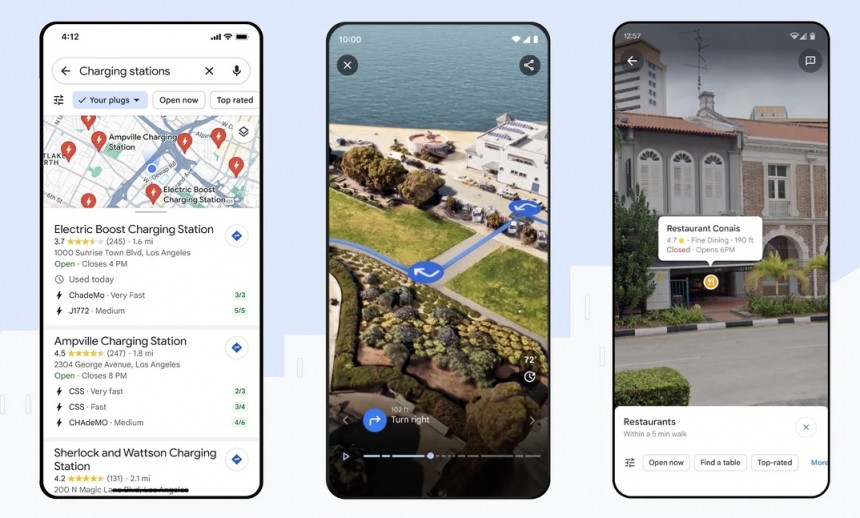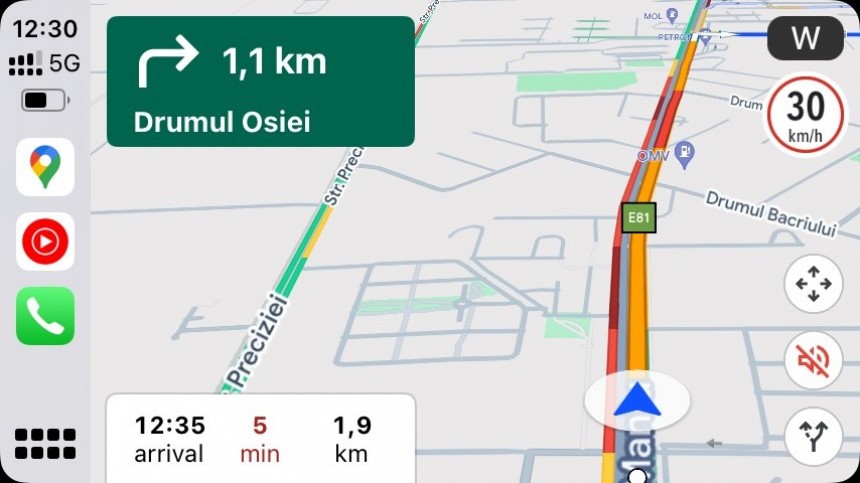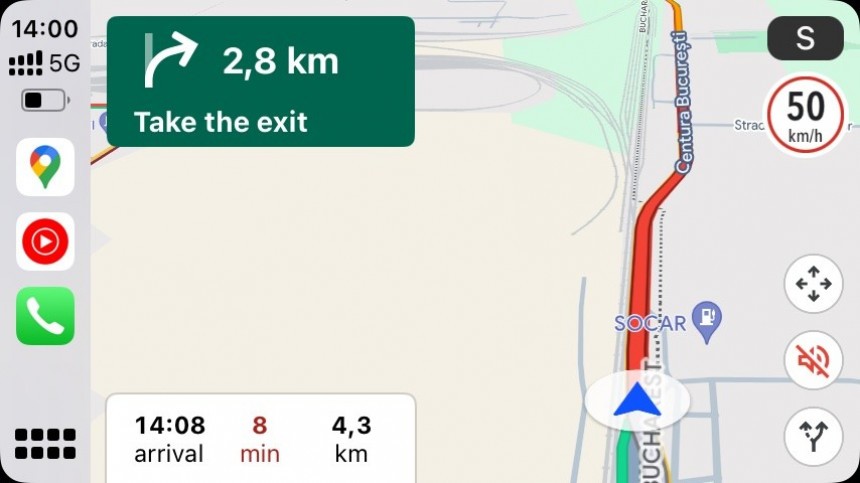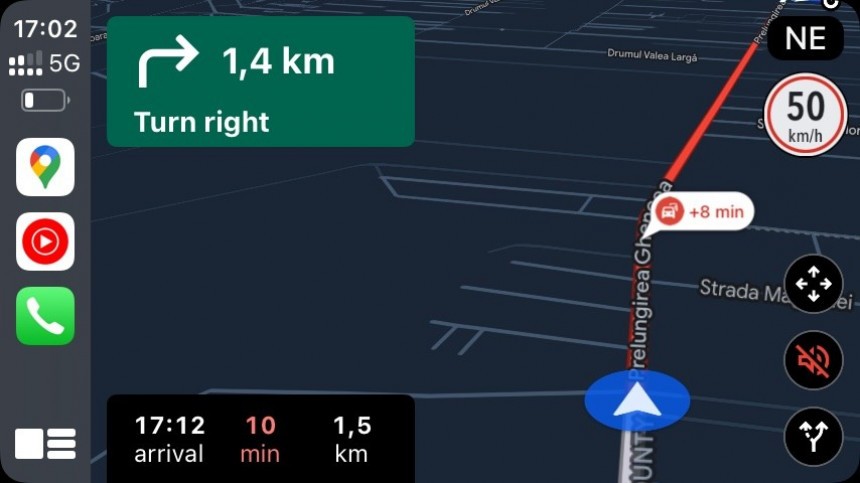Google Maps was, is, and will certainly continue to be one of the top mobile navigation solutions worldwide.
The competition in this space has caught the attention of several other big names in the navigation software industry, including companies like Sygic, TomTom, and HERE.
Additionally, Apple has also become more committed to navigation apps, with Apple Maps getting several big updates, including the detailed city experience and offline map support. The detailed city experience comprises in-house Apple maps with rich details, such as sidewalks, crosswalks, medians, trees, lanes, and 3D buildings. Offline maps allow users to navigate to a destination without an Internet connection.
Google didn't sit and watch all these companies having fun in the navigation world, so Google Maps received several notable improvements in 2023.
Today, I highlight the best and the worst Google Maps updates released this year, though the latter could be a subjective choice and might be considered by some a step in the right direction.
This feature isn't only the best update but also the most innovative. With Immersive View for routes, Google pushes its new-generation capabilities a step further.
Immersive View was announced last year as a way to explore the world in a multi-dimensional mode from the comfort of your laptop or mobile phone. It comprises high-resolution aerial imagery, Street View photos, traffic data, and weather conditions to build a realistic simulation of the world. It is available in a limited set of regions, as the feature requires an insane amount of work before reaching the broad availability phase.
With support for routes, Immersive View expands into navigation territory. All the innovative capabilities are brought to the navigation component, allowing users to preview their routes using the same realistic simulation.
The feature allows users to get familiar with a route before they start driving while also getting easy access to essential data such as estimated traffic conditions and weather forecasts.
Route previews have been around for many years in Google Maps, and their role is more important than most people believe. Not everybody is familiar with the routes they take, so with this feature, Google lets them explore every turn in advance.
The Immersive View for routes upgrades the capabilities with the multi-dimensional component, meaning that you can explore the route just like you'd be on the road.
Like the main Immersive View, the route component is only available in limited locations.
The updated Google Maps interface never received an official announcement, as the search giant briefly mentioned the new colors in a blog post focused on other improvements.
However, it was the most controversial update of the year, causing an intense debate that led to one-star reviews for Google Maps on the Play Store and petitions to call for Google to bring back the original interface.
The new color palette was supposed to make Google Maps more readable. Teal replaced the original blue used for water, mint took green's place for forests and other vegetation areas, and roads now use different shades of gray.
The new color palette makes sense for road exploration on a large screen, such as on the web when running Google Maps on a PC or laptop, but it makes navigation a challenging experience. The highlighted route is no longer as readable as before, so drivers might have to take their eyes off the road and look at the screen for several seconds to figure out which way they must go.
Experts and former Google employees criticized the new Google Maps, too. One of the first Google Maps designers blasted Google for its cluttered interface in Maps on Twitter, explaining that the company must simplify the experience specifically to make it easier for users to read essential information.
Google has obviously received all the feedback, but the Google Maps interface remained unchanged after the new color palette went live. It's now available for all users, including on the web, Android, iPhone, CarPlay, and Android Auto. The rollout is complete, and unfortunately, for users who don't like it, there's no way to go back to the previous color scheme. The rollout was controlled with a server-side switch, so not even downgrading Google Maps to a previous version restores the original interface.
It's probably a matter of time until everybody gets used to this UI, but the transition to old and new is never easier. It could have been easier, but Google ignored the feedback and turned the new color palette into the worst Google Maps update of the year.
Here's to a better 2024 for everybody using navigation apps in their cars, for the developers that make the must-have software possible, and for the companies that should always keep in mind that users know better how everything feels on the road.
Additionally, Apple has also become more committed to navigation apps, with Apple Maps getting several big updates, including the detailed city experience and offline map support. The detailed city experience comprises in-house Apple maps with rich details, such as sidewalks, crosswalks, medians, trees, lanes, and 3D buildings. Offline maps allow users to navigate to a destination without an Internet connection.
Google didn't sit and watch all these companies having fun in the navigation world, so Google Maps received several notable improvements in 2023.
Today, I highlight the best and the worst Google Maps updates released this year, though the latter could be a subjective choice and might be considered by some a step in the right direction.
The best update – Immersive View for routes
Immersive View was announced last year as a way to explore the world in a multi-dimensional mode from the comfort of your laptop or mobile phone. It comprises high-resolution aerial imagery, Street View photos, traffic data, and weather conditions to build a realistic simulation of the world. It is available in a limited set of regions, as the feature requires an insane amount of work before reaching the broad availability phase.
With support for routes, Immersive View expands into navigation territory. All the innovative capabilities are brought to the navigation component, allowing users to preview their routes using the same realistic simulation.
Route previews have been around for many years in Google Maps, and their role is more important than most people believe. Not everybody is familiar with the routes they take, so with this feature, Google lets them explore every turn in advance.
The Immersive View for routes upgrades the capabilities with the multi-dimensional component, meaning that you can explore the route just like you'd be on the road.
Like the main Immersive View, the route component is only available in limited locations.
The worst update – the updated color palette
However, it was the most controversial update of the year, causing an intense debate that led to one-star reviews for Google Maps on the Play Store and petitions to call for Google to bring back the original interface.
The new color palette was supposed to make Google Maps more readable. Teal replaced the original blue used for water, mint took green's place for forests and other vegetation areas, and roads now use different shades of gray.
The new color palette makes sense for road exploration on a large screen, such as on the web when running Google Maps on a PC or laptop, but it makes navigation a challenging experience. The highlighted route is no longer as readable as before, so drivers might have to take their eyes off the road and look at the screen for several seconds to figure out which way they must go.
Experts and former Google employees criticized the new Google Maps, too. One of the first Google Maps designers blasted Google for its cluttered interface in Maps on Twitter, explaining that the company must simplify the experience specifically to make it easier for users to read essential information.
It's probably a matter of time until everybody gets used to this UI, but the transition to old and new is never easier. It could have been easier, but Google ignored the feedback and turned the new color palette into the worst Google Maps update of the year.
Here's to a better 2024 for everybody using navigation apps in their cars, for the developers that make the must-have software possible, and for the companies that should always keep in mind that users know better how everything feels on the road.