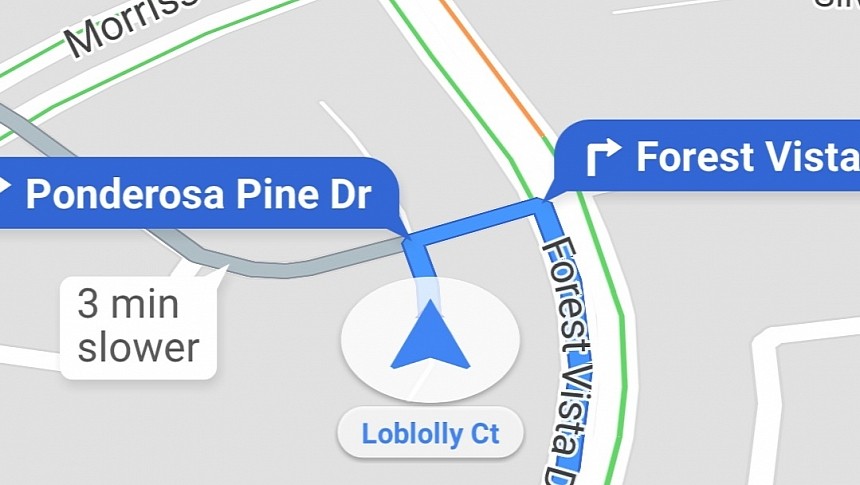The Google Maps driving mode, originally powered by Google Assistant and now baked into the navigation app, failed to become the game-changing feature that Google hoped.
The demise of Android Auto for phone screens left a major gap in the software world, where users could no longer turn their mobile devices into small infotainment screens with a driving-optimized interface.
Google wanted to fill this gap with the driving mode, but its limited functionality (including enforcing Google Maps on all users) turned it into a flop.
The Mountain View-based company is now believed to be planning its demise, and users who turned to Google's forums to report a major bug are probably happy with the news.
They claim the driving mode has been wreaking havoc on their mobile devices, starting all of a sudden after each reboot of the phone. Shutting it down isn't as easy as it looks at first glance, as the driving mode keeps coming back regularly, eventually messing with other features, including the always-on display.
The AOD screen is available on most Android devices and displays essential information such as the current time and notifications.
Driving mode takes over the screen, keeping the display on all the time, including at night. Users claim they must disable it manually every time, including after running Android Auto.
While it's unclear why the driving mode keeps coming back, I believe it's somehow related to the Bluetooth connection. The driving mode could start automatically when the mobile device connects to the car's Bluetooth system, and the mobile device somehow mistakes this setting to instruct the driving mode to launch when any Bluetooth device is connected.
As a result, if your mobile device connects to a Bluetooth accessory, such as a smartwatch or speakers, the driving mode could kick in. My theory is backed by someone who says that the driving mode doesn't launch when Bluetooth is disabled.
A workaround isn't available right now, and someone says they tried everything, from clearing the Google Maps cache and data to uninstalling the app from their devices. Nothing helped, as the driving mode finds a way to start, eventually breaking the AOD.
Google might retire the driving mode in February, though an official announcement isn't yet available. References for the feature's demise were found recently in a Google app APK teardown, but considering its poor adoption, the decision isn't surprising. The driving mode failed to replace an application that users loved, and after its demise, the only way to get a driving-optimized experience will be to run Google Maps on a mobile device and rely on Google Assistant for everything. However, a driving interface will no longer be available on the mobile device, with Google Maps to use the entire screen estate.
Google wanted to fill this gap with the driving mode, but its limited functionality (including enforcing Google Maps on all users) turned it into a flop.
The Mountain View-based company is now believed to be planning its demise, and users who turned to Google's forums to report a major bug are probably happy with the news.
They claim the driving mode has been wreaking havoc on their mobile devices, starting all of a sudden after each reboot of the phone. Shutting it down isn't as easy as it looks at first glance, as the driving mode keeps coming back regularly, eventually messing with other features, including the always-on display.
The AOD screen is available on most Android devices and displays essential information such as the current time and notifications.
Driving mode takes over the screen, keeping the display on all the time, including at night. Users claim they must disable it manually every time, including after running Android Auto.
While it's unclear why the driving mode keeps coming back, I believe it's somehow related to the Bluetooth connection. The driving mode could start automatically when the mobile device connects to the car's Bluetooth system, and the mobile device somehow mistakes this setting to instruct the driving mode to launch when any Bluetooth device is connected.
As a result, if your mobile device connects to a Bluetooth accessory, such as a smartwatch or speakers, the driving mode could kick in. My theory is backed by someone who says that the driving mode doesn't launch when Bluetooth is disabled.
A workaround isn't available right now, and someone says they tried everything, from clearing the Google Maps cache and data to uninstalling the app from their devices. Nothing helped, as the driving mode finds a way to start, eventually breaking the AOD.
Google might retire the driving mode in February, though an official announcement isn't yet available. References for the feature's demise were found recently in a Google app APK teardown, but considering its poor adoption, the decision isn't surprising. The driving mode failed to replace an application that users loved, and after its demise, the only way to get a driving-optimized experience will be to run Google Maps on a mobile device and rely on Google Assistant for everything. However, a driving interface will no longer be available on the mobile device, with Google Maps to use the entire screen estate.