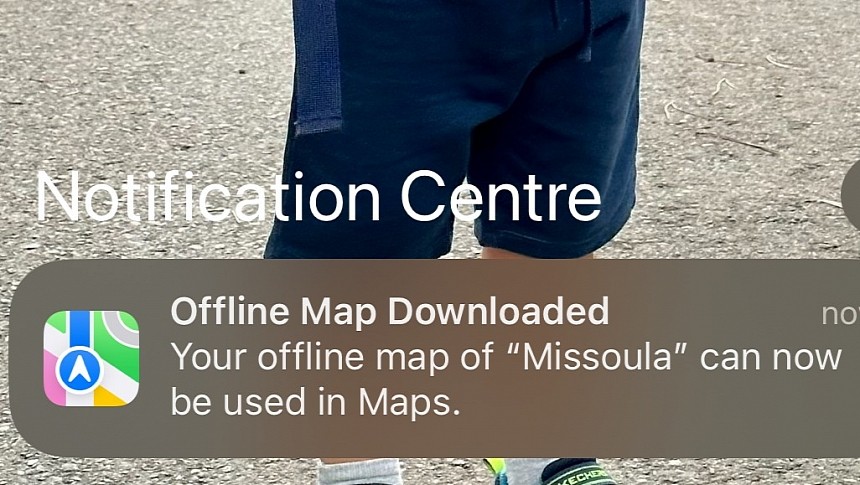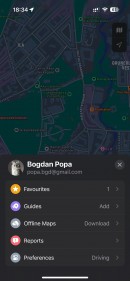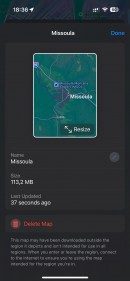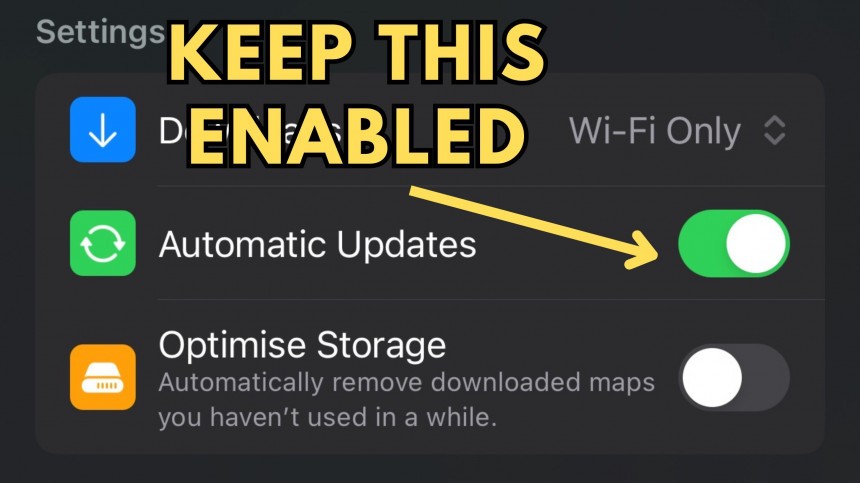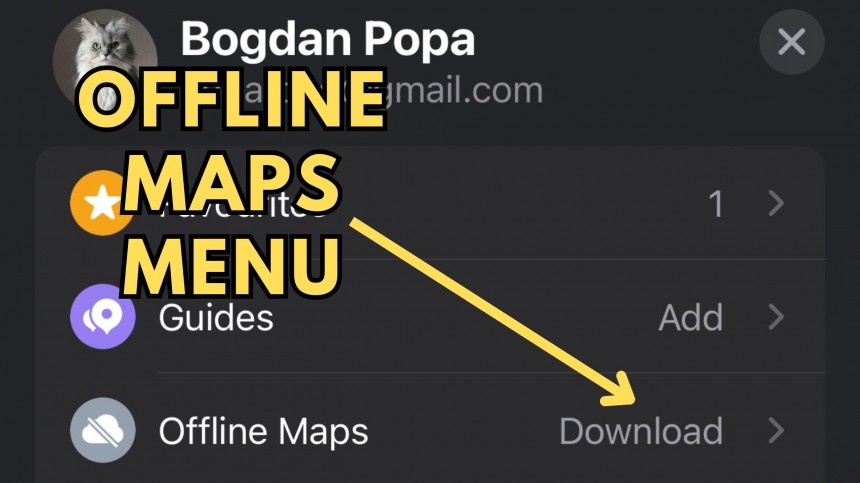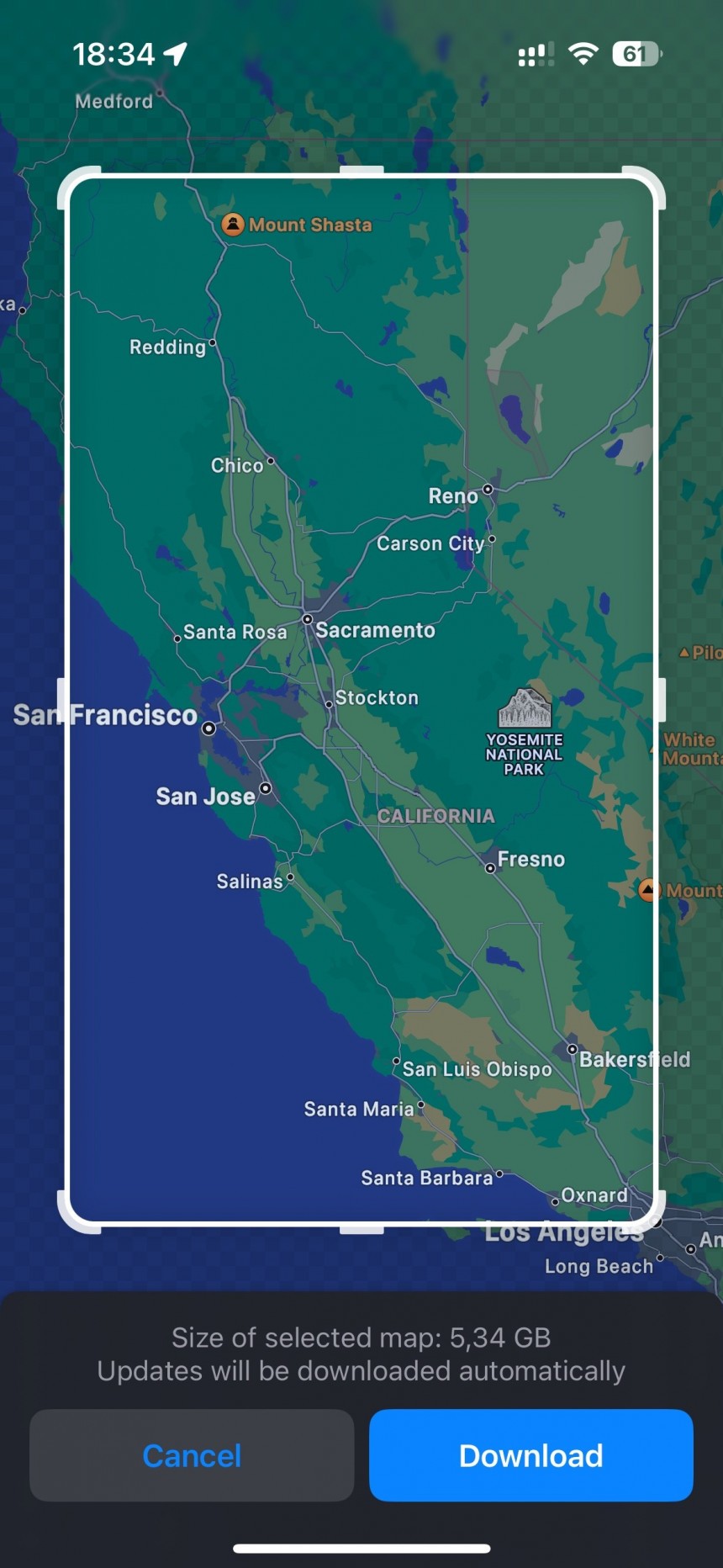The most recent iOS version, which debuted in September for the iPhone XS and newer, adds support for offline maps in Apple Maps.
If you've never used offline maps, you probably don't understand how important this feature can sometimes become. Without an Internet connection, your navigation app, be it Google Maps, Apple Maps, or Waze, can't look for alternate routes, download traffic information, and safely guide you to the destination.
The offline maps allow users to navigate to their destinations without an Internet connection, and this feature comes in handy, particularly when driving in tunnels, in areas with spotty cellular reception, or in foreign countries where roaming charges are still ridiculously high.
Apple wanted to push the whole concept to a new level, so the offline map integration in Apple Maps comes with support for walking directions and transit. In Google Maps, the main support is for driving directions, but in both cases, you lose the support for traffic information, which makes perfect sense, considering the app needs an Internet connection to download the data.
The offline map support in Apple Maps is a great idea, but Apple still has many things to improve.
The most critical is how the application downloads updates for your map.
If you've downloaded offline maps in Apple Maps, the chances are that you know what I'm talking about. The current implementation feels half-baked, as the application sometimes fails to update the maps, even when it's running in the background. Why Apple Maps fails to download the new maps is puzzling, but I searched the web and discovered I'm not the only one struggling with this glitch.
I configured Apple Maps to download the updated maps using a Wi-Fi connection when plugged in. Theoretically, it means the Cupertino-based tech giant's application should update the maps during the night when I let the phone connected to the charger and with the Wi-Fi connection still active. I rarely close the applications I use during the day, and because I run Apple Maps for navigation during my daily commute, the app is already in the background. All prerequisites are met to download the offline maps, yet Apple Maps ignores my settings.
Earlier this week, I received a message that my maps had expired, making the matter worse. Apple Maps doesn't automatically download the new maps on my iPhone, so I must download them manually every couple of weeks.
This leads me to the second problem.
Apple decided to use an approach inspired by the offline map integration in Google Maps, requiring users to manually select and define the area for the map download. You can't choose a city or country to download the maps, but use a map selection screen to define the area. Depending on the road network, how large your selection is, and other data included in the download, the file size could go up to several gigabytes.
The bigger the download, the bigger the chances for updates to be required frequently, so Apple Maps failing to automatically download new versions becomes an even bigger problem.
Other navigation software developers, such as the experts from HERE, made the offline map download a very straightforward process using a simplified approach that allows users to choose the city or country to download the maps. If you plan a long journey abroad, and your trip goes through several countries, you can download the offline maps for all of them by selecting multiple countries from the list.
In Apple Maps, you must use the screen selection tool to define the area for every country, not even being sure that you covered the entire region included in your journey. I've seen people online complaining that they didn't download the necessary maps for a long trip, as they couldn't tell if they included all roads in their selection. Choosing the country from a list is, therefore, more convenient, especially for the planning stage of a road trip.
Apple doesn't look interested in improving the experience with offline maps in Apple Maps, especially as the company has only recently introduced this feature. Furthermore, you can't use offline maps if you have an iPhone older than the iPhone XS, as the feature is exclusive to devices running iOS 17 (and this iOS version doesn't support previous iPhone models).
For now, offline maps are a necessary evil in Apple Maps, but Apple still has a lot to learn. It should listen to customer feedback, as it's the only way to further refine the experience with the app and get everything right, not only in terms of downloads but also as far as the updates are concerned. Until then, the only way to use offline maps in Apple Maps is to stick with this horrible approach and manually update the maps regularly whenever you get the message that your maps have expired.
The offline maps allow users to navigate to their destinations without an Internet connection, and this feature comes in handy, particularly when driving in tunnels, in areas with spotty cellular reception, or in foreign countries where roaming charges are still ridiculously high.
Apple wanted to push the whole concept to a new level, so the offline map integration in Apple Maps comes with support for walking directions and transit. In Google Maps, the main support is for driving directions, but in both cases, you lose the support for traffic information, which makes perfect sense, considering the app needs an Internet connection to download the data.
The offline map support in Apple Maps is a great idea, but Apple still has many things to improve.
If you've downloaded offline maps in Apple Maps, the chances are that you know what I'm talking about. The current implementation feels half-baked, as the application sometimes fails to update the maps, even when it's running in the background. Why Apple Maps fails to download the new maps is puzzling, but I searched the web and discovered I'm not the only one struggling with this glitch.
I configured Apple Maps to download the updated maps using a Wi-Fi connection when plugged in. Theoretically, it means the Cupertino-based tech giant's application should update the maps during the night when I let the phone connected to the charger and with the Wi-Fi connection still active. I rarely close the applications I use during the day, and because I run Apple Maps for navigation during my daily commute, the app is already in the background. All prerequisites are met to download the offline maps, yet Apple Maps ignores my settings.
Earlier this week, I received a message that my maps had expired, making the matter worse. Apple Maps doesn't automatically download the new maps on my iPhone, so I must download them manually every couple of weeks.
This leads me to the second problem.
The bigger the download, the bigger the chances for updates to be required frequently, so Apple Maps failing to automatically download new versions becomes an even bigger problem.
Other navigation software developers, such as the experts from HERE, made the offline map download a very straightforward process using a simplified approach that allows users to choose the city or country to download the maps. If you plan a long journey abroad, and your trip goes through several countries, you can download the offline maps for all of them by selecting multiple countries from the list.
In Apple Maps, you must use the screen selection tool to define the area for every country, not even being sure that you covered the entire region included in your journey. I've seen people online complaining that they didn't download the necessary maps for a long trip, as they couldn't tell if they included all roads in their selection. Choosing the country from a list is, therefore, more convenient, especially for the planning stage of a road trip.
For now, offline maps are a necessary evil in Apple Maps, but Apple still has a lot to learn. It should listen to customer feedback, as it's the only way to further refine the experience with the app and get everything right, not only in terms of downloads but also as far as the updates are concerned. Until then, the only way to use offline maps in Apple Maps is to stick with this horrible approach and manually update the maps regularly whenever you get the message that your maps have expired.