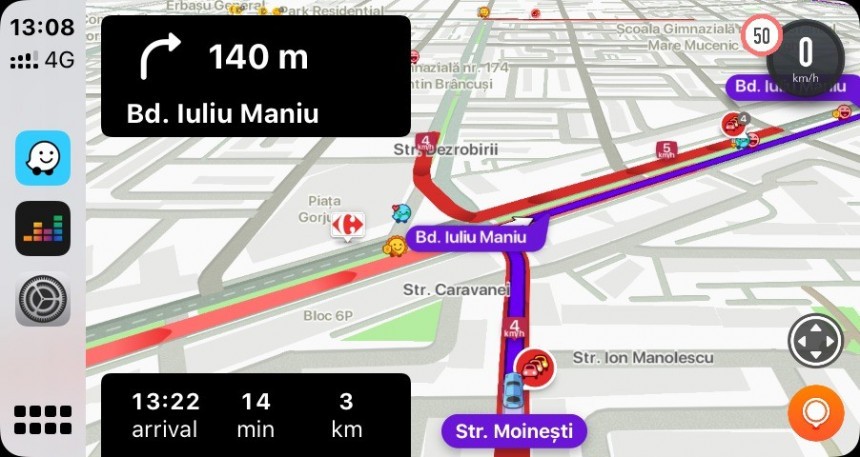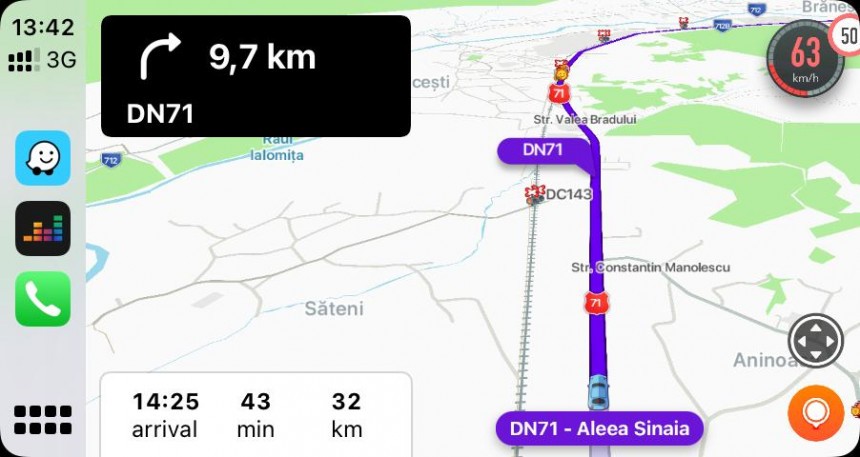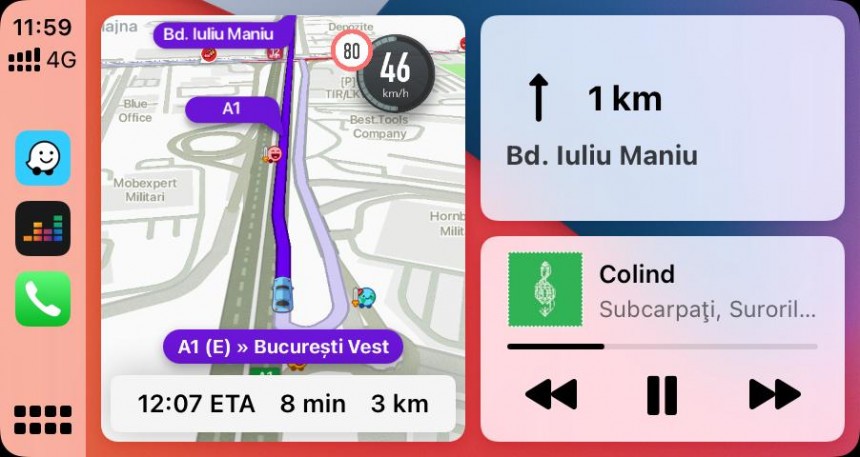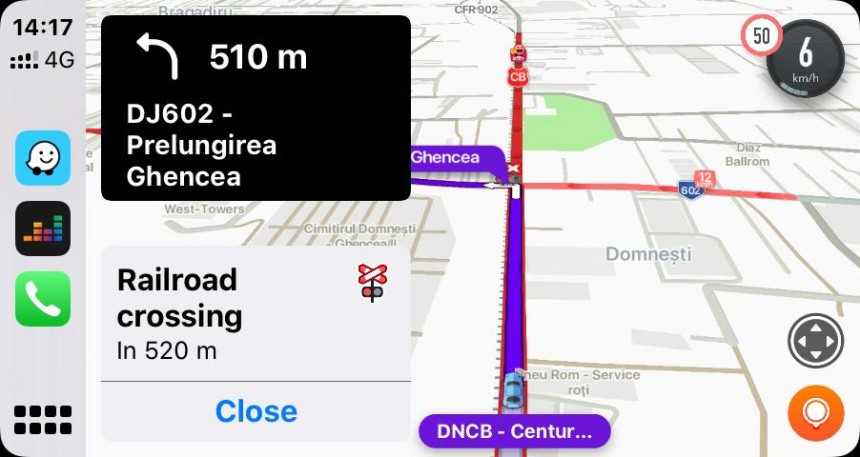Waze is often considered the go-to navigation app for people searching for a Google Maps alternative. It doesn't happen only on Android but also on Apple's playground, as Waze is a common replacement for Apple Maps.
The iPhone maker has been trying to make Apple Maps a more advanced navigation app for years. One of its efforts included incident reporting, allowing users to send traffic reports as they do on Waze.
The Google-owned app remains the king of traffic navigation, flexing a very advanced reporting engine, a large user base, and a secret routing algorithm that allows it to find the fastest route to a destination based on real-time traffic information.
If you've been using Waze for over a week, you're probably familiar with how it works. However, the following five details could make you rethink your navigation picks, especially as Google Maps often does these things better.
Unlike Google Maps, Waze does not offer offline navigation. It cannot work without an Internet connection, so Waze can't provide any directions to a destination unless you're online.
Despite the lack of this important feature, Waze still supports client-based routing. The system is triggered when Waze can't connect to online servers, looking for a way to reach a destination based on cached map information if two critical requirements are met: your current location and the destination address.
In plain English, if you've previously navigated to the same destination from the same starting point, Waze will use cached data to find turn-by-turn directions. The application can't access real-time traffic data or up-to-date information about the route, so you'll see only generic information without an ETA or traffic reports.
Waze's flagship feature is the reporting engine, so you can flag the location of various incidents, such as accidents, potholes, roadkill, and traffic jams.
You'd think that the information you send, including the traffic jams and the vehicles stopped on the road, is used for finding faster routes, especially as these incidents typically generate slowdowns. That's not the case, as the routing engine doesn't look at manual traffic jams and accident reports.
Waze only uses the collected traffic data (the information it collects from your smartphone) for route recalculation, comparing the current travel speed with the average speed for each road sector.
As a result, the traffic jam and accident reports only allow other users navigating in the same location to see where they might experience slowdowns without impacting routing.
The collected traffic information is critical for Waze's routing engine, so the application must always be up-to-date with everything that happens on the road.
As a result, Waze collects data on traffic conditions from the moment you launch the app to the one when you shut it down.
Most people don't know that navigation doesn't have to be enabled to let Waze collect traffic data. As long as the app is running, its data collection engine runs in the background. It uses the phone's sensors to determine slowdowns, comparing your travel speed with historical speed data for each road sector.
Based on this analysis, Waze determines traffic conditions, including traffic jams and other slowdowns, eventually getting critical data for route calculation.
If you're a long-time Waze user, you probably remember the time when the application couldn't generate routes longer than 1,000 miles.
The Google-owned company rolled out an update five years ago to address this shortcoming, allowing Waze to look for routes even across continents.
The secret behind this update is that Waze fuses multiple shorter routes without including data not immediately requested by the client device. The turn-by-turn instructions between the calculated routes aren't generated specifically to give the client a faster route.
As the device approaches the end of the first generated route, Waze generates additional information, including the missing directions. The user won't notice any difference, as the application offers uninterrupted navigation.
The one thing that powers the Waze magic is up-to-date information, so the application must be aware of everything happening on the road at any given time.
The average speed for every road sector is critical for its routing engine. The application uses information collected from users' devices to calculate the average speed at a specific time of day and then determine potential routes at that specific time. To look for routes at other times, it must collect information from devices driving on that route at the requested time.
In other words, if you leave for a destination at 4 AM, Waze can provide accurate travel speed and ETA information if other users drive on the same route at 4 AM. Otherwise, the application uses generic speed information for each road sector (which can't exceed the legal speed limit).
Waze calculates the average speed at 30-minute intervals, so it generates 96 average road speed calculations for each sector of the road every day.
The Google-owned app remains the king of traffic navigation, flexing a very advanced reporting engine, a large user base, and a secret routing algorithm that allows it to find the fastest route to a destination based on real-time traffic information.
If you've been using Waze for over a week, you're probably familiar with how it works. However, the following five details could make you rethink your navigation picks, especially as Google Maps often does these things better.
Waze working in offline mode?!
Despite the lack of this important feature, Waze still supports client-based routing. The system is triggered when Waze can't connect to online servers, looking for a way to reach a destination based on cached map information if two critical requirements are met: your current location and the destination address.
In plain English, if you've previously navigated to the same destination from the same starting point, Waze will use cached data to find turn-by-turn directions. The application can't access real-time traffic data or up-to-date information about the route, so you'll see only generic information without an ETA or traffic reports.
Manual traffic jam reports don't matter for routing
You'd think that the information you send, including the traffic jams and the vehicles stopped on the road, is used for finding faster routes, especially as these incidents typically generate slowdowns. That's not the case, as the routing engine doesn't look at manual traffic jams and accident reports.
Waze only uses the collected traffic data (the information it collects from your smartphone) for route recalculation, comparing the current travel speed with the average speed for each road sector.
As a result, the traffic jam and accident reports only allow other users navigating in the same location to see where they might experience slowdowns without impacting routing.
Waze always collects information from your device
As a result, Waze collects data on traffic conditions from the moment you launch the app to the one when you shut it down.
Most people don't know that navigation doesn't have to be enabled to let Waze collect traffic data. As long as the app is running, its data collection engine runs in the background. It uses the phone's sensors to determine slowdowns, comparing your travel speed with historical speed data for each road sector.
Based on this analysis, Waze determines traffic conditions, including traffic jams and other slowdowns, eventually getting critical data for route calculation.
The long routes
The Google-owned company rolled out an update five years ago to address this shortcoming, allowing Waze to look for routes even across continents.
The secret behind this update is that Waze fuses multiple shorter routes without including data not immediately requested by the client device. The turn-by-turn instructions between the calculated routes aren't generated specifically to give the client a faster route.
As the device approaches the end of the first generated route, Waze generates additional information, including the missing directions. The user won't notice any difference, as the application offers uninterrupted navigation.
Waze needs users to drive on every road all the time
The average speed for every road sector is critical for its routing engine. The application uses information collected from users' devices to calculate the average speed at a specific time of day and then determine potential routes at that specific time. To look for routes at other times, it must collect information from devices driving on that route at the requested time.
In other words, if you leave for a destination at 4 AM, Waze can provide accurate travel speed and ETA information if other users drive on the same route at 4 AM. Otherwise, the application uses generic speed information for each road sector (which can't exceed the legal speed limit).
Waze calculates the average speed at 30-minute intervals, so it generates 96 average road speed calculations for each sector of the road every day.