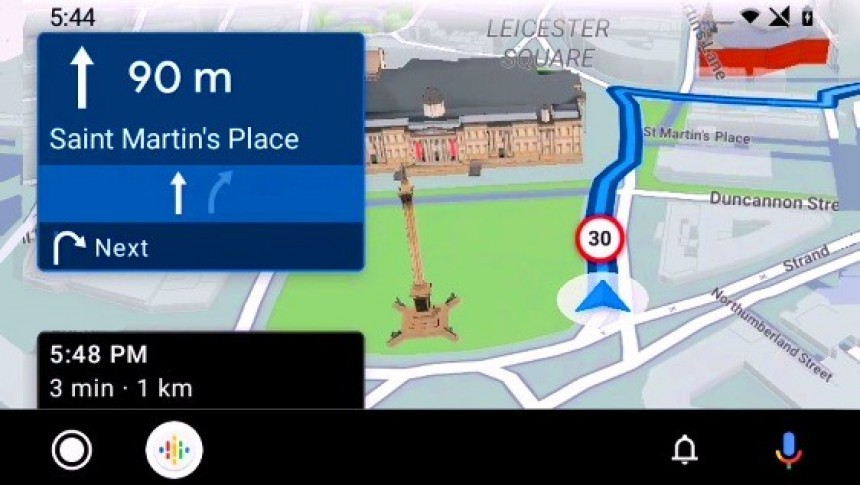Sygic's GPS Navigation software is one of the most advanced Google Maps alternatives, and in addition to supporting Android and iPhone, it also packs Android Auto integration.
Sygic's sat-nav solution runs on the infotainment system with all the bells and whistles available in the mobile version, so you won't feel like you lose anything when running the navigation on the bigger screen in the car.
The company has been working hard to improve Android Auto's experience, and a massive makeover is now available for all users.
It all starts with better control over the audio experience. Like most navigation solutions, Sygic's application allows users to configure what they want to hear, including alerts and turn-by-turn guidance. Thanks to this update, the application also enables users to switch tracks and adjust the volume from the main screen using the on-screen controls. Therefore, you can listen to your favorite tunes and podcasts without switching to another application.
The feature works similarly to Waze, which also comes with audio app integration. Waze supports most big names, such as YouTube Music and Spotify, and you can see song information and control the playback without interrupting navigation.
Sygic says it paid particular attention to multiple ways to improve the map interface, and the latest redesign is now available for everybody. The application includes simpler zoom in and out options that users can activate "with just a gentle tap," as the company explains. The redesigned map interface also includes reorganizing waypoints of interest, so you can get more information by just looking at the map.
The update also includes a more straightforward experience when looking for a fuel station. Beginning with this makeover, Sygic uses branded fuel station icons on the map, so you can see the nearby gas stations without the need to search. For example, if you typically fill up the tank at Shell, Sygic now displays its branded icon on the map, so you can determine if any of your favorite gas stations are close.
The update is more important than initially seems, mainly because it eliminates an extra step required to access gas station information. Most apps displaying nearby locations require users to search, causing unnecessary distraction or forcing drivers to stop their vehicles to search for a gas station.
Sygic also allows users to choose their preferred gas stations, so they'll be marked on the map as they drive.
The navigation app also tries to replace Waze with an incident reporting engine. The feature has been around for a while. Still, Sygic says it needs users to contribute with additional information, as "you can be part of safety as a collective effort with this Android Auto upgrade." Sygic encourages users to contribute by reporting incidents directly from the infotainment screen, marking the location of things like roadworks, road closures, accidents, or speed cameras. The feature was previously available on mobile devices exclusively but is now live on Android Auto too.
Waze continues to be the leader of traffic incident reporting, especially thanks to the gigantic community that powers this feature. The Google-owned application is available on mobile devices, Android Auto, and CarPlay, so users can also send reports from the infotainment screen.
Sygic's new update also includes a new-generation feature that projects navigation on the instrument cluster. Instead of seeing turn-by-turn guidance on the infotainment screen, the Android Auto integration allows Sygic to show navigation right on the instrument t cluster, making it easier for users to follow a suggested route. The feature is only available in cars that support projecting Android Auto to the instrument cluster.
The last big update included in the Android Auto overhaul concerns points of interest. The parent company says it specifically redesigned this feature to include detailed POIs, such as fuel prices, EV chargers, pharmacies, and any other location you might be interested in. The purpose is to make it easier for drivers to find important locations nearby without manual searches.
The battle for the infotainment screen is getting fiercer, as Sygic is one of the biggest names in the navigation space. The company's software is not available for free. Still, considering the advanced featured lineup, many users end up installing its GPS solution to replace freeware solutions like Google Maps and Waze on mobile devices and in the car.
The number of Google Maps alternatives on Android Auto remains fairly solid, so if you're looking for a new navigation app, there are plenty of choices on the Google Play Store. In addition to Sygic's solution, you can try out TomTom GO Navigation, OsmAnd, or MAPS.ME. Huawei is also trying to provide users with an in-house Google Maps alternative. However, while Petal Maps keeps improving with every new update, the application still has a long way to go before it can be considered a complete replacement for the world's top mobile navigation solution.
The company has been working hard to improve Android Auto's experience, and a massive makeover is now available for all users.
It all starts with better control over the audio experience. Like most navigation solutions, Sygic's application allows users to configure what they want to hear, including alerts and turn-by-turn guidance. Thanks to this update, the application also enables users to switch tracks and adjust the volume from the main screen using the on-screen controls. Therefore, you can listen to your favorite tunes and podcasts without switching to another application.
The feature works similarly to Waze, which also comes with audio app integration. Waze supports most big names, such as YouTube Music and Spotify, and you can see song information and control the playback without interrupting navigation.
Sygic says it paid particular attention to multiple ways to improve the map interface, and the latest redesign is now available for everybody. The application includes simpler zoom in and out options that users can activate "with just a gentle tap," as the company explains. The redesigned map interface also includes reorganizing waypoints of interest, so you can get more information by just looking at the map.
The update is more important than initially seems, mainly because it eliminates an extra step required to access gas station information. Most apps displaying nearby locations require users to search, causing unnecessary distraction or forcing drivers to stop their vehicles to search for a gas station.
Sygic also allows users to choose their preferred gas stations, so they'll be marked on the map as they drive.
The navigation app also tries to replace Waze with an incident reporting engine. The feature has been around for a while. Still, Sygic says it needs users to contribute with additional information, as "you can be part of safety as a collective effort with this Android Auto upgrade." Sygic encourages users to contribute by reporting incidents directly from the infotainment screen, marking the location of things like roadworks, road closures, accidents, or speed cameras. The feature was previously available on mobile devices exclusively but is now live on Android Auto too.
Waze continues to be the leader of traffic incident reporting, especially thanks to the gigantic community that powers this feature. The Google-owned application is available on mobile devices, Android Auto, and CarPlay, so users can also send reports from the infotainment screen.
Sygic's new update also includes a new-generation feature that projects navigation on the instrument cluster. Instead of seeing turn-by-turn guidance on the infotainment screen, the Android Auto integration allows Sygic to show navigation right on the instrument t cluster, making it easier for users to follow a suggested route. The feature is only available in cars that support projecting Android Auto to the instrument cluster.
The battle for the infotainment screen is getting fiercer, as Sygic is one of the biggest names in the navigation space. The company's software is not available for free. Still, considering the advanced featured lineup, many users end up installing its GPS solution to replace freeware solutions like Google Maps and Waze on mobile devices and in the car.
The number of Google Maps alternatives on Android Auto remains fairly solid, so if you're looking for a new navigation app, there are plenty of choices on the Google Play Store. In addition to Sygic's solution, you can try out TomTom GO Navigation, OsmAnd, or MAPS.ME. Huawei is also trying to provide users with an in-house Google Maps alternative. However, while Petal Maps keeps improving with every new update, the application still has a long way to go before it can be considered a complete replacement for the world's top mobile navigation solution.