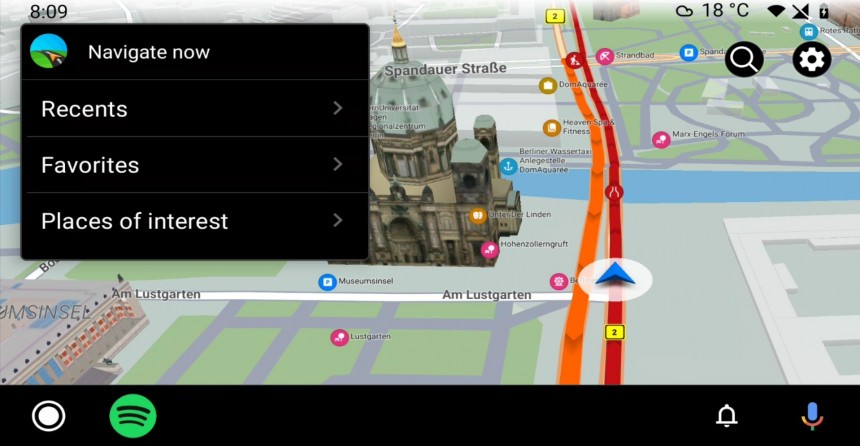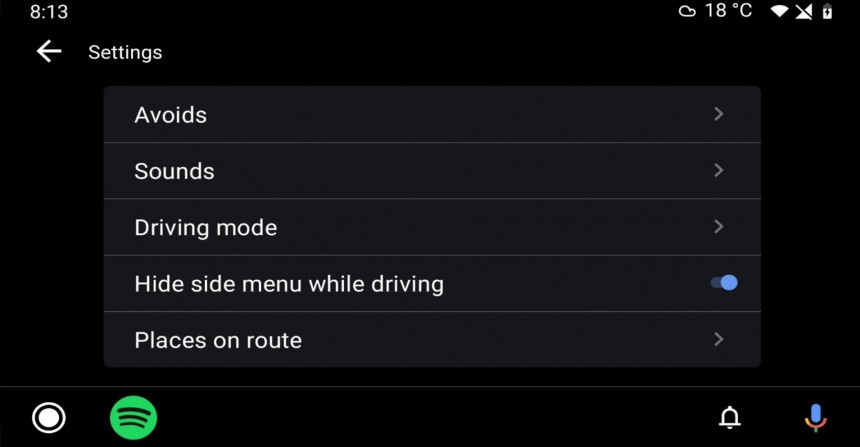Google Maps comes pre-loaded with Android, and naturally, most Google users stick with it on their mobile devices and Android Auto.
But as I said during the weekend, Google Maps is no longer the top navigation app. Its increased focus on non-navigation capabilities has turned Google Maps into an all-in-one mapping service, so if you want something that's centered around route guidance, you must look elsewhere.
Right now, Waze is certainly the best option in this regard, as it includes a super-advanced crowdsourcing engine, cross-platform support, and traffic guidance that's at least as good as Google Maps'.
And yet, the navigation space doesn’t come down to these two apps exclusively. Sygic, for example, is one of the top names in the navigation world, as its solutions offer advanced capabilities that you wouldn’t find elsewhere.
Sygic's GPS Navigation also supports Android Auto, running on the larger screen in the cabin and providing more convenient navigation.
First, you must know that Sygic doesn’t offer Android Auto support for free. The feature is part of the Premium+ package, only available to subscribers.
Sygic developed the Android Auto support to be as convenient and straightforward as possible. Like the other Android Auto apps, you only need to install Sygic's GPS software on your mobile device, and then it should appear in the app drawer on the dashboard screen.
You must also know that Sygic treats the Android Auto interface differently from Google. In other words, you won't get all the features that are normally available on the mobile device, as Sygic embraced a strategy that's supposed to make the overall interaction with the app safer. As such, you can't use the screen while driving, as the application is completely locked. This means you can't look for alternative routes manually or send a traffic report when the vehicle is in motion.
Once you configure the navigation, Sygic's GPS Navigation automatically offers turn-by-turn instructions, lane assistance, and speed warnings without you doing anything else. However, if you want to cancel the trip or make changes, you must either turn to the phone or stop the car. Sygic says this is the safest way to interact with a mobile app in the car – if the vehicle is parked, you can safely take your eyes off the road; if it's not, then the mobile device should only be used by a passenger, in which case they are required to configure they're not driving before unlocking the app.
The Android Auto interface is as intuitive as possible. The focus is always on the map and the next-turn directions, with the lower left corner displaying the ETA and the distance to the destination in a floating bar similar to the one in Google Maps.
The available settings include sounds (such as voice guidance and alerts), but on the other hand, the reporting options are only available on the mobile device. In this case, the passenger must pick up the phone, confirm they're not driving, and then choose of the five report types supported by the app. Right now, Sygic users can report police, traffic jams, accidents, closed roads, and school zones.
Sure enough, Waze continued to be the king of traffic reports, as it supports a wide variety of incidents, but Sygic focused only on the essential information that helps make a road more predictable. All these reports are also flagged on Android Auto, but on the other hand, the reporting part only takes place on the mobile device.
For comparison, Waze also allows users to send reports from the Android Auto interface. Sygic should improve this feature by interacting with the screen and adding voice command integration. This way, drivers still wouldn’t be tempted to look at the screen but still be able to send a traffic report when they're alone in the car. Eventually, the entire user base would benefit from this improvement, as Sygic would end up having more traffic data submitted by its users.
During my time with Sygic on Android Auto, the experience has been pretty smooth, with no major problems. Navigating with Sygic is very convenient, and the maps are easy to read, so you won't have to look at the screen for too long. The traffic data uses a color-coded approach, so the likelihood of major traffic jams is very high when the road is painted in red. If you've used Google Maps, this concept should sound pretty familiar, as the famous navigation app also shows traffic data using colors.
At the end of the day, Sygic's solution is one of the best choices on Android Auto if you don’t mind paying for a subscription. It comes with the essential feature package, but you'll have to turn to the mobile device for anything extra. And if you're traveling alone, this is a major shortcoming that should be resolved ASAP.
Right now, Waze is certainly the best option in this regard, as it includes a super-advanced crowdsourcing engine, cross-platform support, and traffic guidance that's at least as good as Google Maps'.
And yet, the navigation space doesn’t come down to these two apps exclusively. Sygic, for example, is one of the top names in the navigation world, as its solutions offer advanced capabilities that you wouldn’t find elsewhere.
Sygic's GPS Navigation also supports Android Auto, running on the larger screen in the cabin and providing more convenient navigation.
First, you must know that Sygic doesn’t offer Android Auto support for free. The feature is part of the Premium+ package, only available to subscribers.
Sygic developed the Android Auto support to be as convenient and straightforward as possible. Like the other Android Auto apps, you only need to install Sygic's GPS software on your mobile device, and then it should appear in the app drawer on the dashboard screen.
You must also know that Sygic treats the Android Auto interface differently from Google. In other words, you won't get all the features that are normally available on the mobile device, as Sygic embraced a strategy that's supposed to make the overall interaction with the app safer. As such, you can't use the screen while driving, as the application is completely locked. This means you can't look for alternative routes manually or send a traffic report when the vehicle is in motion.
The Android Auto interface is as intuitive as possible. The focus is always on the map and the next-turn directions, with the lower left corner displaying the ETA and the distance to the destination in a floating bar similar to the one in Google Maps.
The available settings include sounds (such as voice guidance and alerts), but on the other hand, the reporting options are only available on the mobile device. In this case, the passenger must pick up the phone, confirm they're not driving, and then choose of the five report types supported by the app. Right now, Sygic users can report police, traffic jams, accidents, closed roads, and school zones.
Sure enough, Waze continued to be the king of traffic reports, as it supports a wide variety of incidents, but Sygic focused only on the essential information that helps make a road more predictable. All these reports are also flagged on Android Auto, but on the other hand, the reporting part only takes place on the mobile device.
During my time with Sygic on Android Auto, the experience has been pretty smooth, with no major problems. Navigating with Sygic is very convenient, and the maps are easy to read, so you won't have to look at the screen for too long. The traffic data uses a color-coded approach, so the likelihood of major traffic jams is very high when the road is painted in red. If you've used Google Maps, this concept should sound pretty familiar, as the famous navigation app also shows traffic data using colors.
At the end of the day, Sygic's solution is one of the best choices on Android Auto if you don’t mind paying for a subscription. It comes with the essential feature package, but you'll have to turn to the mobile device for anything extra. And if you're traveling alone, this is a major shortcoming that should be resolved ASAP.