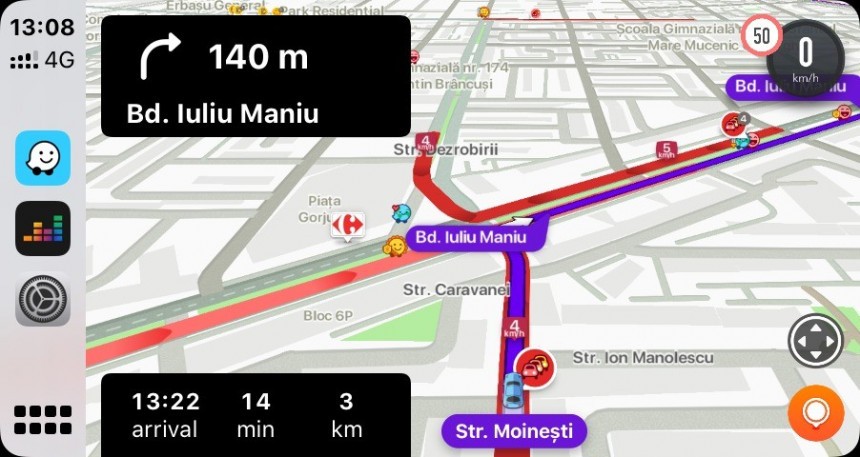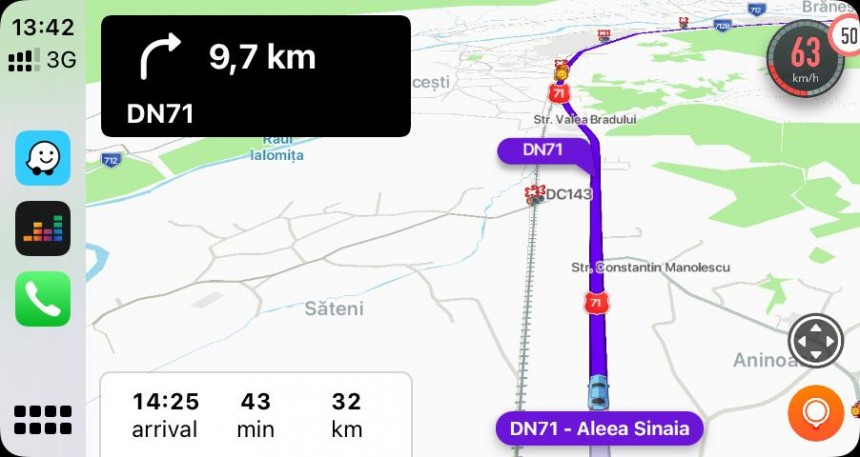If you've used Waze at least once, you probably know already that the app typically tries to find a faster route to your destination. As such, Waze occasionally takes you off main roads to recommend secondary streets where you're less likely to come across traffic jams.
In other words, Waze often recommends routes drivers might not be familiar with, as the application just wants to get you to the destination as fast as possible.
While the benefit of using a clear route is more than obvious, driving on secondary streets in an area you've never been to before could be a challenge. Traffic signs could be obstructed by trees or vehicles parked on the side of the road (as Waze often sends you through residential zones), and traffic lights might appear out of the blue, forcing drivers to press the brakes hard.
Department of Transportation statistics paint a worrying picture. Running a red light is the most common cause of urban crashes, no matter if drivers do it intentionally or by accident. In the last decade, no more, no less than 9,000 people lost their lives as a result of someone running a red light. One in three drivers typically admits to running a red light in the past 30 days.
The official figures reveal that, on average, a driver runs a red light in a city every 20 minutes. The reason could be either because they didn't want to stop or they didn't see the traffic light.
Driving in areas you're not familiar with increases the likelihood of accidentally running a red light or failing to spot a stop sign.
Unfortunately, Waze's routing engine, therefore, proves to be a double-edged sword. While it helps by reducing the trip time and sending you to alternative routes, Waze also recommends routes where some drivers might not know what to expect. As such, the faster route eliminates the predictability factor, eventually increasing the risk of irreversible consequences.
I recently found this out while using Waze and taking a detour because of a major crash on my way home. As I was driving on the highway from a short weekend getaway, Waze suggested an alternative route due to a major accident two kilometers away from my location. Because traffic was getting worse, Waze did the magic that it typically does and found a way to get me home faster. Therefore, I was suggested to leave the highway and use an alternative country route with many intersections in residential areas.
It wasn’t hard to notice that other fellow Wazers received the same suggestion, as suddenly, herds of cars were all leaving the highway. But as I was driving on the recommended country routes, the other motorists in front of me started making mistakes that could have cost them their lives. One driver didn't stop at a stop sign and almost caused a major collision. Another one didn't even slow down at an intersection.
It was clear enough these drivers were just following the directions provided by the sat-nav but had no idea they were also supposed to pay attention to the traffic signs as well. Sure enough, this isn’t by any means the recommended way to use navigation apps, but with traffic light and stop sign warnings, Waze could eventually make every little trip, no matter where you drive, a lot safer.
A stop sign warning showing up on the screen, especially when going on an unfamiliar road, will almost certainly make drivers pay more attention to the road and slow down in advance. A traffic light notification will undoubtedly make the road more predictable and prepare the driver for an approaching intersection.
Google Maps and Apple Maps already offer such capabilities, and if you've been following my stories lately, you probably know I'm a big advocate of such warnings in Waze.
The company has already confirmed back in September 2022 that it's considering adding stop sign and traffic light warnings to its navigation system, but for now, these features are nowhere to be seen. Of course, the company has so far remained completely tight-lipped on further updates, so our only option is to just wait for Waze to come with news on this front.
In the meantime, if you use Waze for navigation (or pretty much any other alternative app), you must always (but always!) keep in mind that you also need to pay attention to traffic signs no matter what the software on the screen says. Driving on new roads makes every second behind the wheel less predictable, so following the navigation app blindly isn't by any means a good idea. At the same time, sat-nav software might not necessarily be up-to-date, eventually recommending a route whose conditions or directions have already changed. And the only way to get up-to-date information is to pay attention to street signs.
While the benefit of using a clear route is more than obvious, driving on secondary streets in an area you've never been to before could be a challenge. Traffic signs could be obstructed by trees or vehicles parked on the side of the road (as Waze often sends you through residential zones), and traffic lights might appear out of the blue, forcing drivers to press the brakes hard.
Department of Transportation statistics paint a worrying picture. Running a red light is the most common cause of urban crashes, no matter if drivers do it intentionally or by accident. In the last decade, no more, no less than 9,000 people lost their lives as a result of someone running a red light. One in three drivers typically admits to running a red light in the past 30 days.
The official figures reveal that, on average, a driver runs a red light in a city every 20 minutes. The reason could be either because they didn't want to stop or they didn't see the traffic light.
Driving in areas you're not familiar with increases the likelihood of accidentally running a red light or failing to spot a stop sign.
I recently found this out while using Waze and taking a detour because of a major crash on my way home. As I was driving on the highway from a short weekend getaway, Waze suggested an alternative route due to a major accident two kilometers away from my location. Because traffic was getting worse, Waze did the magic that it typically does and found a way to get me home faster. Therefore, I was suggested to leave the highway and use an alternative country route with many intersections in residential areas.
It wasn’t hard to notice that other fellow Wazers received the same suggestion, as suddenly, herds of cars were all leaving the highway. But as I was driving on the recommended country routes, the other motorists in front of me started making mistakes that could have cost them their lives. One driver didn't stop at a stop sign and almost caused a major collision. Another one didn't even slow down at an intersection.
It was clear enough these drivers were just following the directions provided by the sat-nav but had no idea they were also supposed to pay attention to the traffic signs as well. Sure enough, this isn’t by any means the recommended way to use navigation apps, but with traffic light and stop sign warnings, Waze could eventually make every little trip, no matter where you drive, a lot safer.
A stop sign warning showing up on the screen, especially when going on an unfamiliar road, will almost certainly make drivers pay more attention to the road and slow down in advance. A traffic light notification will undoubtedly make the road more predictable and prepare the driver for an approaching intersection.
The company has already confirmed back in September 2022 that it's considering adding stop sign and traffic light warnings to its navigation system, but for now, these features are nowhere to be seen. Of course, the company has so far remained completely tight-lipped on further updates, so our only option is to just wait for Waze to come with news on this front.
In the meantime, if you use Waze for navigation (or pretty much any other alternative app), you must always (but always!) keep in mind that you also need to pay attention to traffic signs no matter what the software on the screen says. Driving on new roads makes every second behind the wheel less predictable, so following the navigation app blindly isn't by any means a good idea. At the same time, sat-nav software might not necessarily be up-to-date, eventually recommending a route whose conditions or directions have already changed. And the only way to get up-to-date information is to pay attention to street signs.