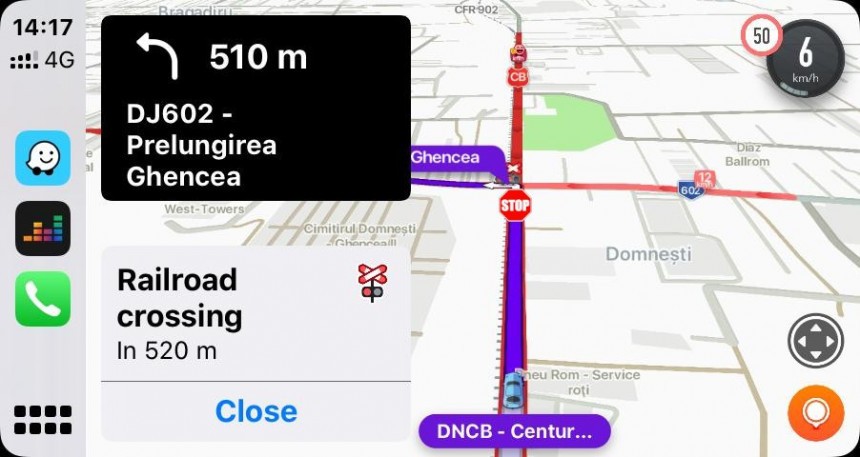Google’s navigation software offering includes two names that are currently leading this market on both iPhone and Android.
Google Maps and Waze are two of the most popular navigation solutions out there, and if you’ve ever used at least one of them, you probably know exactly why.
Both are offering state-of-the-art navigation capabilities, and while for many it doesn’t make sense to see Google investing in two similar apps, Google Maps and Waze have different goals.
Waze, for example, is focused entirely on providing drivers with a faster way to reach a destination, all by helping them avoid roads that could slow them down. It uses a crowdsourcing engine that collects information from other phones running Waze, and it relies on reports submitted by other users to make its routing models more accurate.
In many ways, Waze comes in handy, particularly in crowded regions like cities, where things like accidents, broken traffic lights, vehicles stopped on the road, and traffic jams are a lot more common.
Google Maps, on the other hand, is a fully-featured navigation solution that does so much more than just helping users go from where they are to where they want to be. Google Maps offers multiple navigation modes, as it also supports walking, cycling, and transit.
Of course, Google Maps can also be used to find faster routes to a user-defined destination, but its accuracy isn’t by any means as high as Waze’s. This is because it doesn’t rely entirely on a crowdsourcing engine, though it also imports some traffic data from Waze too.
Google Maps and Waze have both donated each other various features in the last few years, and now it looks like it’s time for the whole thing to happen again.
The Mountain View-based search giant has recently updated Google Maps with support for traffic lights and stop signs, therefore making the navigation more predictable for drivers and helping them make informed decisions and slow down in advance whenever it’s needed.
While this feature first debuted in Apple Maps last year, it actually makes sense in every navigation app out there. Including in Waze, that is, especially given the app’s main focus of providing users with a faster way to reach their destinations.
As said, Waze most often comes in handy in crowded cities where stop signs and traffic lights are very common. And because its top priority is to find a faster way to reach a destination, Waze very often ends up sending drivers on all kinds of alternative routes, some of which are completely new to them. In other words, drivers don’t necessarily know when they approach a stop sign or a traffic light, especially when trying to avoid traffic jams and using an alternative route provided by Waze.
In other words, with such an update, Waze could allow its routing model to provide safer routes to drivers out there, as users will always know what to expect when following the guidance provided by the app.
Of course, just like Google Maps, Waze needs to find a way to make the whole experience more straightforward. At this point, Google Maps doesn’t announce stop signs and traffic lights along the configured routes, even though it should obviously do. Otherwise, drivers might be tempted to check out the screen regularly, and this is a big no-no in terms of distraction behind the wheel.
At this point, there’s no confirmation that Waze might be thinking of adding traffic lights and stop signs to its maps. But I have absolutely no doubt this is a feature that’s already on the table, so I wouldn’t necessarily be surprised to see such an update going live sooner rather than later.
Both are offering state-of-the-art navigation capabilities, and while for many it doesn’t make sense to see Google investing in two similar apps, Google Maps and Waze have different goals.
Waze, for example, is focused entirely on providing drivers with a faster way to reach a destination, all by helping them avoid roads that could slow them down. It uses a crowdsourcing engine that collects information from other phones running Waze, and it relies on reports submitted by other users to make its routing models more accurate.
In many ways, Waze comes in handy, particularly in crowded regions like cities, where things like accidents, broken traffic lights, vehicles stopped on the road, and traffic jams are a lot more common.
Google Maps, on the other hand, is a fully-featured navigation solution that does so much more than just helping users go from where they are to where they want to be. Google Maps offers multiple navigation modes, as it also supports walking, cycling, and transit.
Google Maps and Waze have both donated each other various features in the last few years, and now it looks like it’s time for the whole thing to happen again.
The Mountain View-based search giant has recently updated Google Maps with support for traffic lights and stop signs, therefore making the navigation more predictable for drivers and helping them make informed decisions and slow down in advance whenever it’s needed.
While this feature first debuted in Apple Maps last year, it actually makes sense in every navigation app out there. Including in Waze, that is, especially given the app’s main focus of providing users with a faster way to reach their destinations.
In other words, with such an update, Waze could allow its routing model to provide safer routes to drivers out there, as users will always know what to expect when following the guidance provided by the app.
Of course, just like Google Maps, Waze needs to find a way to make the whole experience more straightforward. At this point, Google Maps doesn’t announce stop signs and traffic lights along the configured routes, even though it should obviously do. Otherwise, drivers might be tempted to check out the screen regularly, and this is a big no-no in terms of distraction behind the wheel.
At this point, there’s no confirmation that Waze might be thinking of adding traffic lights and stop signs to its maps. But I have absolutely no doubt this is a feature that’s already on the table, so I wouldn’t necessarily be surprised to see such an update going live sooner rather than later.