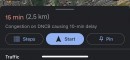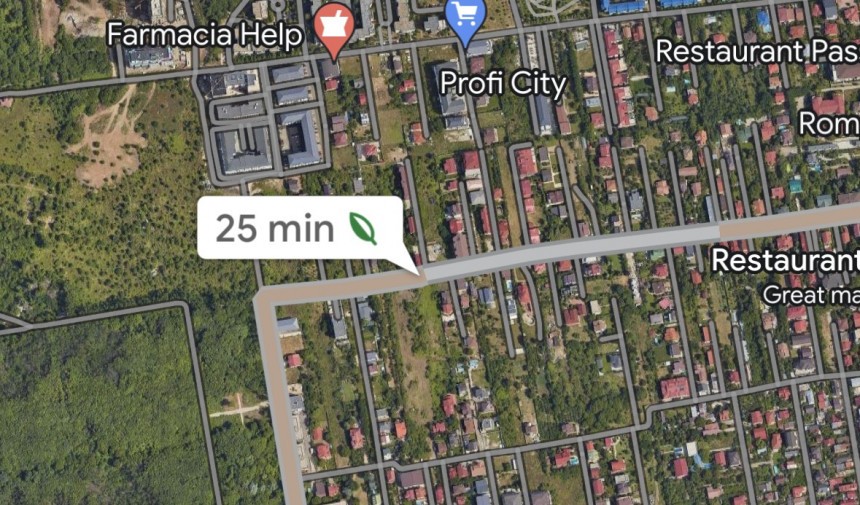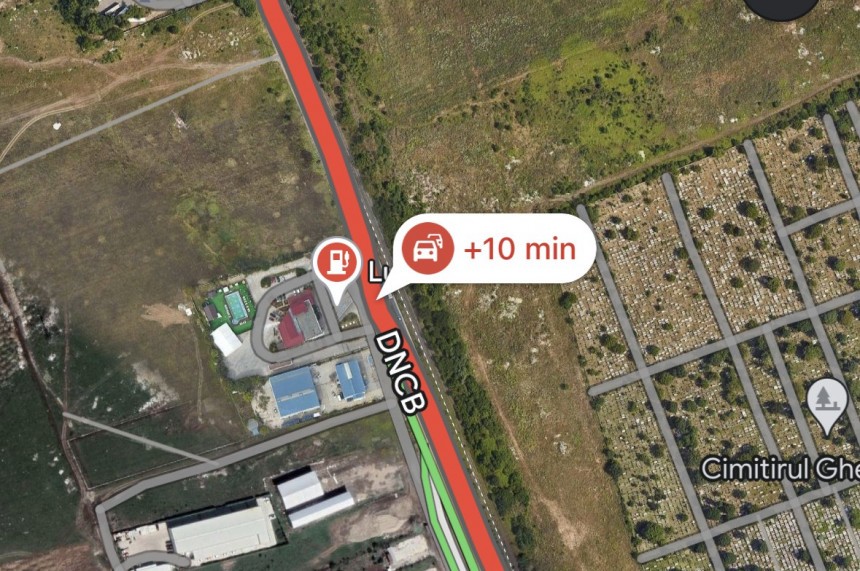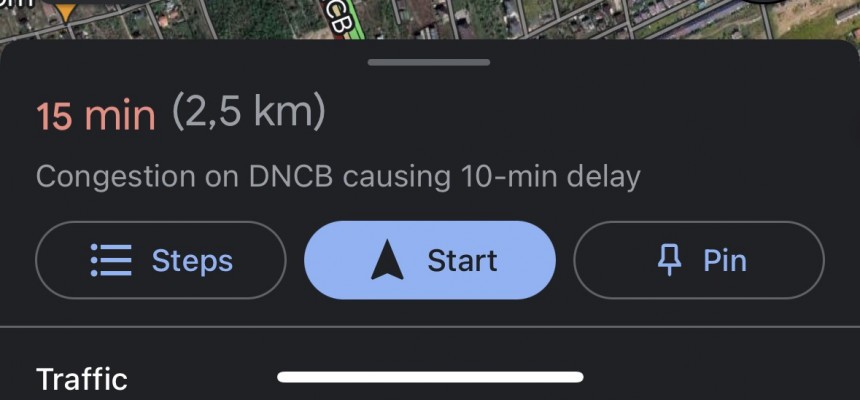Google Maps is already the world's most popular navigation app, but the parent company its only option is to remain at the forefront of the navigation market.
The competition in this space is becoming fiercer, especially as other companies, including Apple, invest heavily in more advanced solutions.
Google has already announced a series of innovations due to land for Google Maps users in the coming months, and this week, the company has detailed three of the updates that are ready for prime time.
In some cases, the new features are rolling out gradually, which means that not all users are getting them today. The company uses a phased rollout to closely monitor reliability, so eventually, everybody will receive the updates.
Here's everything you need to know about this massive release.
First and foremost, Google kicks off the Immersive View release in four new cities after previously shipping it in a handful of regions last year.
Immersive View is a mind-blowing feature that allows users to explore certain locations using realistic renderings based on street level-imagery, historical traffic patterns, weather conditions, and satellite views. The system works by fusing together billions of images, Google says, eventually creating a surprisingly realistic digital version of every location.
While the main Immersive View purpose is to let users get a closer look at certain locations before they get there, the feature would eventually come in handy to drivers as well. The realistic multidimensional view allows car owners to check out the expected traffic conditions at the destination, making it easier to plan ahead.
With today's announcement, Google brings Immersive View to four new cities: Amsterdam, Dublin, Florence, and Venice.
Google Maps is also getting glanceable directions, a feature that was announced at I/O this year.
With glanceable directions, you can track your progress to the destination right from the lock screen without even unlocking the phone. The same goes for the route overview screen, where the essential information is displayed so that the UI always remains as straightforward as possible.
The glanceable directions are incredibly easy to use, as they clearly highlight the most important details, such as the ETA to the destination and the next turn. As Google explains, if you decide to take another route, the glanceable directions are automatically updated, so you'll always see accurate information on the screen.
The new feature will start rolling out for Android and iPhone users this month. It will support driving, walking, and cycling, so it's not aimed exclusively at drivers but also at other transportation modes.
The last new feature integrated into this massive rollout isn't necessarily aimed at improving the driving experience and the navigation component but at making the planning phase more straightforward and convenient.
The Mountain View-based search giant is adding a new Recents menu on the desktop that displays the three or more places that you've recently loaded in Google Maps.
This new section was developed with a simple goal in mind. Users typically search for locations before leaving on road trips, and more often than not, they close the Google Maps window in the browser, eventually losing all the research work they've done. With this update, the most recently viewed locations are automatically stored in Google Maps, so you can continue the planning work later.
But this isn't all. Google knows most people plan routes that include the places they search for, so why not offer a route-building system that includes these locations? That's exactly why the search giant did with this feature, as users can select three or more destinations and then click the directions button to have Google Maps create a custom route that includes all these locations. In other words, Google Maps will be the one that'll do the route planning phase once you choose your destinations, though you can then mix them just the way you want.
Of course, the user is still in full control over all the data. The most important thing is that the suggested route can be saved into your account and then transferred to the phone, where you can start navigation. Needless to say, the same data is also available on Android Auto and CarPlay, as long as the same Google account is used.
This Google Maps desktop feature will start rolling out to users across the world next month, just in time for the summer holiday. Keep in mind it's exclusive to the browser-based interface, so you won't get it on Android or iPhone.
At the end of the day, the only thing you must do to enjoy the latest and greatest of Google Maps is to keep the app updated, no matter the device you use. The new features are added automatically for the desktop version, so no change on your side or in your browser, no matter if you use Chrome, Edge, or Safari, is required.
Google has already announced a series of innovations due to land for Google Maps users in the coming months, and this week, the company has detailed three of the updates that are ready for prime time.
In some cases, the new features are rolling out gradually, which means that not all users are getting them today. The company uses a phased rollout to closely monitor reliability, so eventually, everybody will receive the updates.
Here's everything you need to know about this massive release.
First and foremost, Google kicks off the Immersive View release in four new cities after previously shipping it in a handful of regions last year.
Immersive View is a mind-blowing feature that allows users to explore certain locations using realistic renderings based on street level-imagery, historical traffic patterns, weather conditions, and satellite views. The system works by fusing together billions of images, Google says, eventually creating a surprisingly realistic digital version of every location.
While the main Immersive View purpose is to let users get a closer look at certain locations before they get there, the feature would eventually come in handy to drivers as well. The realistic multidimensional view allows car owners to check out the expected traffic conditions at the destination, making it easier to plan ahead.
With today's announcement, Google brings Immersive View to four new cities: Amsterdam, Dublin, Florence, and Venice.
With glanceable directions, you can track your progress to the destination right from the lock screen without even unlocking the phone. The same goes for the route overview screen, where the essential information is displayed so that the UI always remains as straightforward as possible.
The glanceable directions are incredibly easy to use, as they clearly highlight the most important details, such as the ETA to the destination and the next turn. As Google explains, if you decide to take another route, the glanceable directions are automatically updated, so you'll always see accurate information on the screen.
The new feature will start rolling out for Android and iPhone users this month. It will support driving, walking, and cycling, so it's not aimed exclusively at drivers but also at other transportation modes.
The Mountain View-based search giant is adding a new Recents menu on the desktop that displays the three or more places that you've recently loaded in Google Maps.
This new section was developed with a simple goal in mind. Users typically search for locations before leaving on road trips, and more often than not, they close the Google Maps window in the browser, eventually losing all the research work they've done. With this update, the most recently viewed locations are automatically stored in Google Maps, so you can continue the planning work later.
But this isn't all. Google knows most people plan routes that include the places they search for, so why not offer a route-building system that includes these locations? That's exactly why the search giant did with this feature, as users can select three or more destinations and then click the directions button to have Google Maps create a custom route that includes all these locations. In other words, Google Maps will be the one that'll do the route planning phase once you choose your destinations, though you can then mix them just the way you want.
This Google Maps desktop feature will start rolling out to users across the world next month, just in time for the summer holiday. Keep in mind it's exclusive to the browser-based interface, so you won't get it on Android or iPhone.
At the end of the day, the only thing you must do to enjoy the latest and greatest of Google Maps is to keep the app updated, no matter the device you use. The new features are added automatically for the desktop version, so no change on your side or in your browser, no matter if you use Chrome, Edge, or Safari, is required.