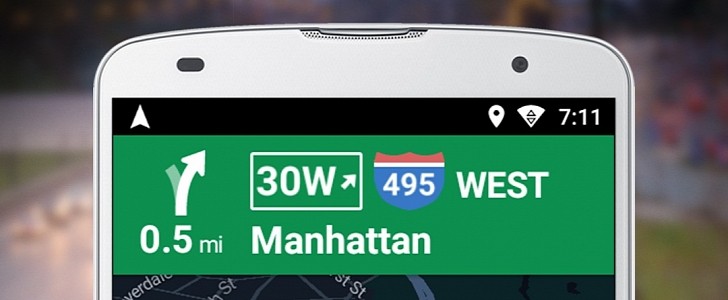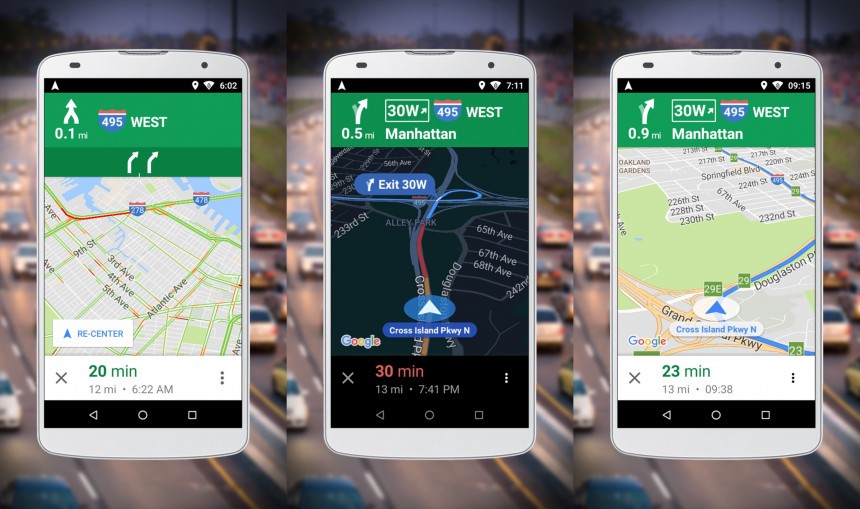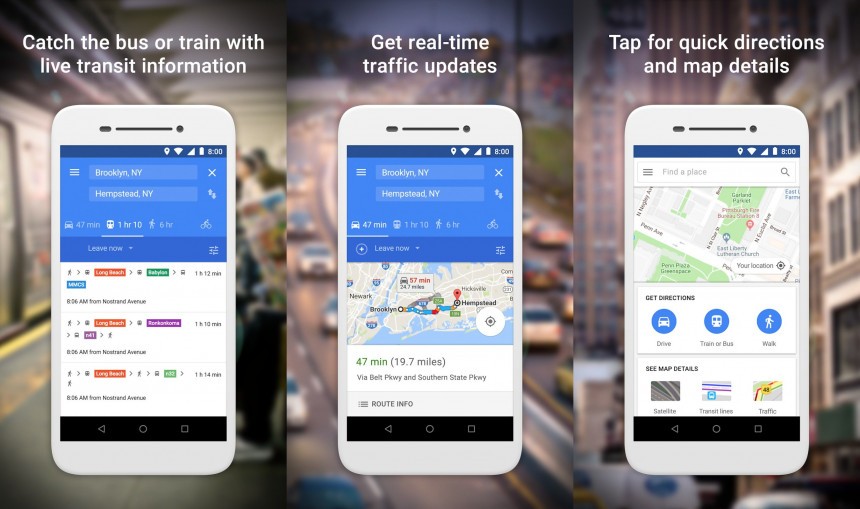While Google Maps is currently the world’s number one navigation app, the more it evolves, the harder it becomes for cheap and low-end devices to run it properly.
This is simply because Google Maps is becoming a rather demanding app that requires more memory for a smoother experience, so the Mountain View-based search giant has come up with a very clever approach.
The company created Google Maps Go, which is essentially a lighter version of Google Maps that’s primarily aimed at devices with low memory. In other words, it sports a series of aggressive optimizations to reduce the memory usage, but obviously, this wouldn’t be possible without removing certain functionality from the app.
So today, we’re going to discuss who gets to use Google Maps Go, what features are missing, and whether or not this version of the app makes any sense in the first place.
Google Maps Go can be freely downloaded from the Google Play Store, but on the other hand, it comes pre-installed on devices running Android Oreo Go Edition – in its turn, the Go version of Android is also aimed at low-end devices.
So if the app doesn’t already come pre-loaded with your device, you can just download it from the Google Play Store just like a regular app.
Keep in mind Google Maps Go isn’t a mode of Google Maps, as it comes as a stand-alone app. In theory, you should be able to run side by side with the full version of Google Maps, though this wouldn’t make much sense since a low-end device would be able to handle anything else than the light app.
As said earlier, Google Maps Go comes without certain functionality that you get in Google Maps, and one of the most important features that are missing is support for offline maps. This means you won’t be able to download data and navigate offline, so you always need an Internet connection to use Google Maps Go.
You also can’t share your real-time location and report data problems in Google Maps Go, with Google also blocking users from measuring the distance between places when exploring a certain region.
On the other hand, Google Maps Go does come with turn-by-turn navigation, and it supports all the popular modes that are already available in the full version of the app, namely driving, transit, walking, and cycling. Directions for scooters and motorcycles are also offered, though this is only the case in certain regions.
Very important to know, however, is that Google Maps Go can’t provide navigation directions by default. This capability comes packed into a separate app called Navigation for Google Maps Go, and which can also be downloaded from the Google Play Store.
Drivers running Google Maps Go will also be provided with traffic information just like in the regular app, and in addition, the search giant has also included transit information and terrain data with the special layers that are pre-loaded. Switching between them works just like in the full version of Google Maps.
Overall, Google Maps Go is a clever approach to make Google Maps available for pretty much everybody out there, no matter what device they use. The resource usage is incredibly low, and this means that almost any Android device out there should be able to run it.
The app supports Android 4.4 and later, and given some phones and tablets are still on super-old versions of the operating system, this is definitely good news. Of course, you’re missing several important features, such as offline maps, but if your device has permanent Internet access, then Google Maps Go can easily be a super-handy travel companion for many drivers out there.
The company created Google Maps Go, which is essentially a lighter version of Google Maps that’s primarily aimed at devices with low memory. In other words, it sports a series of aggressive optimizations to reduce the memory usage, but obviously, this wouldn’t be possible without removing certain functionality from the app.
So today, we’re going to discuss who gets to use Google Maps Go, what features are missing, and whether or not this version of the app makes any sense in the first place.
Google Maps Go can be freely downloaded from the Google Play Store, but on the other hand, it comes pre-installed on devices running Android Oreo Go Edition – in its turn, the Go version of Android is also aimed at low-end devices.
Keep in mind Google Maps Go isn’t a mode of Google Maps, as it comes as a stand-alone app. In theory, you should be able to run side by side with the full version of Google Maps, though this wouldn’t make much sense since a low-end device would be able to handle anything else than the light app.
As said earlier, Google Maps Go comes without certain functionality that you get in Google Maps, and one of the most important features that are missing is support for offline maps. This means you won’t be able to download data and navigate offline, so you always need an Internet connection to use Google Maps Go.
You also can’t share your real-time location and report data problems in Google Maps Go, with Google also blocking users from measuring the distance between places when exploring a certain region.
On the other hand, Google Maps Go does come with turn-by-turn navigation, and it supports all the popular modes that are already available in the full version of the app, namely driving, transit, walking, and cycling. Directions for scooters and motorcycles are also offered, though this is only the case in certain regions.
Drivers running Google Maps Go will also be provided with traffic information just like in the regular app, and in addition, the search giant has also included transit information and terrain data with the special layers that are pre-loaded. Switching between them works just like in the full version of Google Maps.
Overall, Google Maps Go is a clever approach to make Google Maps available for pretty much everybody out there, no matter what device they use. The resource usage is incredibly low, and this means that almost any Android device out there should be able to run it.
The app supports Android 4.4 and later, and given some phones and tablets are still on super-old versions of the operating system, this is definitely good news. Of course, you’re missing several important features, such as offline maps, but if your device has permanent Internet access, then Google Maps Go can easily be a super-handy travel companion for many drivers out there.