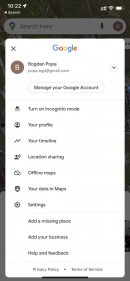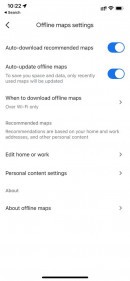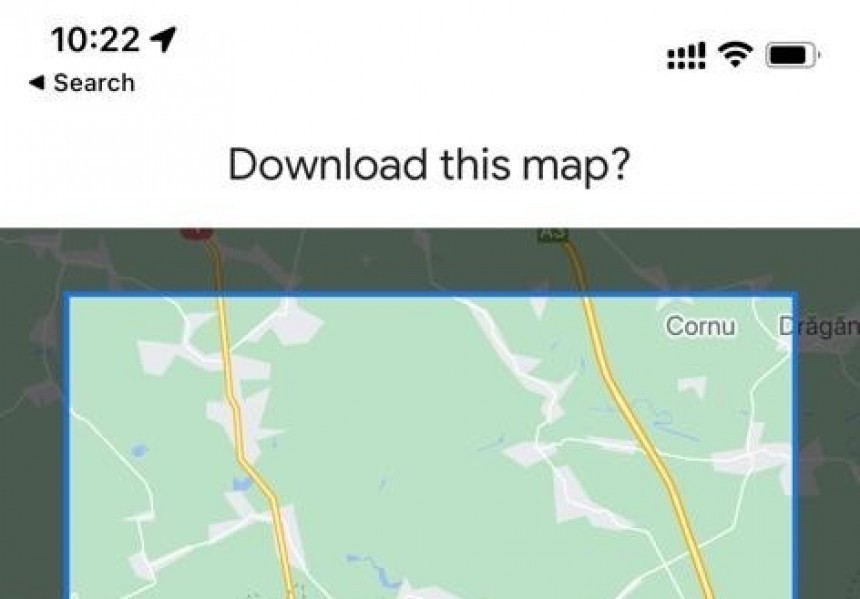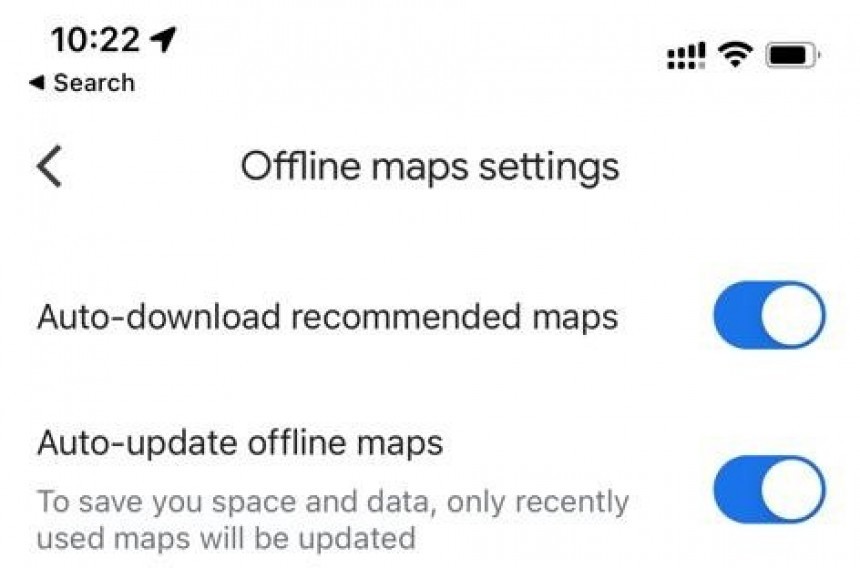Google Maps was, still is, and will most likely continue to be the world’s number one mobile navigation app, and if you check out the feature lineup closely, you should easily understand why.
The Mountain View-based parent company has tried to make Google Maps as advanced as possible, not only in terms of the driving experience but on other fronts too, so right now, you can turn to this app for all kinds of activities from checking out how busy a restaurant is to exploring a region from the comfort and safety of your own home.
But when it comes to driving, this is where Google Maps totally excels. So in this department, the application sports not only the essential feature package but also several extras, including support for offline use.
In case you’re wondering why anyone would ever need offline maps, just think of all those moments when an Internet connection isn’t available. No matter if you’re traveling abroad and have to use expensive Internet or you’re currently driving in remote areas without any cellular signal, the offline maps can lend you a hand to figure out which way to go.
And in Google Maps, the neat implementation makes these ones so easy to use, though, on the other hand, there are several things that you must know before enabling them.
You’re obviously recommended to download the offline maps while using a Wi-Fi connection, as these packages are rather large and could otherwise use your entire cellular plan.
The offline maps can also be saved on an SD card if your mobile device comes with one (obviously, this isn't the case of the iPhone), so you can therefore use the storage on your phone for other things like apps and media files.
And last but not least, if you want to rename the downloaded maps, just click the edit button (the small pencil icon in the top right corner) and enter whatever name you want.
The guidance is almost seamlessly transferred to the offline mode, though you’re going to see an icon in the navigation screen to let you know the Internet connection is no longer available.
Really important to know is that offline maps support doesn’t include any traffic information, so if you get stuck in a traffic jam, just don’t blame Google Maps for the whole thing. The traffic info requires an Internet connection to download the data in real-time as you approach a destination, so obviously, this isn’t possible in offline mode.
At the same time, the moment Google Maps enters the offline mode, you’re losing alternate routes and lane guidance, again because these are powered by an Internet connection.
The offline maps can only be used for driving directions. In other words, transit, cycling, and walking directions are not available when an Internet connection is not available for powering Google Maps navigation.
Google could further refine the whole thing in the coming updates and possibly allow for walking and cycling directions in offline maps, but no information in this regard has been shared.
But when it comes to driving, this is where Google Maps totally excels. So in this department, the application sports not only the essential feature package but also several extras, including support for offline use.
In case you’re wondering why anyone would ever need offline maps, just think of all those moments when an Internet connection isn’t available. No matter if you’re traveling abroad and have to use expensive Internet or you’re currently driving in remote areas without any cellular signal, the offline maps can lend you a hand to figure out which way to go.
And in Google Maps, the neat implementation makes these ones so easy to use, though, on the other hand, there are several things that you must know before enabling them.
Downloading offline maps
While the actual process of downloading an offline map only comes down to a few straightforward taps right on the main screen, what you need to know about the whole thing is that updates are performed automatically when you’re running the app, though, at the same time, you can also trigger this task manually from settings.You’re obviously recommended to download the offline maps while using a Wi-Fi connection, as these packages are rather large and could otherwise use your entire cellular plan.
The offline maps can also be saved on an SD card if your mobile device comes with one (obviously, this isn't the case of the iPhone), so you can therefore use the storage on your phone for other things like apps and media files.
And last but not least, if you want to rename the downloaded maps, just click the edit button (the small pencil icon in the top right corner) and enter whatever name you want.
Essential things to remember
Using Google Maps with offline maps doesn’t require anything special on your side. Just use the app as you’d normally do, and whenever your device loses the Internet connection (either in a region with spotty reception or when you manually turn it off), Google Maps automatically switches to the offline mode and starts using the downloaded maps.The guidance is almost seamlessly transferred to the offline mode, though you’re going to see an icon in the navigation screen to let you know the Internet connection is no longer available.
Really important to know is that offline maps support doesn’t include any traffic information, so if you get stuck in a traffic jam, just don’t blame Google Maps for the whole thing. The traffic info requires an Internet connection to download the data in real-time as you approach a destination, so obviously, this isn’t possible in offline mode.
At the same time, the moment Google Maps enters the offline mode, you’re losing alternate routes and lane guidance, again because these are powered by an Internet connection.
The offline maps can only be used for driving directions. In other words, transit, cycling, and walking directions are not available when an Internet connection is not available for powering Google Maps navigation.
Google could further refine the whole thing in the coming updates and possibly allow for walking and cycling directions in offline maps, but no information in this regard has been shared.