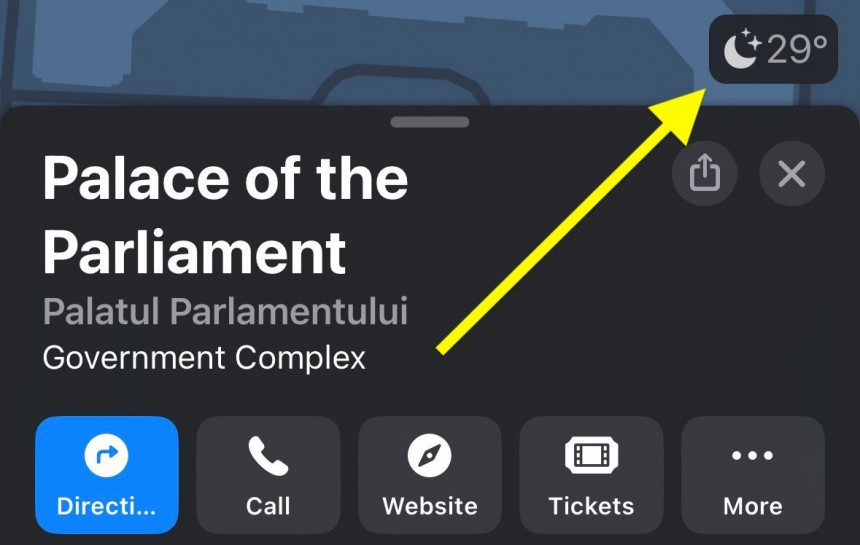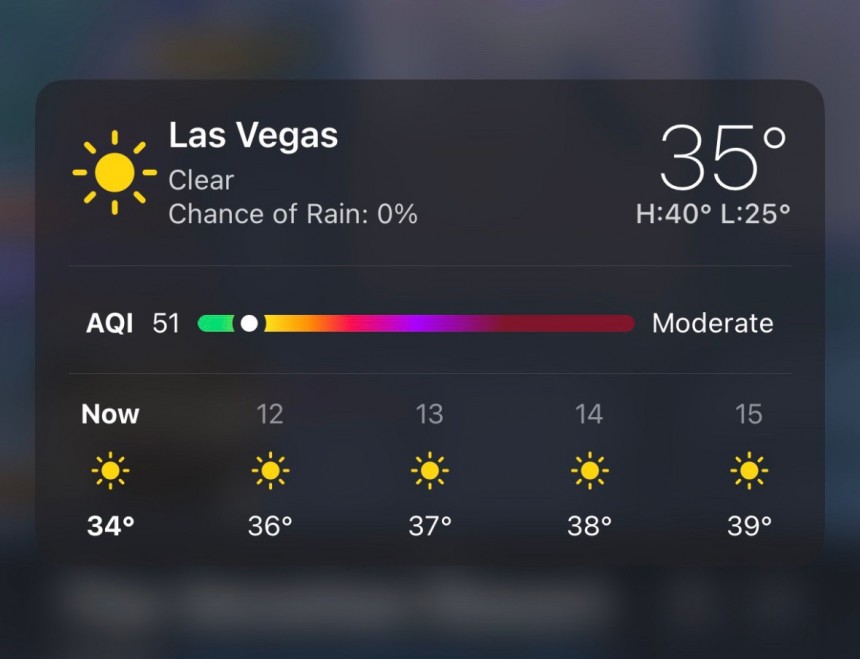Apple Maps is often a second-class citizen for iPhone owners, as most migrate to Google Maps or Waze for more advanced navigation features.
The Cupertino-based tech giant is working around the clock on improving Apple Maps, especially as it hopes the service will eventually power its electric vehicle launching later this decade.
Apple Maps is one of the company's biggest bets in the automotive industry, and the detailed city experience spearheads a transformation the service needs. The new Apple Maps uses Apple's mapping data and includes incredible details like crosswalks, sidewalks, parks, trees, buildings, and more.
Like Google Maps, Apple Maps also displays the current temperature for a selected location.
Here's how the feature works in Apple Maps on iPhone.
When you launch Apple Maps, the application displays the current temperature for your location (if the application has permission to retrieve your location). The weather app available on the iPhone provides weather information, though, by default, you only see the temperature in a small widget in the map view.
If you search for another location, Apple Maps displays weather details for that location. This way, you can see the current temperature as you explore the world, and you don't have to launch the dedicated Weather app for these details.
Apple Maps only displays the current temperature even when selecting a location for navigation. The application does not consider trip details to display the expected weather when you arrive at the destination, but this is a feature you can get by installing other apps, such as Weather on the Way.
I believe Apple could eventually add such information to Apple Maps, too, especially as the company makes weather details an important feature of its mapping service.
Now let's discuss the feature that many people don't know existed.
Considering Apple Maps gets weather information from the Weather app, it shouldn't have any problem importing additional details on request. In other words, Apple Maps should be able to display more weather information, including the forecast for the next hours for a specific location.
The good news is that Apple Maps does that. A long press on the weather widget in the map view expands the summary to display the forecast for the next hours. The feature works for the current location and an address to which you might want to configure the navigation. In other words, while Apple Maps doesn't directly provide weather conditions at the estimated arrival time, you could still get such information by long-pressing the weather widget when configuring navigation. Apple Maps should display the expected conditions and temperature if your ETA is in the next hours.
Google Maps also displays current temperature information for a selected location, but the experience is more limited, without options to access additional details.
The Apple Maps trick to expand the weather widget is only available on the iPhone. It does not support CarPlay, so if you want to get the full forecast for a location, the only way to do it is to unlock the smartphone and launch the weather app. Fortunately, CarPlay also has a third-party weather app that can display the forecast at the estimated arrival time, including Weather on the Way. The application allows you to configure a route and see a live radar as you drive to the destination. You can therefore estimate the chances of dealing with rain along the route while also seeing temperature details for each important location on your way to the destination.
Apple Maps is slowly but surely becoming a more advanced alternative to Google Maps, and the debut of iOS 17 next month will provide users with another reason to think twice before switching to Google's navigation solution.
Apple Maps will get offline map support, providing turn-by-turn guidance without an Internet connection. Compared to Google Maps, Apple Maps will support more navigation modes without an Internet connection, including walking and transit. iOS 17 will debut in September for iPhone XS and newer.
In the meantime, Apple still has more work to do on improving Apple Maps, and I believe the company should spend more time adding essential features to its navigation engine. For example, Apple Maps still lacks satellite navigation despite coming with satellite maps.
Satellite navigation is often the main reason users jump ship to Google Maps, as these maps make it easier for them to figure out where they are and follow the suggested route. Google Maps offers satellite navigation even on the CarPlay Dashboard, whereas Apple Maps doesn't sport such capabilities. Apple hasn't yet shared any information in this regard, so satellite navigation isn't even on the table.
If you want to try out the weather trick in Apple Maps, it's available on any iPhone running iOS 16. This is the latest operating system version, so if your smartphone is up-to-date, the weather widget should be there too.
Apple Maps is one of the company's biggest bets in the automotive industry, and the detailed city experience spearheads a transformation the service needs. The new Apple Maps uses Apple's mapping data and includes incredible details like crosswalks, sidewalks, parks, trees, buildings, and more.
Like Google Maps, Apple Maps also displays the current temperature for a selected location.
Here's how the feature works in Apple Maps on iPhone.
When you launch Apple Maps, the application displays the current temperature for your location (if the application has permission to retrieve your location). The weather app available on the iPhone provides weather information, though, by default, you only see the temperature in a small widget in the map view.
If you search for another location, Apple Maps displays weather details for that location. This way, you can see the current temperature as you explore the world, and you don't have to launch the dedicated Weather app for these details.
I believe Apple could eventually add such information to Apple Maps, too, especially as the company makes weather details an important feature of its mapping service.
Now let's discuss the feature that many people don't know existed.
Considering Apple Maps gets weather information from the Weather app, it shouldn't have any problem importing additional details on request. In other words, Apple Maps should be able to display more weather information, including the forecast for the next hours for a specific location.
The good news is that Apple Maps does that. A long press on the weather widget in the map view expands the summary to display the forecast for the next hours. The feature works for the current location and an address to which you might want to configure the navigation. In other words, while Apple Maps doesn't directly provide weather conditions at the estimated arrival time, you could still get such information by long-pressing the weather widget when configuring navigation. Apple Maps should display the expected conditions and temperature if your ETA is in the next hours.
Google Maps also displays current temperature information for a selected location, but the experience is more limited, without options to access additional details.
The Apple Maps trick to expand the weather widget is only available on the iPhone. It does not support CarPlay, so if you want to get the full forecast for a location, the only way to do it is to unlock the smartphone and launch the weather app. Fortunately, CarPlay also has a third-party weather app that can display the forecast at the estimated arrival time, including Weather on the Way. The application allows you to configure a route and see a live radar as you drive to the destination. You can therefore estimate the chances of dealing with rain along the route while also seeing temperature details for each important location on your way to the destination.
Apple Maps will get offline map support, providing turn-by-turn guidance without an Internet connection. Compared to Google Maps, Apple Maps will support more navigation modes without an Internet connection, including walking and transit. iOS 17 will debut in September for iPhone XS and newer.
In the meantime, Apple still has more work to do on improving Apple Maps, and I believe the company should spend more time adding essential features to its navigation engine. For example, Apple Maps still lacks satellite navigation despite coming with satellite maps.
Satellite navigation is often the main reason users jump ship to Google Maps, as these maps make it easier for them to figure out where they are and follow the suggested route. Google Maps offers satellite navigation even on the CarPlay Dashboard, whereas Apple Maps doesn't sport such capabilities. Apple hasn't yet shared any information in this regard, so satellite navigation isn't even on the table.
If you want to try out the weather trick in Apple Maps, it's available on any iPhone running iOS 16. This is the latest operating system version, so if your smartphone is up-to-date, the weather widget should be there too.