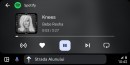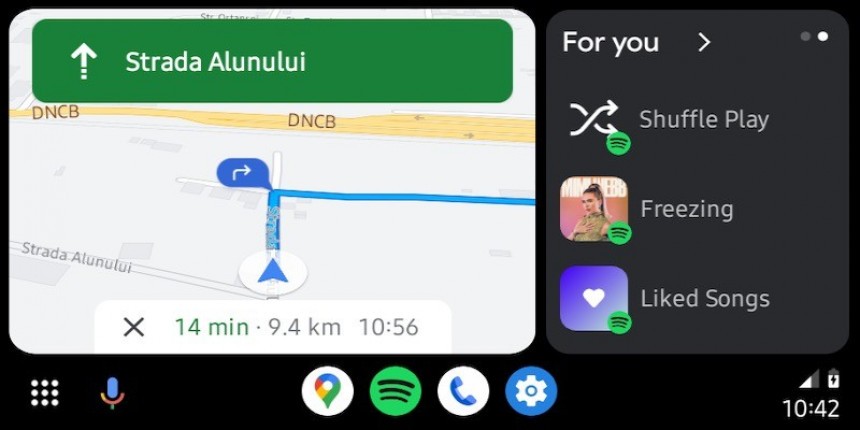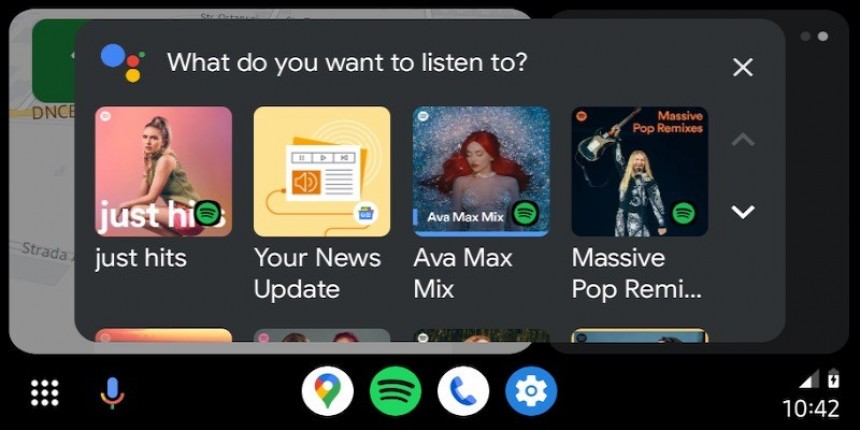Google Maps is the go-to navigation app on Android Auto, dominating this popular space with Google-owned Waze.
To be honest, I'm not surprised Google Maps is so popular on Android Auto.
If you've tried the other navigation solutions on Google's car-optimized experience, you probably know that most come with significant problems or shortcomings. Others are only available with a paid license; paying for navigation software isn't everybody's cup of tea.
Eventually, most people stick with Google Maps, as the application offers a nearly complete feature package mixed with a freeware license.
A Google app should feel at home on top of another Google app, but in the case of Google Maps and Android Auto, this has never been the case. Google Maps is as prone to bugs as any other Android Auto app, and the most recent issue is slowly but surely becoming widespread in the Android ecosystem.
Not long ago, users discovered that Google Maps kept running on the mobile device after shutting down Android Auto.
When you disconnect the mobile phone from the head unit, Android Auto automatically shuts down and terminates all associated processes. If you run a navigation app, Android Auto should suspend it – the next time you connect the mobile device to the infotainment screen, it should reload it from where you left off.
Google Maps no longer respects these rules, as it keeps running on Android even after Android Auto shuts down. At first glance, Android Auto is the culprit, as it fails to properly instruct the associated apps to close. A Google Maps bug could also cause the issue, though the information on this front indicates Android Auto is responsible for this odd behavior.
If Google Maps continues to run on the mobile device, users should see a notification in the notification center. In theory, shutting down the navigation app is a one-tap process, as users can press the exit button in the notification center to terminate Google Maps.
While the process is very fast, users describe it as a frustrating experience, as the error could generate extra battery drain on a mobile device. Google Maps running in the background means the application keeps retrieving your location, with the background process eating off battery life to determine where you are.
The issue was first reported earlier this month and showed up out of the blue, though it only impacts certain users. Google Maps seems to shut down correctly on my mobile device after disconnecting the phone from Android Auto – I run Android Auto 10, and the latest Google Maps build on an up-to-date Samsung Galaxy S22 Ultra.
Users who encountered the problem claim that once they hit the error once, it keeps coming back every time they launch Android Auto in their cars.
Google has just confirmed that it started an investigation to determine what causes Google Maps to ignore the shutdown instruction. Still, the existing information is insufficient to help the Android Auto team figure out what happens. As a result, the company is asking users to send phone logs, as this is the most straightforward way to analyze the bug in all its glory.
In the meantime, someone says the error is already gone from their device. A recent Android Auto update allegedly resolves the glitch, allowing Google Maps to shut down correctly. While a specific version wasn’t disclosed, I believe they refer to Android Auto 10, which is the latest stable build available for download today.
Android Auto doesn't come with significant changes, as users discovered that the new build only introduces a new Google Assistant animation when listening for voice input. Other than that, Android Auto 10 appears to be a bug-fixing update, so it probably resolves this glitch breaking down Google Maps.
Until we receive a confirmation that Google managed to patch the widespread problem, users shouldn't try the generic workarounds because they already proved to be a waste of time. Clearing the cache and the data of Android Auto and Google Maps doesn't restore the typical behavior of the navigation app, as it still refuses to shut down on an Android device after disconnecting from the head unit.
Unfortunately, it's too early to tell when Google could come up with a fix, as the investigation is still in its early days. If Android Auto 10 does not include a patch, we'll have to wait up to several weeks for a fix, especially because Google isn't typically in a rush to resolve Android Auto problems. This one appears to be more widespread, though, so fingers crossed for the search giant to understand we need a fix, and we need it now.
If you want to download Android Auto 10, you can get the APK installer and update the app manually, as the rollout takes place in stages, and who knows when your device will receive the automatic update.
If you've tried the other navigation solutions on Google's car-optimized experience, you probably know that most come with significant problems or shortcomings. Others are only available with a paid license; paying for navigation software isn't everybody's cup of tea.
Eventually, most people stick with Google Maps, as the application offers a nearly complete feature package mixed with a freeware license.
A Google app should feel at home on top of another Google app, but in the case of Google Maps and Android Auto, this has never been the case. Google Maps is as prone to bugs as any other Android Auto app, and the most recent issue is slowly but surely becoming widespread in the Android ecosystem.
Not long ago, users discovered that Google Maps kept running on the mobile device after shutting down Android Auto.
Google Maps no longer respects these rules, as it keeps running on Android even after Android Auto shuts down. At first glance, Android Auto is the culprit, as it fails to properly instruct the associated apps to close. A Google Maps bug could also cause the issue, though the information on this front indicates Android Auto is responsible for this odd behavior.
If Google Maps continues to run on the mobile device, users should see a notification in the notification center. In theory, shutting down the navigation app is a one-tap process, as users can press the exit button in the notification center to terminate Google Maps.
The issue was first reported earlier this month and showed up out of the blue, though it only impacts certain users. Google Maps seems to shut down correctly on my mobile device after disconnecting the phone from Android Auto – I run Android Auto 10, and the latest Google Maps build on an up-to-date Samsung Galaxy S22 Ultra.
Users who encountered the problem claim that once they hit the error once, it keeps coming back every time they launch Android Auto in their cars.
Google has just confirmed that it started an investigation to determine what causes Google Maps to ignore the shutdown instruction. Still, the existing information is insufficient to help the Android Auto team figure out what happens. As a result, the company is asking users to send phone logs, as this is the most straightforward way to analyze the bug in all its glory.
In the meantime, someone says the error is already gone from their device. A recent Android Auto update allegedly resolves the glitch, allowing Google Maps to shut down correctly. While a specific version wasn’t disclosed, I believe they refer to Android Auto 10, which is the latest stable build available for download today.
Android Auto doesn't come with significant changes, as users discovered that the new build only introduces a new Google Assistant animation when listening for voice input. Other than that, Android Auto 10 appears to be a bug-fixing update, so it probably resolves this glitch breaking down Google Maps.
Unfortunately, it's too early to tell when Google could come up with a fix, as the investigation is still in its early days. If Android Auto 10 does not include a patch, we'll have to wait up to several weeks for a fix, especially because Google isn't typically in a rush to resolve Android Auto problems. This one appears to be more widespread, though, so fingers crossed for the search giant to understand we need a fix, and we need it now.
If you want to download Android Auto 10, you can get the APK installer and update the app manually, as the rollout takes place in stages, and who knows when your device will receive the automatic update.