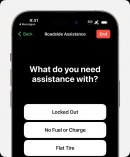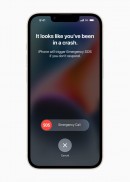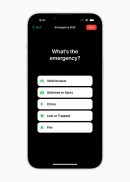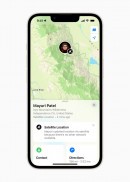Last year, Apple launched a live-saving iPhone feature that has already helped people in the most dangerous situations, including when they were stranded in the middle of nowhere.
Emergency SOS debuted on the iPhone 14 to help people who need help in a spot without cellular reception. Imagine a hiker who gets injured in a place where the mobile device loses the cellular signal, making it impossible to call 911.
The hiker can use the iPhone to connect to a satellite and contact emergency teams. With the debut of the iPhone 15, Apple also announced a new feature that pushes the satellite integration a step further by adding roadside assistance.
The feature has also been ported to the previous generation, so the iPhone 14, iPhone 14, iPhone 15, and iPhone 15 Pro can now connect to satellites and text for roadside assistance.
Before anything, it's important to understand who and why they need this feature.
As we all learn sooner or later, our cars can sometimes break down in awful moments. Most of us already pay for roadside assistance, with an emergency team typically dispatched within minutes to help us with a flat tire or when we run out of gas. The first step to receive help is to contact the roadside service provider, so you must contact the call center, share your location, and patiently wait for the mechanic to find you.
But what happens if you drive in a region with a spotty cellular signal or no coverage at all? If your car breaks down or runs out of gas or battery and you can't call the roadside service provider, your only option is to hope another motorist helps you.
Apple tried to address this shortcoming by adding Roadside Assistance via satellite. Launched exclusively in the United States and still available only in Apple's domestic market, Roadside Assistance via satellite is offered free of charge for the first two years after activating a new-generation iPhone. Apple doesn't yet charge for the feature, and the company hasn't shared specifics on how much it'll cost when the two-year promo ends.
Using Roadside Assistance via satellite is a pretty straightforward process, though you must know that Apple offers this feature as part of a partnership with AAA. It means you must be an AAA customer to get help without paying extra fees – to be clear, you can also receive roadside assistance via satellite, but if you're not already registered with AAA, you'll have to pay for the repairs.
If you need help and your iPhone no longer has a cellular signal, you must open the Messages app on the smartphone and type "Roadside." You should see the device suggesting "Roadside Assistance via satellite" as a contact – it's not a contact saved in your phonebook but a pre-loaded entry that Apple installed on the iPhone 14 and newer specifically for this feature. It's available when you have no cellular signal or Wi-Fi coverage.
Tap the Roadside Assistance option, and you'll fire up a wizard to guide you throughout the process. You'll be asked to explain why you need assistance, with the wizard presenting several options, including a flat tire, no fuel or charge, and locked out of the car (if you forgot the keys inside).
Next, the iPhone will attempt to connect to a satellite, and you'll see instructions on the screen to allow the connection to be completed successfully. Your iPhone will show you how to improve the satellite connection signal, so you'll have to find the best position and angle for a strong connection.
Once the iPhone is connected to the AAA call center via satellite, it automatically sends your GPS coordinates so the emergency teams can locate you. You'll chat with the operator using messages, and they'll ask you for information regarding your subscription details. Additionally, the operator will need vehicle information, so the team dispatched to your location will be equipped with the right tool to offer assistance.
Considering the conversation takes place via satellite, you'll have to make it as efficient as possible, so your messages must include the requested information. Try to send just one message that includes all details, and don't spam the call center with single messages per line.
Once the operator receives all details, a team will be sent to the location indicated by the iPhone. The operator will tell you how much it'll take for the mechanic to arrive at your coordinates.
Next, you can lock your iPhone and wait for the emergency team to find you. Obviously, as many of us learned the hard way, the AAA guys might need more time to reach your location, so avoid reconnecting to the call center via satellite to ask for help again.
Apple explains that anyone in the United States with a supported iPhone can use this feature, including international travelers in the country temporarily.
The hiker can use the iPhone to connect to a satellite and contact emergency teams. With the debut of the iPhone 15, Apple also announced a new feature that pushes the satellite integration a step further by adding roadside assistance.
The feature has also been ported to the previous generation, so the iPhone 14, iPhone 14, iPhone 15, and iPhone 15 Pro can now connect to satellites and text for roadside assistance.
Before anything, it's important to understand who and why they need this feature.
But what happens if you drive in a region with a spotty cellular signal or no coverage at all? If your car breaks down or runs out of gas or battery and you can't call the roadside service provider, your only option is to hope another motorist helps you.
Apple tried to address this shortcoming by adding Roadside Assistance via satellite. Launched exclusively in the United States and still available only in Apple's domestic market, Roadside Assistance via satellite is offered free of charge for the first two years after activating a new-generation iPhone. Apple doesn't yet charge for the feature, and the company hasn't shared specifics on how much it'll cost when the two-year promo ends.
Using Roadside Assistance via satellite is a pretty straightforward process, though you must know that Apple offers this feature as part of a partnership with AAA. It means you must be an AAA customer to get help without paying extra fees – to be clear, you can also receive roadside assistance via satellite, but if you're not already registered with AAA, you'll have to pay for the repairs.
Tap the Roadside Assistance option, and you'll fire up a wizard to guide you throughout the process. You'll be asked to explain why you need assistance, with the wizard presenting several options, including a flat tire, no fuel or charge, and locked out of the car (if you forgot the keys inside).
Next, the iPhone will attempt to connect to a satellite, and you'll see instructions on the screen to allow the connection to be completed successfully. Your iPhone will show you how to improve the satellite connection signal, so you'll have to find the best position and angle for a strong connection.
Once the iPhone is connected to the AAA call center via satellite, it automatically sends your GPS coordinates so the emergency teams can locate you. You'll chat with the operator using messages, and they'll ask you for information regarding your subscription details. Additionally, the operator will need vehicle information, so the team dispatched to your location will be equipped with the right tool to offer assistance.
Considering the conversation takes place via satellite, you'll have to make it as efficient as possible, so your messages must include the requested information. Try to send just one message that includes all details, and don't spam the call center with single messages per line.
Once the operator receives all details, a team will be sent to the location indicated by the iPhone. The operator will tell you how much it'll take for the mechanic to arrive at your coordinates.
Next, you can lock your iPhone and wait for the emergency team to find you. Obviously, as many of us learned the hard way, the AAA guys might need more time to reach your location, so avoid reconnecting to the call center via satellite to ask for help again.
Apple explains that anyone in the United States with a supported iPhone can use this feature, including international travelers in the country temporarily.