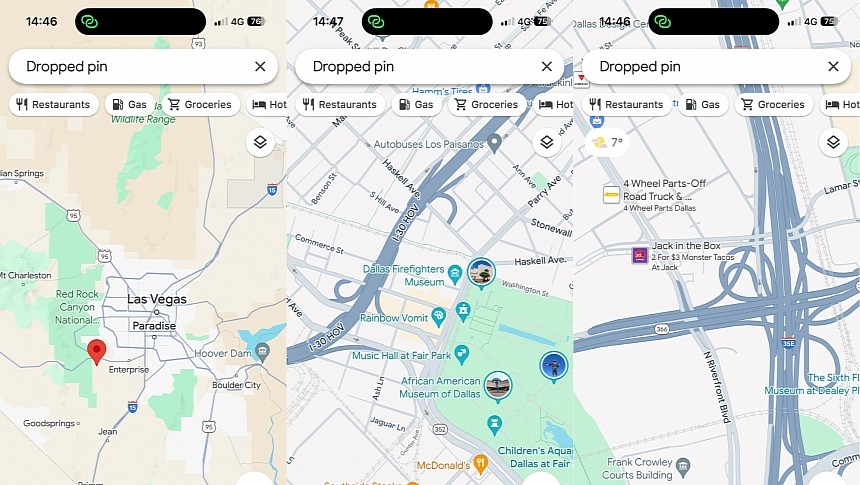It was only a matter of time until the new Google Maps color palette became available for everybody, but it now looks like it's happening, no matter if you like it or not.
Google has enabled the new Google Maps colors for all users on Android, iPhone, and the web, and the only thing you do is to relaunch the app to see the interface update. The refresh is powered by a server-side update, so you don't necessarily have to run the latest app version on your device.
If the new colors don't show up, force-close the app on your mobile device, and when you relaunch it, you should be able to see what the Apple Maps-inspired Google Maps interface looks like. The update was already live for most desktop users, but if it's not live on your device, just refresh the page, and it should show up.
Meanwhile, the new color palette continues to be controversial in the Google Maps user base. Google started enabling the new interface in slow stages earlier this summer, with the company promising to enable it for everybody by the end of the year. The new maps weren't received well, with users considering it a major downgrade from the experience they already loved.
Nobody likes change, so it's not surprising to see users complaining about the new interface, but it's probably a matter of time until everybody gets used to it. The Apple Maps resemblance seems to cause the most criticism, though others complain that the new colors used by lakes and forests don't make sense in modern software.
I think the new Google Maps colors make everything easier to distinguish on the map, and the roads, in particular, are much more visible now. Instead of the white roads with grey lines, Google Maps now uses a dark grey for roads, so it's much easier to distinguish them from the rest of the map. The direction arrows are a bit harder to spot, especially on highways where Google Maps uses a darker shade of grey.
Before you ask, no, you can't return to the old Google Maps interface. Given that it's a server-side update, once Google enables it on your device, there's no way to return.
Google Maps has received many updates lately, including improving the navigation component. Immersive View for routes is one of the most innovative new features, allowing users to preview a route using a multi-dimensional simulation compromising aerial images, street-level photos, traffic conditions, and the weather forecast. Drivers can get more familiar with their routes and see every turn before they hit the road, therefore making every journey more predictable and eventually safer. The Immersive View for routes option is only available in a limited number of regions.
If the new colors don't show up, force-close the app on your mobile device, and when you relaunch it, you should be able to see what the Apple Maps-inspired Google Maps interface looks like. The update was already live for most desktop users, but if it's not live on your device, just refresh the page, and it should show up.
Meanwhile, the new color palette continues to be controversial in the Google Maps user base. Google started enabling the new interface in slow stages earlier this summer, with the company promising to enable it for everybody by the end of the year. The new maps weren't received well, with users considering it a major downgrade from the experience they already loved.
Nobody likes change, so it's not surprising to see users complaining about the new interface, but it's probably a matter of time until everybody gets used to it. The Apple Maps resemblance seems to cause the most criticism, though others complain that the new colors used by lakes and forests don't make sense in modern software.
I think the new Google Maps colors make everything easier to distinguish on the map, and the roads, in particular, are much more visible now. Instead of the white roads with grey lines, Google Maps now uses a dark grey for roads, so it's much easier to distinguish them from the rest of the map. The direction arrows are a bit harder to spot, especially on highways where Google Maps uses a darker shade of grey.
Before you ask, no, you can't return to the old Google Maps interface. Given that it's a server-side update, once Google enables it on your device, there's no way to return.
Google Maps has received many updates lately, including improving the navigation component. Immersive View for routes is one of the most innovative new features, allowing users to preview a route using a multi-dimensional simulation compromising aerial images, street-level photos, traffic conditions, and the weather forecast. Drivers can get more familiar with their routes and see every turn before they hit the road, therefore making every journey more predictable and eventually safer. The Immersive View for routes option is only available in a limited number of regions.