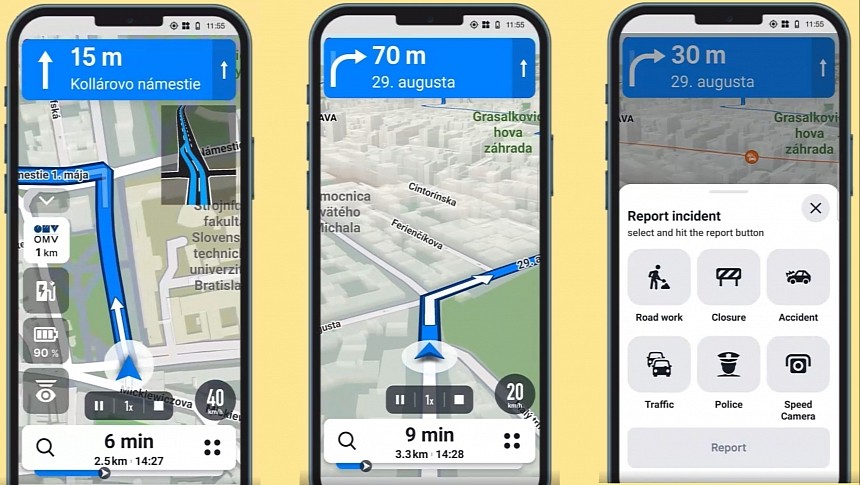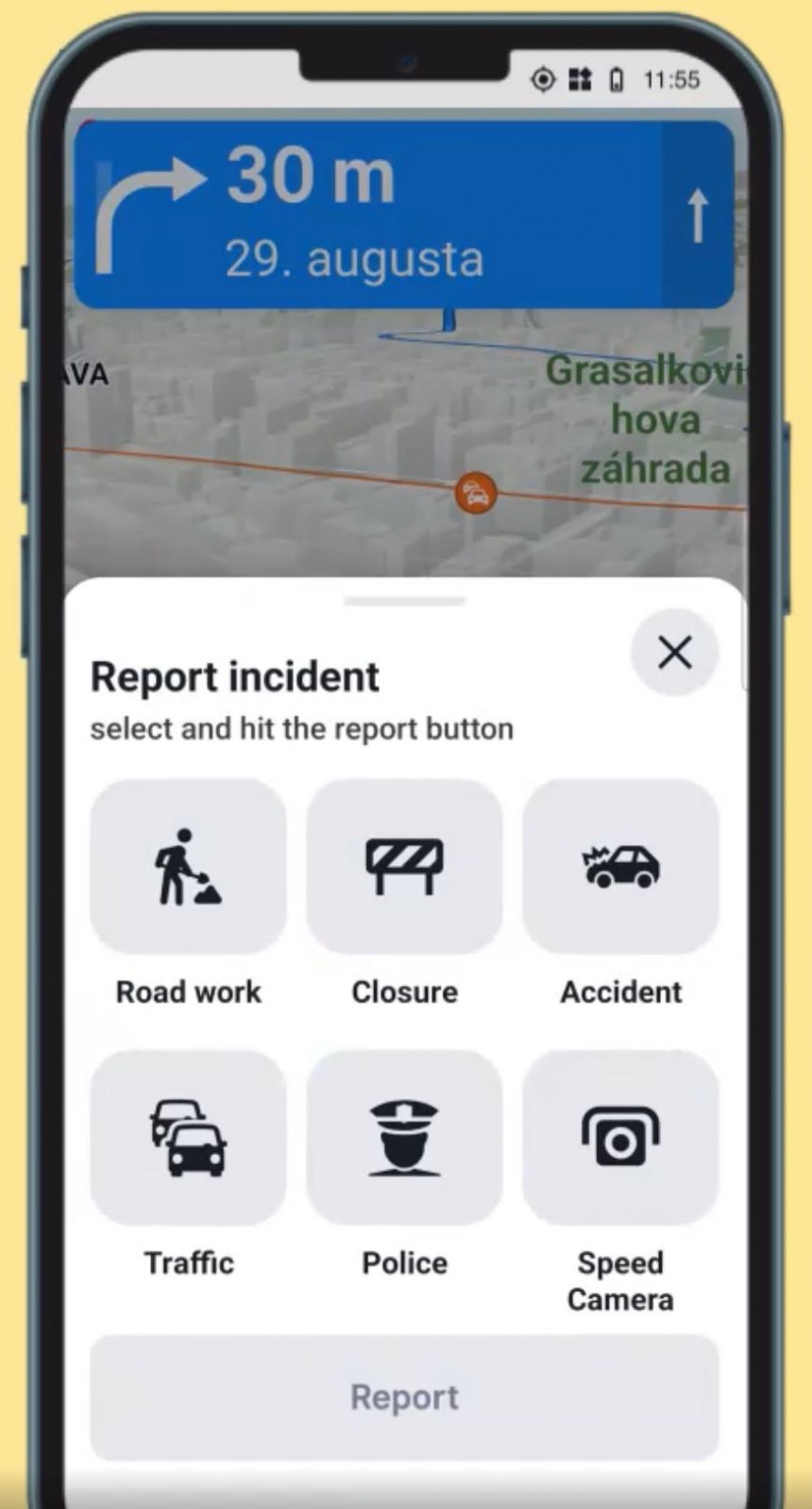The competition in the navigation space is becoming fiercer, especially as Google Maps, Waze, and Apple Maps are no longer the only top products on the market.
Navigation specialists like TomTom, HERE, and Sygic joined the fight with an increased focus on mobile applications, so Android and iPhone users can now choose from an expanding lineup of Google Maps alternatives.
Sygic has recently updated its Android application specifically to make it easier to use on the mobile device. Sygic GPS Navigation is already a feature-packed application, but the parent company used this update to make everything easier to use.
The interface received a more intuitive approach, and many of the improvements would also fit Google Maps and Waze.
Let's start with the simplified navigation screen. Waze is a fantastic app, but the map has become a nightmare, as the cluttered interface makes observing POIs and following the suggested route a huge challenge. The cartoonish interface and the insane amount of data the application throws at the user make no sense, considering the driver must check out the phone regularly.
Sygic knows that making it easier for drivers to get route information is critical, as the approach allows them to focus on the road.
It's why the latest update includes a clearer navigation mode. The company removed the unnecessary icons from the navigation screen, so only the essential information is displayed. You can still see street names and landmarks, but the focus is on the suggested route and the directions the driver must follow to arrive at the destination.
Sygic's attempt to simplify the navigation experience also included the removal of more on-screen icons. As a result, the company made the map interactive, so you can tap anywhere on the screen to reveal the buttons that previously remained active permanently. If you tap the screen, Sygic's GPS Navigation displays more features, including the button to report incidents.
The incident reporting system is a key feature of Google-owned Waze, allowing users to flag hazards on the road to make every journey safer for other motorists. Apple tried to copy the idea by bringing an incident reporting engine to Apple Maps, but the feature is only available in regions where the company released the Detailed City Experience. The incident reporting has yet to gain traction, especially because most users interested in such capabilities are currently running Waze.
Sygic packs similar capabilities, though it lacks the gigantic Waze user base, allowing users to send reports on common hazards, including roadworks, closures, and accidents. Starting with this update, users can reveal the incident reporting button by tapping anywhere on the screen.
The same gesture also reveals additional features, including zoom options, map layers, route overview, and sound settings. You can disable all sounds or keep only traffic alerts. Eventually, you can mute the application and stick with the visual instructions on the screen, though that's not recommended, as the driver would have to look at the mobile device regularly. The audio instructions let them receive route guidance without checking the mobile phone.
The navigation software company also separated the Points of Interest from speed cameras and warnings, so the experience is more convenient when navigation is enabled.
Sygic GPS Navigation also gets search improvements. The parent company moved the search icon at the bottom of the screen to the same panel where the app shows data like the ETA, the distance to the destination, and the time left until you end the journey. Tap the search icon to enable the search feature.
Last but not least, Sygic GPS Navigation gets a live progress bar that displays essential information, including trip progress, the distance to the destination, and traffic updates.
Overall, Sygic updated its software to be easier to use behind the wheel, especially considering that an application running on the screen could increase the driver's distraction. For example, the updated application version removes the quick menu from the main screen when navigation is not enabled. The purpose was to streamline the interface by ditching non-essential icons from the screen and focusing on the map.
Google Maps and Waze need similar updates, too, with the latter sticking with the cluttered interface I told you about earlier. Google Maps is generally easier to use than Waze thanks to its cleaner interface, and the latest update for Android Auto embraces a simplified approach by moving the non-essential controls to a sidebar displayed closer to the driver.
All Sygic's improvements are exclusive to Android devices, but they should make their way to iPhones shortly.
The only drawback is that Sygic's software is not available free of charge. You must get a subscription to access the entire feature lineup, but the application also comes with a free trial to let you take it for a spin for seven days. You can try out the full functionality at no cost and then decide if you should get a subscription.
Sygic has recently updated its Android application specifically to make it easier to use on the mobile device. Sygic GPS Navigation is already a feature-packed application, but the parent company used this update to make everything easier to use.
The interface received a more intuitive approach, and many of the improvements would also fit Google Maps and Waze.
Let's start with the simplified navigation screen. Waze is a fantastic app, but the map has become a nightmare, as the cluttered interface makes observing POIs and following the suggested route a huge challenge. The cartoonish interface and the insane amount of data the application throws at the user make no sense, considering the driver must check out the phone regularly.
Sygic knows that making it easier for drivers to get route information is critical, as the approach allows them to focus on the road.
Sygic's attempt to simplify the navigation experience also included the removal of more on-screen icons. As a result, the company made the map interactive, so you can tap anywhere on the screen to reveal the buttons that previously remained active permanently. If you tap the screen, Sygic's GPS Navigation displays more features, including the button to report incidents.
The incident reporting system is a key feature of Google-owned Waze, allowing users to flag hazards on the road to make every journey safer for other motorists. Apple tried to copy the idea by bringing an incident reporting engine to Apple Maps, but the feature is only available in regions where the company released the Detailed City Experience. The incident reporting has yet to gain traction, especially because most users interested in such capabilities are currently running Waze.
The same gesture also reveals additional features, including zoom options, map layers, route overview, and sound settings. You can disable all sounds or keep only traffic alerts. Eventually, you can mute the application and stick with the visual instructions on the screen, though that's not recommended, as the driver would have to look at the mobile device regularly. The audio instructions let them receive route guidance without checking the mobile phone.
The navigation software company also separated the Points of Interest from speed cameras and warnings, so the experience is more convenient when navigation is enabled.
Sygic GPS Navigation also gets search improvements. The parent company moved the search icon at the bottom of the screen to the same panel where the app shows data like the ETA, the distance to the destination, and the time left until you end the journey. Tap the search icon to enable the search feature.
Last but not least, Sygic GPS Navigation gets a live progress bar that displays essential information, including trip progress, the distance to the destination, and traffic updates.
Google Maps and Waze need similar updates, too, with the latter sticking with the cluttered interface I told you about earlier. Google Maps is generally easier to use than Waze thanks to its cleaner interface, and the latest update for Android Auto embraces a simplified approach by moving the non-essential controls to a sidebar displayed closer to the driver.
All Sygic's improvements are exclusive to Android devices, but they should make their way to iPhones shortly.
The only drawback is that Sygic's software is not available free of charge. You must get a subscription to access the entire feature lineup, but the application also comes with a free trial to let you take it for a spin for seven days. You can try out the full functionality at no cost and then decide if you should get a subscription.