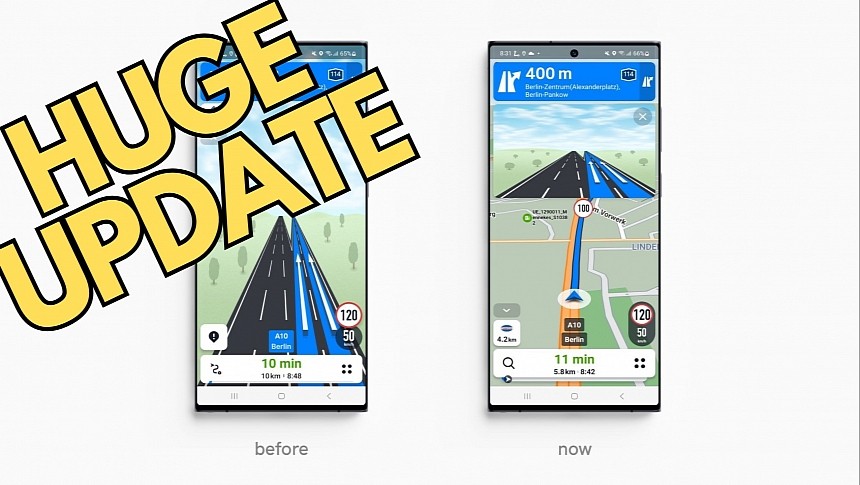Sygic's software is among the best alternatives to Google Maps, offering advanced navigation on mobile devices and in the car.
As a result, every update further refines the experience for Sygic GPS Navigation users, but the parent company has prepared a really major release this time.
The latest Sygic GPS Navigation update includes a massive makeover of the navigation experience, beginning with the map view and the information available on the map. Sygic has redesigned the speedometer and the speed limit to create a single panel showing the information while also updating the searching feature and offering one-tap access to frequent locations, such as home and work.
The search box no longer stays on the screen when running the app in non-navigation mode, while a search icon in the lower right corner offers quick access to the same feature.
The quick menu is my favorite part of the redesign, as it makes it easier to reach certain features, such as the route info and the waypoints. The essential shortcuts, including the sound options, are still there, but the add-ons, including the smartcam and head-up display, have been moved under the same roof in a category called "extra features."
Sygic has also improved the lane assist tool, so it's easier to choose the right lane when exiting a highway. The previous app version displayed the lane assist on the entire screen, but the updated experience divides the interface into a split-screen UI that also displays the map and the suggested route on the lower side of the display. As a result, you can follow the route and use the correct lane without losing access to the map.
Sygic has also redesigned the app's menu, making it easier to navigate the configuration screen and access extra features, settings, and offline maps. The settings menu now uses the entire screen, which makes sense, considering you're not supposed to browse it while driving. It includes larger buttons for one-tap access to everything.
The experience is exclusive to Android devices and makes the application feel and look significantly more modern, bringing it in line with the other navigation apps currently available for mobile users. Sygic's application requires a Premium subscription to unlock access to all goodies, such as the extra features like the head-up display, but the company also offers a trial to let you test-drive the full functionality without paying.
Sygic did not reveal if the same experience will also become available for Apple users on their iPhones. The update is available on the Google Play Store, and if you enabled automatic downloads on your smartphone, it should already be there.
The new Sygic GPS Navigation version doesn’t include changes aimed at the Android Auto experience, as the focus has been entirely on the Android facelift.
The latest Sygic GPS Navigation update includes a massive makeover of the navigation experience, beginning with the map view and the information available on the map. Sygic has redesigned the speedometer and the speed limit to create a single panel showing the information while also updating the searching feature and offering one-tap access to frequent locations, such as home and work.
The search box no longer stays on the screen when running the app in non-navigation mode, while a search icon in the lower right corner offers quick access to the same feature.
The quick menu is my favorite part of the redesign, as it makes it easier to reach certain features, such as the route info and the waypoints. The essential shortcuts, including the sound options, are still there, but the add-ons, including the smartcam and head-up display, have been moved under the same roof in a category called "extra features."
Sygic has also improved the lane assist tool, so it's easier to choose the right lane when exiting a highway. The previous app version displayed the lane assist on the entire screen, but the updated experience divides the interface into a split-screen UI that also displays the map and the suggested route on the lower side of the display. As a result, you can follow the route and use the correct lane without losing access to the map.
Sygic has also redesigned the app's menu, making it easier to navigate the configuration screen and access extra features, settings, and offline maps. The settings menu now uses the entire screen, which makes sense, considering you're not supposed to browse it while driving. It includes larger buttons for one-tap access to everything.
The experience is exclusive to Android devices and makes the application feel and look significantly more modern, bringing it in line with the other navigation apps currently available for mobile users. Sygic's application requires a Premium subscription to unlock access to all goodies, such as the extra features like the head-up display, but the company also offers a trial to let you test-drive the full functionality without paying.
Sygic did not reveal if the same experience will also become available for Apple users on their iPhones. The update is available on the Google Play Store, and if you enabled automatic downloads on your smartphone, it should already be there.
The new Sygic GPS Navigation version doesn’t include changes aimed at the Android Auto experience, as the focus has been entirely on the Android facelift.