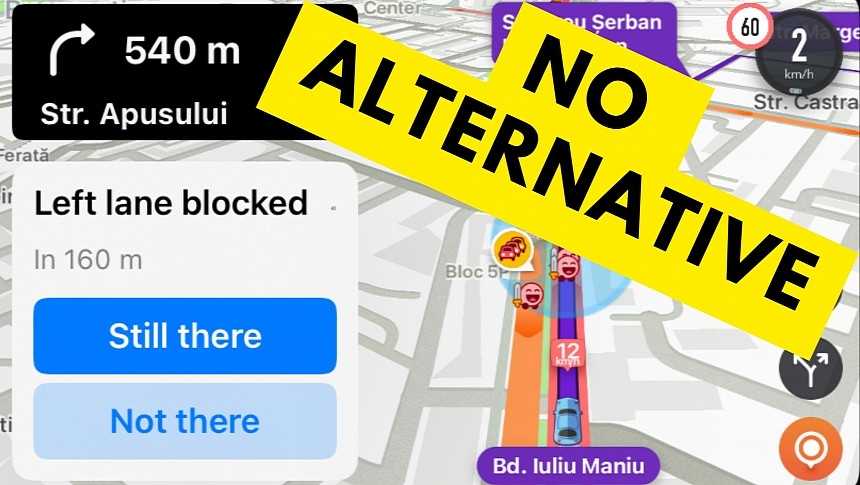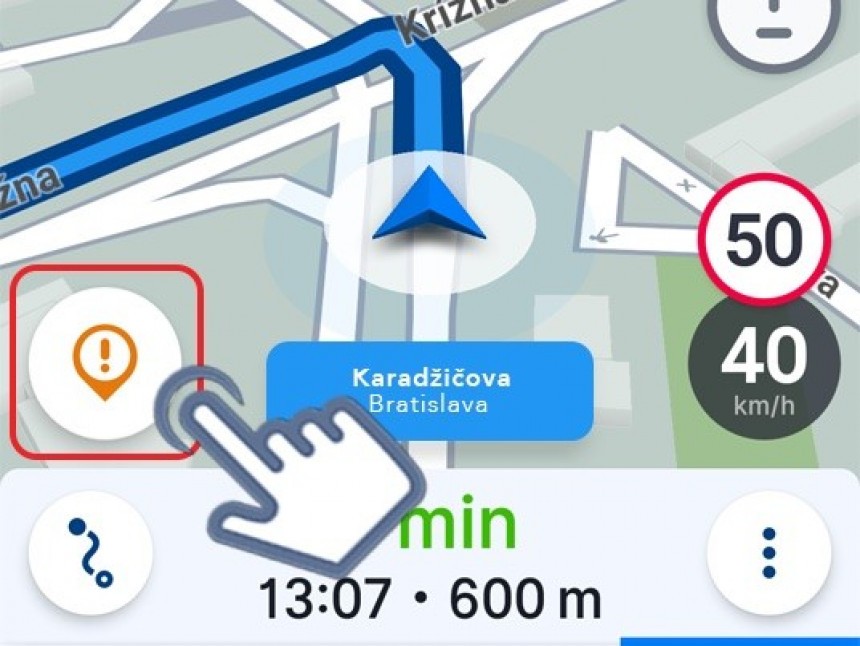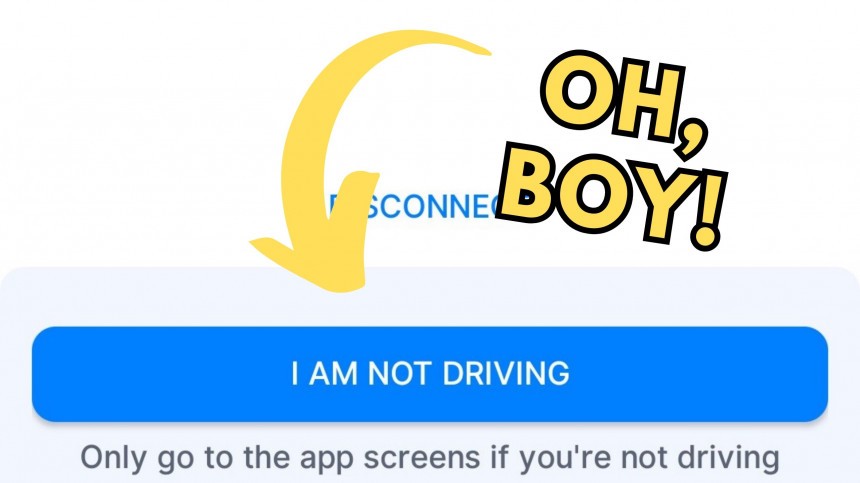Google Maps might be the world's number one mobile navigation solution, but it doesn't mean it's also everybody's cup of tea. The same goes for Waze, which offers impressive traffic navigation capabilities thanks to a very advanced incident reporting engine.
Google Maps and Waze dominate the navigation space. Despite looking similar, they are different applications with unique capabilities that set them apart from the rest of the crowd.
I've been using Waze for more than a year for daily commutes and longer drivers, especially because the application has a gigantic community in my home country. Waze users contribute with an impressive number of traffic reports, so I can always know when I'm likely to come across accidents, speed traps, or other incidents potentially slowing me down.
However, Waze has been misbehaving badly lately, and the most recent bug I encountered on CarPlay was the straw that broke the camel's back. The latest Waze update breaks down the dark mode on CarPlay unless you manually launch the app on the iPhone. Using Waze at night is a major pain in the neck (and in the eye, literally), so I decided to look for alternatives with built-in incident reporting.
The first step was Apple Maps. Apple updated its navigation app with incident reporting a la Waze, but the feature is almost non-existent in Europe. Nobody sends traffic reports, so my next step was Sygic's GPS Navigation.
My car also supports Android Auto wireless, and considering I also use a Samsung Galaxy S22 Ultra, switching from CarPlay to Google's system was easy.
Sygic GPS Navigation is one of the best Google Maps alternatives today. It packs an impressive feature package, and I'm a big fan of the offline map integration. The app also comes with other advanced features, including a dashcam to use the mobile phone to record what's happening on the road ahead.
Like Waze, Sygic allows users to report traffic incidents. At first glance, the available options are even more advanced than those in Waze, as they include the essential traffic incident, as well as several extras not available in Google's app. Users can report speed traps, police, traffic jams, accidents, closed roads, and school zones.
Waze also promised to add school zones in a future update, but the feature is still missing from the app, without any specifics regarding its potential release date.
If you use Sygic on a mobile device, sending a traffic report is as easy as in Waze. You tap a report button and choose between the six report categories. It all takes just a few seconds, with others getting warnings when driving in the same region based on your report.
Unfortunately, the Android Auto integration pushed me back to Waze.
While Sygic on the smartphone is a fully featured Google Maps replacement, it can hardly be considered a Waze alternative on Android Auto.
Android Auto users can't report speed traps, though they can use the police option for the same purpose. The other supported categories include traffic jams, accidents, closed roads, and school zones, so only the speed trap option is missing from Android Auto.
The difference that made me walk away was the reporting system. The Android Auto version does not come with a report button, so you must turn to the mobile device to flag the location of traffic jams and accidents. In other words, you must pick up the phone, unlock it, open the Sygic GPS Navigation interface, and use the dedicated report button.
Sygic has also included one additional step, as it doesn't want to allow drivers to look at their phones when the vehicle is in motion. Users must confirm they're not driving, so in theory, only passengers should send traffic reports when the Android Auto interface is enabled.
Eventually, sending a report in Sygic on Android Auto is a frustrating experience, and it could be a reason for traffic reports missing from the app in the first place. I can't tell how many Sygic users are in my region, but traffic reports are rare.
The lack of a proper reporting system in Sygic's software on Android Auto leaves me with just one option: to go back to Waze and hope the Google-owned company would address the bugs sooner rather than later.
Sygic's failure to deliver a more convenient incident reporting engine on Android Auto also proves that building a fully featured Waze alternative requires a lot of effort and resources. Many companies have tried the same thing, including Apple. Still, most could match their rival, eventually sticking with a basic implementation that typically exhibits various shortcomings (like the ones I already highlighted in the case of Apple's and Sygic's software).
Ultimately, if you're interested in advanced traffic reporting, Waze remains the only solid option, no matter the platform. The app works on Android and iPhone, CarPlay, and Android Auto, offering a similar experience cross-platform.
I've been using Waze for more than a year for daily commutes and longer drivers, especially because the application has a gigantic community in my home country. Waze users contribute with an impressive number of traffic reports, so I can always know when I'm likely to come across accidents, speed traps, or other incidents potentially slowing me down.
However, Waze has been misbehaving badly lately, and the most recent bug I encountered on CarPlay was the straw that broke the camel's back. The latest Waze update breaks down the dark mode on CarPlay unless you manually launch the app on the iPhone. Using Waze at night is a major pain in the neck (and in the eye, literally), so I decided to look for alternatives with built-in incident reporting.
The first step was Apple Maps. Apple updated its navigation app with incident reporting a la Waze, but the feature is almost non-existent in Europe. Nobody sends traffic reports, so my next step was Sygic's GPS Navigation.
My car also supports Android Auto wireless, and considering I also use a Samsung Galaxy S22 Ultra, switching from CarPlay to Google's system was easy.
Sygic GPS Navigation is one of the best Google Maps alternatives today. It packs an impressive feature package, and I'm a big fan of the offline map integration. The app also comes with other advanced features, including a dashcam to use the mobile phone to record what's happening on the road ahead.
Waze also promised to add school zones in a future update, but the feature is still missing from the app, without any specifics regarding its potential release date.
If you use Sygic on a mobile device, sending a traffic report is as easy as in Waze. You tap a report button and choose between the six report categories. It all takes just a few seconds, with others getting warnings when driving in the same region based on your report.
Unfortunately, the Android Auto integration pushed me back to Waze.
While Sygic on the smartphone is a fully featured Google Maps replacement, it can hardly be considered a Waze alternative on Android Auto.
Android Auto users can't report speed traps, though they can use the police option for the same purpose. The other supported categories include traffic jams, accidents, closed roads, and school zones, so only the speed trap option is missing from Android Auto.
The difference that made me walk away was the reporting system. The Android Auto version does not come with a report button, so you must turn to the mobile device to flag the location of traffic jams and accidents. In other words, you must pick up the phone, unlock it, open the Sygic GPS Navigation interface, and use the dedicated report button.
Sygic has also included one additional step, as it doesn't want to allow drivers to look at their phones when the vehicle is in motion. Users must confirm they're not driving, so in theory, only passengers should send traffic reports when the Android Auto interface is enabled.
The lack of a proper reporting system in Sygic's software on Android Auto leaves me with just one option: to go back to Waze and hope the Google-owned company would address the bugs sooner rather than later.
Sygic's failure to deliver a more convenient incident reporting engine on Android Auto also proves that building a fully featured Waze alternative requires a lot of effort and resources. Many companies have tried the same thing, including Apple. Still, most could match their rival, eventually sticking with a basic implementation that typically exhibits various shortcomings (like the ones I already highlighted in the case of Apple's and Sygic's software).
Ultimately, if you're interested in advanced traffic reporting, Waze remains the only solid option, no matter the platform. The app works on Android and iPhone, CarPlay, and Android Auto, offering a similar experience cross-platform.