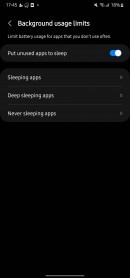There is absolutely no doubt that Google Maps and Waze dominate the navigation space in the Android Auto world.
While the number of alternatives keeps growing, with renowned names like TomTom and Sygic also investing in similar software, most people continue to run Google Maps and Waze because of obvious reasons.
They are both free, they come with state-of-the-art navigation capabilities, and they are owned by a technology giant that should theoretically guarantee a bright future (though it’s Google we’re talking about here, and we all know the company has turned killing off products into some sort of crazy hobby).
And yet, it’s not a surprise that things sometimes go wrong for absolutely no clear reason. And in the case of Waze, the most recent struggle comes down to mysterious freezing happening on Android Auto.
First spotted earlier this year, this uncanny behavior encountered by Waze users on Android Auto causes the app to hang either on load or shortly after launching it. Nobody has figured out precisely what’s happening, but in the meantime, the problem is becoming more widespread, with more and more users claiming they have no other option than to switch to Google Maps.
As such, some people believe this is actually what Google wants in the first place, as they think that Waze could eventually have the same fate as so many other Google products, including most recently our beloved Stadia.
“Is Google quitting Waze and letting it die?” one of the many users hitting the aforementioned problem asks rhetorically.
While I do understand why so many people come down to such a conclusion, Google isn’t trying to get rid of Waze. The application is playing an essential part in the company’s long-term commitment to solutions aimed at improving the experience behind the wheel. Not a long time ago, Google brought the Google Maps and Waze teams under the same roof, specifically to allow them to work together on innovations that would eventually be aimed at users of both apps.
Second of all, this mysterious freezing could be the cause of very aggressive power management, something that’s been happening on Google’s operating system since Android 11. Some phones, especially models from Samsung, come with new settings to manage the battery consumption of apps running in the background, eventually suspending the process in an attempt to improve the battery life of the device.
This approach previously caused major problems for apps that needed to work in the background, and Waze could be the latest name having to deal with the same restrictions. If anything, you should just double-check the power management settings on your Android device (as seen in the screenshot) and configure Waze in such a way that it is always allowed to run without any restrictions whatsoever.
Needless to say, neither Google nor Waze commented on the glitch, so for the time being, it’s not precisely clear if an investigation is at least underway. For now, however, adjusting the power management settings and making sure that you are running the most recent versions of all apps are the first things you should do.
They are both free, they come with state-of-the-art navigation capabilities, and they are owned by a technology giant that should theoretically guarantee a bright future (though it’s Google we’re talking about here, and we all know the company has turned killing off products into some sort of crazy hobby).
And yet, it’s not a surprise that things sometimes go wrong for absolutely no clear reason. And in the case of Waze, the most recent struggle comes down to mysterious freezing happening on Android Auto.
First spotted earlier this year, this uncanny behavior encountered by Waze users on Android Auto causes the app to hang either on load or shortly after launching it. Nobody has figured out precisely what’s happening, but in the meantime, the problem is becoming more widespread, with more and more users claiming they have no other option than to switch to Google Maps.
As such, some people believe this is actually what Google wants in the first place, as they think that Waze could eventually have the same fate as so many other Google products, including most recently our beloved Stadia.
“Is Google quitting Waze and letting it die?” one of the many users hitting the aforementioned problem asks rhetorically.
While I do understand why so many people come down to such a conclusion, Google isn’t trying to get rid of Waze. The application is playing an essential part in the company’s long-term commitment to solutions aimed at improving the experience behind the wheel. Not a long time ago, Google brought the Google Maps and Waze teams under the same roof, specifically to allow them to work together on innovations that would eventually be aimed at users of both apps.
Second of all, this mysterious freezing could be the cause of very aggressive power management, something that’s been happening on Google’s operating system since Android 11. Some phones, especially models from Samsung, come with new settings to manage the battery consumption of apps running in the background, eventually suspending the process in an attempt to improve the battery life of the device.
This approach previously caused major problems for apps that needed to work in the background, and Waze could be the latest name having to deal with the same restrictions. If anything, you should just double-check the power management settings on your Android device (as seen in the screenshot) and configure Waze in such a way that it is always allowed to run without any restrictions whatsoever.
Needless to say, neither Google nor Waze commented on the glitch, so for the time being, it’s not precisely clear if an investigation is at least underway. For now, however, adjusting the power management settings and making sure that you are running the most recent versions of all apps are the first things you should do.