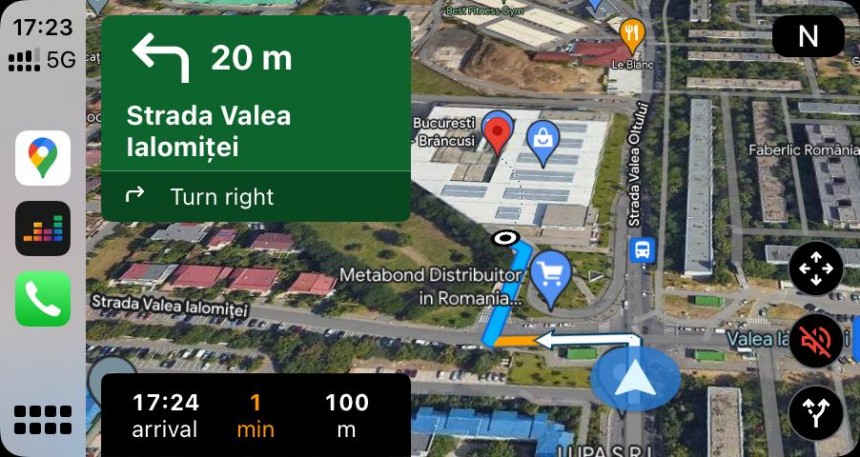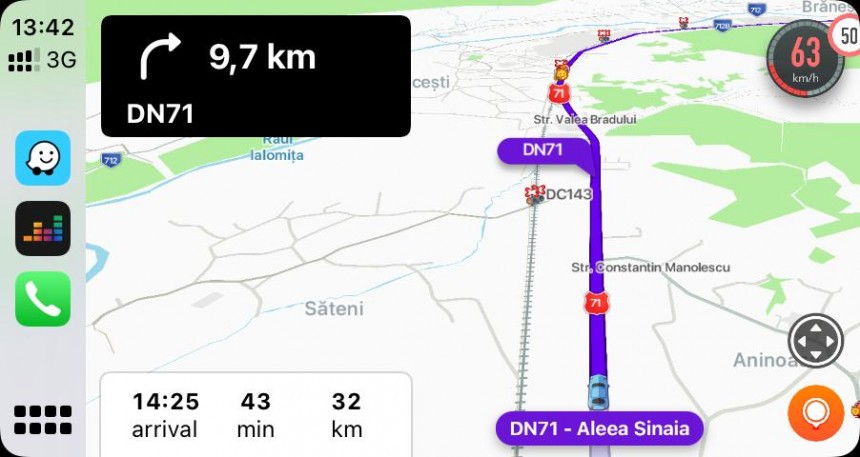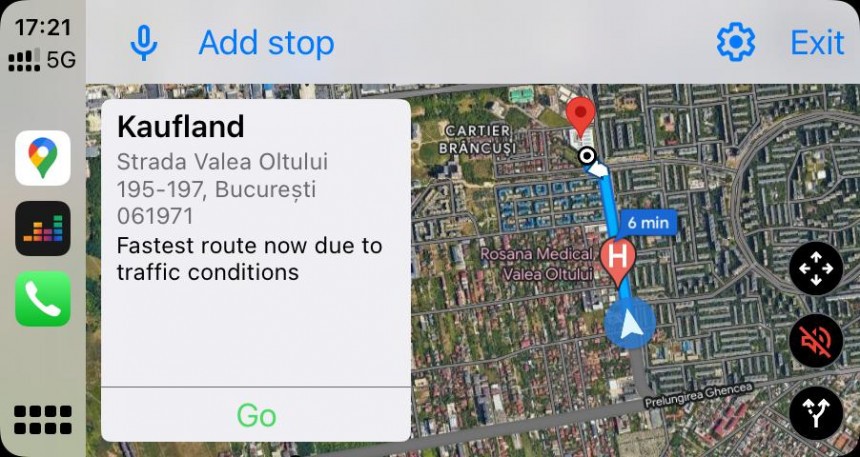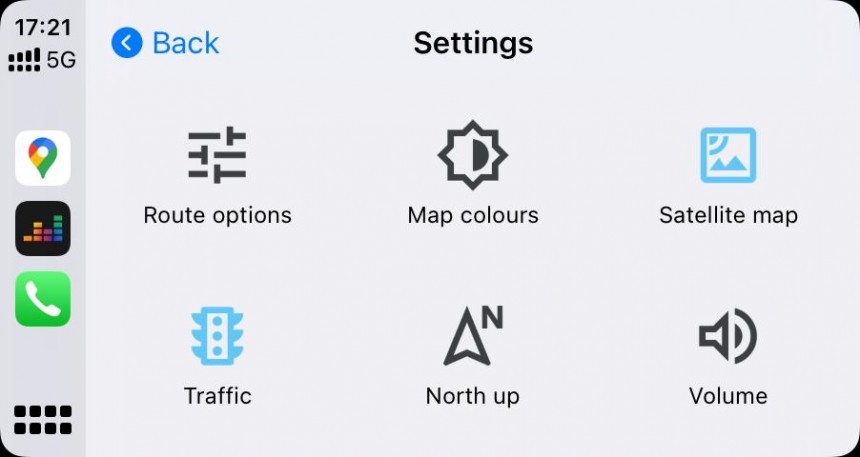Google Maps and Waze might look like two drops of water for those uninitiated, especially considering they have the same owner and serve a similar purpose.
Both apps include state-of-the-art navigation features to help users go from where they are to where they want to be faster and safer.
However, Google Maps and Waze are two very different beasts, and despite coming with a navigation component that offers turn-by-turn guidance, each app sports a different set of strengths and weaknesses.
This isn't necessarily a bad thing. Users can choose the app that fits them best, and we all know that choice is a good thing. The only problem is that Google Maps could eventually absorb Waze, as people familiar with the matter believe that Google still considers merging the two apps into an almighty navigation solution (more on this later, though).
Let's see the five big differences between Google Maps and Waze that could help you choose the right navigation app for your needs.
If you're interested in offline maps, Google Maps is your only choice. Waze relies on a crowdsourcing engine to download and upload traffic data, requiring a permanent Internet connection.
Google Maps also connects to online servers to retrieve traffic information and bundles an offline navigation mode. It allows users to download offline maps before beginning navigation to continue getting route guidance to a destination without an Internet connection.
Waze is useless in offline mode – you can use Waze without an active data connection as long as you configure the route when you're still online; however, it won't update traffic information, look for alternative routes, or re-route if you miss a suggested turn.
Waze's signature feature is the incident reporting system. It allows users to flag the location of a wide array of traffic incidents, such as traffic jams, accidents, speed traps, floods, broken traffic lights, potholes, broken traffic lights, and more.
Based on the reported information, Waze generates warnings for the other motorists whose routes go through the same points. Eventually, the application helps make the road more predictable by letting drivers know what happens on the route in advance.
Google Maps also sports an incident reporting engine, but it's extremely limited and only available in specific regions.
Google knows this, too, so the company imports essential Waze data in Google Maps. As a result, some of the warnings you see in Google Maps, such as the location of accidents, come from Waze and its incredible user community.
I don't know about you, but I've always considered Waze's interface cartoonish and childish. The parent company has shown no intention to switch to a modern interface so far, and despite new iconography and other subtle refinements, it sticks with the same look.
The default map layer in Waze serves its purpose just right, but Google Maps offers several other options – even the standard map view is cleaner than in Waze, allowing for more straightforward navigation.
However, Google Maps also has satellite maps, so you can conveniently get more details about a certain location. Satellite maps help improve the navigation experience, but Waze has no intention of adding such capabilities.
If you've never used Waze, you probably have no idea how useful map chats can be when sitting in heavy traffic.
Not long ago, I was stuck on the highway, knowing nothing about what happened ahead and why the standstill traffic made my one-hour journey a horror experience, especially with a 3-year-old high-energy kid in the back who just kept talking and talking.
Google Maps couldn't provide any information on what happened, so I launched Waze and rapidly discovered that we were sitting due to a severe crash. The map chat allowed drivers stuck in traffic to communicate efficiently, so I eventually learned that the emergency teams were already on the scene, removing the debris.
Maps chats are incredibly useful when used right, though I admit that some drivers misbehave in the most awful, ridiculous, and embarrassing ways in this Waze feature. The chats must be moderated more efficiently.
Google Maps and Waze have the same owner, so many people wonder if Google still wants to stick with two similar apps in the long term.
In 2013, when it purchased Waze, Google promised to let the app run independently, giving it full control over its future. However, the last few years witnessed subtle changes that suggested Google's strategy might be changing.
The Google Maps and Waze teams have moved under the same roof so they can work more efficiently. Many believe this is an essential step towards a proposed merger, as two teams working together could eventually become a single team smoother.
Google also laid off Waze's ad team as it moved the application to Google Ads. The switch isn't surprising, especially as Google wants to make more money with its apps, but it could also signal a common future for Google Maps and Waze.
No matter the strategy, Google Maps will be the application that will survive the merger. It could eventually absorb Waze and create the most advanced navigation solution, with a fully featured package that includes the best of both worlds.
However, Google Maps and Waze are two very different beasts, and despite coming with a navigation component that offers turn-by-turn guidance, each app sports a different set of strengths and weaknesses.
This isn't necessarily a bad thing. Users can choose the app that fits them best, and we all know that choice is a good thing. The only problem is that Google Maps could eventually absorb Waze, as people familiar with the matter believe that Google still considers merging the two apps into an almighty navigation solution (more on this later, though).
Let's see the five big differences between Google Maps and Waze that could help you choose the right navigation app for your needs.
Google Maps has offline maps
Google Maps also connects to online servers to retrieve traffic information and bundles an offline navigation mode. It allows users to download offline maps before beginning navigation to continue getting route guidance to a destination without an Internet connection.
Waze is useless in offline mode – you can use Waze without an active data connection as long as you configure the route when you're still online; however, it won't update traffic information, look for alternative routes, or re-route if you miss a suggested turn.
Waze features the best incident-reporting engine in the world
Based on the reported information, Waze generates warnings for the other motorists whose routes go through the same points. Eventually, the application helps make the road more predictable by letting drivers know what happens on the route in advance.
Google Maps also sports an incident reporting engine, but it's extremely limited and only available in specific regions.
Google knows this, too, so the company imports essential Waze data in Google Maps. As a result, some of the warnings you see in Google Maps, such as the location of accidents, come from Waze and its incredible user community.
Google Maps has satellite maps
The default map layer in Waze serves its purpose just right, but Google Maps offers several other options – even the standard map view is cleaner than in Waze, allowing for more straightforward navigation.
However, Google Maps also has satellite maps, so you can conveniently get more details about a certain location. Satellite maps help improve the navigation experience, but Waze has no intention of adding such capabilities.
Waze has map chats
Not long ago, I was stuck on the highway, knowing nothing about what happened ahead and why the standstill traffic made my one-hour journey a horror experience, especially with a 3-year-old high-energy kid in the back who just kept talking and talking.
Google Maps couldn't provide any information on what happened, so I launched Waze and rapidly discovered that we were sitting due to a severe crash. The map chat allowed drivers stuck in traffic to communicate efficiently, so I eventually learned that the emergency teams were already on the scene, removing the debris.
Maps chats are incredibly useful when used right, though I admit that some drivers misbehave in the most awful, ridiculous, and embarrassing ways in this Waze feature. The chats must be moderated more efficiently.
Google Maps certainly has a future
In 2013, when it purchased Waze, Google promised to let the app run independently, giving it full control over its future. However, the last few years witnessed subtle changes that suggested Google's strategy might be changing.
The Google Maps and Waze teams have moved under the same roof so they can work more efficiently. Many believe this is an essential step towards a proposed merger, as two teams working together could eventually become a single team smoother.
Google also laid off Waze's ad team as it moved the application to Google Ads. The switch isn't surprising, especially as Google wants to make more money with its apps, but it could also signal a common future for Google Maps and Waze.
No matter the strategy, Google Maps will be the application that will survive the merger. It could eventually absorb Waze and create the most advanced navigation solution, with a fully featured package that includes the best of both worlds.