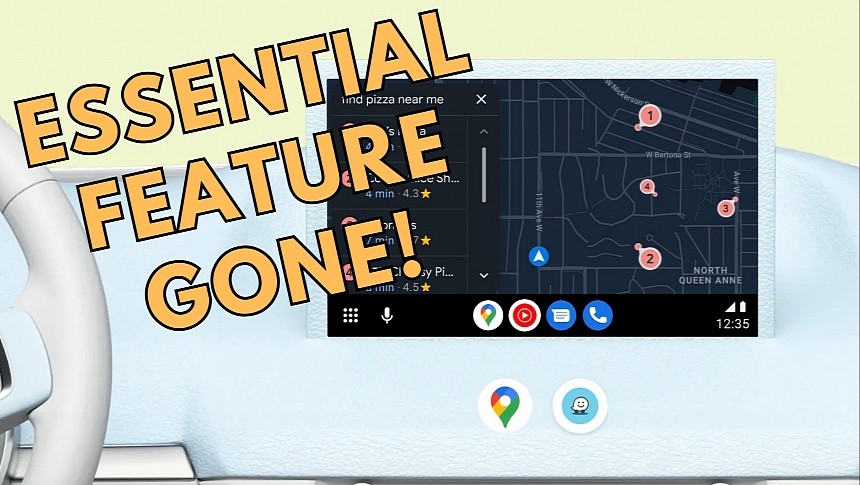Google Maps has long been the preferred navigation choice for many drivers on their phones or in the car on Android Auto or CarPlay, but more users are tempted to switch to alternative software nowadays because of a growing number of issues.
The latest could be an intended feature update (though it could be a bug, too) that changes how Google Maps displays search results on Android Auto.
Like other Android Auto applications, Google Maps boasts voice command integration, so users can search for new destinations and points of interest hands-free. The feature allows drivers to trigger a search using a common voice command like "gas stations," with Google Maps displaying the nearby locations on the screen.
The application allows users to view additional location information for each result, including the distance from their current location.
A recent change that many consider a "feature update" substantially altered this behavior, making it nearly impossible to use on Android Auto.
Google Maps now searches but no longer displays the results on the screen. Instead of showing a list of search results, Google Maps now uses the Google Assistant integration to read the results one by one, making it much harder for drivers to choose a result and set the navigation to a nearby location. Viewing additional information, including the distance to a found place, is also harder.
It's unclear if Google changed this Google Maps feature on purpose, but at first glance, it makes sense from a distraction perspective. Google Maps showing a list of results means drivers must look at the screen to pick a new destination. As a result, they take their eyes off the road – considering the search is initiated with a voice command, they are already in motion, so displaying a list of results on the screen defeats the original purpose of Google Assistant integration.
With Google Maps reading out load all results, the distraction is significantly reduced, making it more difficult for drivers to pick the best result.
Users explain on Google's forums that the change appeared earlier this month, so it's presumably powered by a server-side switch and not linked with a Google Maps update. It's unclear if any workaround brings the old behavior back, but if the experience is indeed activated by Google remotely, downgrading to an earlier release shouldn’t make any difference.
I've contacted Google to ask for more information on this feature, especially as it's unclear if it's all a bug or if this is the new intended behavior in Google Maps. In the meantime, users seem tempted to jump ship and install another navigation app, including Waze (which is also a Google-owned navigation solution) or professional software from companies like Sygic and HERE.
Like other Android Auto applications, Google Maps boasts voice command integration, so users can search for new destinations and points of interest hands-free. The feature allows drivers to trigger a search using a common voice command like "gas stations," with Google Maps displaying the nearby locations on the screen.
The application allows users to view additional location information for each result, including the distance from their current location.
A recent change that many consider a "feature update" substantially altered this behavior, making it nearly impossible to use on Android Auto.
Google Maps now searches but no longer displays the results on the screen. Instead of showing a list of search results, Google Maps now uses the Google Assistant integration to read the results one by one, making it much harder for drivers to choose a result and set the navigation to a nearby location. Viewing additional information, including the distance to a found place, is also harder.
It's unclear if Google changed this Google Maps feature on purpose, but at first glance, it makes sense from a distraction perspective. Google Maps showing a list of results means drivers must look at the screen to pick a new destination. As a result, they take their eyes off the road – considering the search is initiated with a voice command, they are already in motion, so displaying a list of results on the screen defeats the original purpose of Google Assistant integration.
With Google Maps reading out load all results, the distraction is significantly reduced, making it more difficult for drivers to pick the best result.
Users explain on Google's forums that the change appeared earlier this month, so it's presumably powered by a server-side switch and not linked with a Google Maps update. It's unclear if any workaround brings the old behavior back, but if the experience is indeed activated by Google remotely, downgrading to an earlier release shouldn’t make any difference.
I've contacted Google to ask for more information on this feature, especially as it's unclear if it's all a bug or if this is the new intended behavior in Google Maps. In the meantime, users seem tempted to jump ship and install another navigation app, including Waze (which is also a Google-owned navigation solution) or professional software from companies like Sygic and HERE.