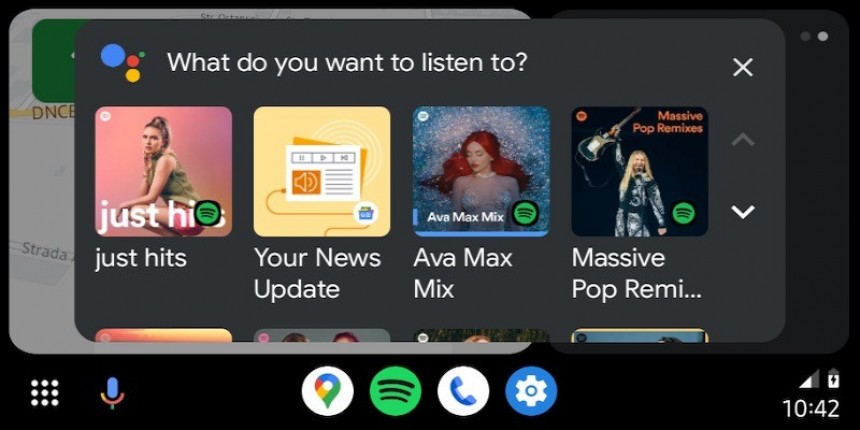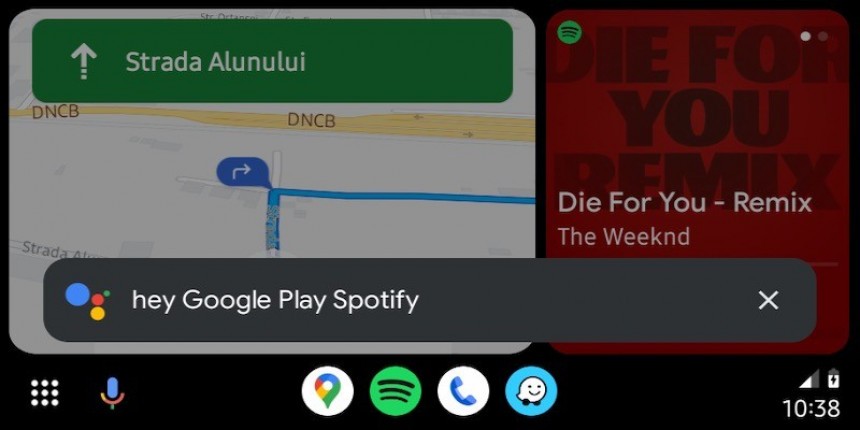Android Auto is an incredibly useful app that brings all important apps to the infotainment screen, allowing drivers to get navigation guidance, make phone calls, or listen to music without turning to their mobile devices.
The concept also helps reduce the distraction behind the wheel, as drivers can focus on the road and interact with their apps hands-free.
To allow this feature, Android Auto comes with voice commands. Google Assistant is responsible for voice command support on Android smartphones via the Google app. Google uses a similar integration on Android Auto, where the Google app doubles as the engine that powers Google Assistant, which in turn powers voice commands.
As I reported too many times already, voice commands are integral for the Android Auto experience, but at the same time, they're also the buggiest feature. A widespread glitch that appeared this week is living proof.
Users claim the error started occurring this week after installing an app update. Using Google Maps in their cars is no longer possible, as pressing the microphone icon in the Android Auto interface or the dedicated steering wheel button for voice input returns an error reading "voice commands are not available right now."
It's not the first time I've seen this error, but on the other hand, it's also a mysterious message that doesn't reveal too many specifics about the application responsible for the bug.
Users originally believed the latest Android Auto version caused the problem, but in some cases, the app was already up-to-date, and they did not install a new release this week.
Others claimed an operating system update was the culprit, but the error was reported on various phone brands and models, including Google Pixel and Samsung Galaxy S models.
The error broke down the voice commands in all apps on Android Auto, including Google Maps, Waze, and Spotify. As a result, users had to stick with touch input and, as I said earlier, give up on an essential feature that improves safety behind the wheel and reduces distraction.
I did a little digging to see what's causing the problem, and here are my findings.
First, you shouldn't blame Android Auto for the bug. I'm seeing reports from people encountering the glitch on various Android Auto versions, so the app is not responsible for the broken voice commands.
Then, as I said in another piece covering generic fixes for broken voice commands, the Google app is in charge of powering this feature on Android Auto. It receives updates regularly, sometimes even daily, and some are faulty and buggy, causing more harm than good.
The issue resides in a Google app update. Based on the release logs and user reports, I believe the version causing all the trouble for Android Auto users is 14.34.19.28. I'm not 100 percent sure this build breaks down the voice commands, but it's the only release of the week that reached the stable channel and started rolling out through the Google Play Store. Its availability increased gradually (as is the case with all the other Google apps shipping through the Google Play Store), which is why the number of reports signaling the error keeps increasing.
If this version is the culprit for the bug, the fix comes down to installing another release.
In theory, you can downgrade to a previous build or wait for Google to come up with an update, assuming the company determines the cause of the glitch and develops a fix fast.
The downgrade is the more convenient option, as you can find the latest APK builds online and install another version manually. For example, the most recent Google app APKs are available on this page. Download a release older than 14.34.19.28, browse to its location on the device, tap the installer, and follow the on-screen instructions. You should then be running the older version of the Google app.
If you're unsure what version to install, I suggest downloading any Google app build 14.17, as it seems to work correctly with voice commands on Android Auto.
Another workaround is removing all updates for the Google app from the settings screen of your Android device. Go to Settings > Apps, look for the Google app, and remove all updates. You will return to the original version of the Google app installed on your smartphone. By default, your device automatically downloads and installs the latest app updates, so disable this option for the Google app to avoid getting the buggy version.
The Mountain View-based search giant is yet to acknowledge the glitch. A community specialist says on Google's forums that an investigation is underway, but it's too early to tell when a fix could ship. Google needs more time to determine the cause of the problem, so the aforementioned workaround is the only solution to restore voice commands temporarily.
To allow this feature, Android Auto comes with voice commands. Google Assistant is responsible for voice command support on Android smartphones via the Google app. Google uses a similar integration on Android Auto, where the Google app doubles as the engine that powers Google Assistant, which in turn powers voice commands.
As I reported too many times already, voice commands are integral for the Android Auto experience, but at the same time, they're also the buggiest feature. A widespread glitch that appeared this week is living proof.
The error
It's not the first time I've seen this error, but on the other hand, it's also a mysterious message that doesn't reveal too many specifics about the application responsible for the bug.
Users originally believed the latest Android Auto version caused the problem, but in some cases, the app was already up-to-date, and they did not install a new release this week.
Others claimed an operating system update was the culprit, but the error was reported on various phone brands and models, including Google Pixel and Samsung Galaxy S models.
The error broke down the voice commands in all apps on Android Auto, including Google Maps, Waze, and Spotify. As a result, users had to stick with touch input and, as I said earlier, give up on an essential feature that improves safety behind the wheel and reduces distraction.
The fix
First, you shouldn't blame Android Auto for the bug. I'm seeing reports from people encountering the glitch on various Android Auto versions, so the app is not responsible for the broken voice commands.
Then, as I said in another piece covering generic fixes for broken voice commands, the Google app is in charge of powering this feature on Android Auto. It receives updates regularly, sometimes even daily, and some are faulty and buggy, causing more harm than good.
The issue resides in a Google app update. Based on the release logs and user reports, I believe the version causing all the trouble for Android Auto users is 14.34.19.28. I'm not 100 percent sure this build breaks down the voice commands, but it's the only release of the week that reached the stable channel and started rolling out through the Google Play Store. Its availability increased gradually (as is the case with all the other Google apps shipping through the Google Play Store), which is why the number of reports signaling the error keeps increasing.
If this version is the culprit for the bug, the fix comes down to installing another release.
In theory, you can downgrade to a previous build or wait for Google to come up with an update, assuming the company determines the cause of the glitch and develops a fix fast.
The downgrade is the more convenient option, as you can find the latest APK builds online and install another version manually. For example, the most recent Google app APKs are available on this page. Download a release older than 14.34.19.28, browse to its location on the device, tap the installer, and follow the on-screen instructions. You should then be running the older version of the Google app.
If you're unsure what version to install, I suggest downloading any Google app build 14.17, as it seems to work correctly with voice commands on Android Auto.
Another workaround is removing all updates for the Google app from the settings screen of your Android device. Go to Settings > Apps, look for the Google app, and remove all updates. You will return to the original version of the Google app installed on your smartphone. By default, your device automatically downloads and installs the latest app updates, so disable this option for the Google app to avoid getting the buggy version.
The Mountain View-based search giant is yet to acknowledge the glitch. A community specialist says on Google's forums that an investigation is underway, but it's too early to tell when a fix could ship. Google needs more time to determine the cause of the problem, so the aforementioned workaround is the only solution to restore voice commands temporarily.