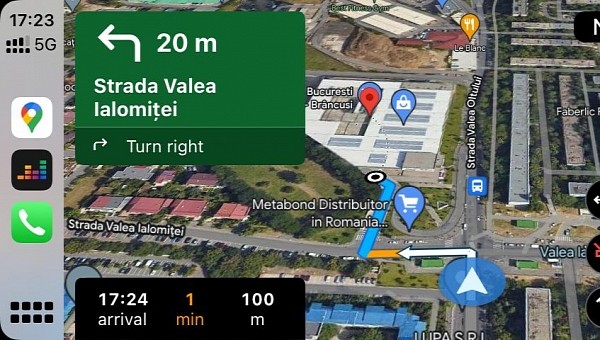Google Maps is often preferred over Apple Maps on iPhones out there, and while the reasons are more than obvious, it’s worth knowing that Google has been working hard to make its app feel at home in the Apple ecosystem.
Google Maps can therefore run not only on the iPhone but also on CarPlay, with support for the dashboard, which allows it to run side by side with other apps, offered as well.
However, while Google Maps is indeed neatly integrated into CarPlay, it doesn’t necessarily mean that everything is working properly all the time.
Not a long time ago, users who installed the latest version of Google Maps noticed occasional crashes and freezes happening on CarPlay. It was the beginning of what’s today a horrible experience behind the wheel, as the glitch has eventually become more widespread, causing the entire infotainment system to hang.
Recent posts on Google’s own forums warn that in some cases, the issue keeps coming back even after restarting the head unit, with the display, therefore, freezing randomly for no clear reason. The audio, on the other hand, seems to continue in the background, with both the navigation and the music apps running without interruptions.
Needless to say, nobody knows precisely why this is happening, and users claim they’ve tried pretty much everything, all to no avail.
“I have reset the Google Maps application, factory reset the car's infotainment system, and even got my car checked with the car dealer,” someone says in a message posted only a few days ago.
The only workaround that appears to temporarily restore the control of CarPlay after the freezing caused by Google Maps isn’t by any means convenient. Users say they need to press the home button, go back to the main screen, and then launch CarPlay once again. Google Maps should now be in focus, with the navigation working properly until the bug is triggered once again.
The most recent Google Maps updates published on the App Store don’t seem to produce any improvement, so it’s pretty clear Google needs to come up with a fix as fast as possible. Of course, the first step would be to actually acknowledge there's a bug in there, as the search giant always seems to stick with baby steps on such matters.
In the meantime, some of those struggling with the error are embracing the most obvious choice. Apple Maps seems to be running just fine on CarPlay, and while it doesn’t provide the same experience as Google Maps, it’s a worthy alternative, at least until Google manages to deliver a patch.
Waze seems to be working properly as well, so if you too are hitting the aforementioned glitch and need a navigation app behind the wheel, going for a Google Maps alternative is the easiest option for now.
However, while Google Maps is indeed neatly integrated into CarPlay, it doesn’t necessarily mean that everything is working properly all the time.
Not a long time ago, users who installed the latest version of Google Maps noticed occasional crashes and freezes happening on CarPlay. It was the beginning of what’s today a horrible experience behind the wheel, as the glitch has eventually become more widespread, causing the entire infotainment system to hang.
Recent posts on Google’s own forums warn that in some cases, the issue keeps coming back even after restarting the head unit, with the display, therefore, freezing randomly for no clear reason. The audio, on the other hand, seems to continue in the background, with both the navigation and the music apps running without interruptions.
Needless to say, nobody knows precisely why this is happening, and users claim they’ve tried pretty much everything, all to no avail.
“I have reset the Google Maps application, factory reset the car's infotainment system, and even got my car checked with the car dealer,” someone says in a message posted only a few days ago.
The only workaround that appears to temporarily restore the control of CarPlay after the freezing caused by Google Maps isn’t by any means convenient. Users say they need to press the home button, go back to the main screen, and then launch CarPlay once again. Google Maps should now be in focus, with the navigation working properly until the bug is triggered once again.
The most recent Google Maps updates published on the App Store don’t seem to produce any improvement, so it’s pretty clear Google needs to come up with a fix as fast as possible. Of course, the first step would be to actually acknowledge there's a bug in there, as the search giant always seems to stick with baby steps on such matters.
In the meantime, some of those struggling with the error are embracing the most obvious choice. Apple Maps seems to be running just fine on CarPlay, and while it doesn’t provide the same experience as Google Maps, it’s a worthy alternative, at least until Google manages to deliver a patch.
Waze seems to be working properly as well, so if you too are hitting the aforementioned glitch and need a navigation app behind the wheel, going for a Google Maps alternative is the easiest option for now.