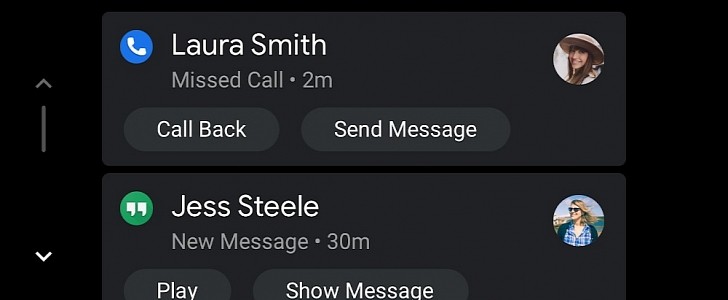There’s a lot that Google needs to improve about Android Auto, and one of the features that users very often have to struggle with is the phone call support.
More specifically, many discovered that starting a phone call from Android Auto doesn’t work properly, as the person at the end of the line can’t hear what they’re saying.
While this appears to suggest a problem with the microphone, simply disconnecting Android Auto and switching to Bluetooth restores the expected behavior, and phone calls start working just fine.
Users who complained about this issue on Google’s forums also came across various workarounds that helped restore the feature in their cars, and needless to say, these are all worth a try until the search giant itself comes up with a fix.
First and foremost, you should try the generic Android Auto fixes which include deleting the cache and the data of the app from the device. Then, just try removing the car and repairing the phone and the head unit to start from scratch.
Someone on Google’s forums suggests that one quick workaround is to just answer the call, unplug the USB cable and quickly plug it back in. This approach should force the connection to be re-established, at which point the audio and the Bluetooth should reset too, allowing the other person to hear you.
One user explains that on Android Auto you could just disable the option called “Make calls using Wi-Fi.” You can find this option in the SIM and call section in the settings screen on Android.
On Ford cars, what seems to do the trick is entering the HU settings and change the ringtone to “Use Phone Ringtone.” Once this feature is enabled, the phone calls should work correctly.
There’s also a more complex workaround that might bring things back to normal in Kia cars.
“I plugged the phone into the USB port, selected the phone app on the smartphone, whereupon the contact list appeared with three dots to the right of each contact. I clicked on the three dots next to a contact and a choice of three ways to answer/call were listed. I selected my car model,” one user explains.
Google hasn’t yet acknowledged the problem, so we still don’t know if an official fix is coming or not.
While this appears to suggest a problem with the microphone, simply disconnecting Android Auto and switching to Bluetooth restores the expected behavior, and phone calls start working just fine.
Users who complained about this issue on Google’s forums also came across various workarounds that helped restore the feature in their cars, and needless to say, these are all worth a try until the search giant itself comes up with a fix.
First and foremost, you should try the generic Android Auto fixes which include deleting the cache and the data of the app from the device. Then, just try removing the car and repairing the phone and the head unit to start from scratch.
Someone on Google’s forums suggests that one quick workaround is to just answer the call, unplug the USB cable and quickly plug it back in. This approach should force the connection to be re-established, at which point the audio and the Bluetooth should reset too, allowing the other person to hear you.
One user explains that on Android Auto you could just disable the option called “Make calls using Wi-Fi.” You can find this option in the SIM and call section in the settings screen on Android.
On Ford cars, what seems to do the trick is entering the HU settings and change the ringtone to “Use Phone Ringtone.” Once this feature is enabled, the phone calls should work correctly.
There’s also a more complex workaround that might bring things back to normal in Kia cars.
“I plugged the phone into the USB port, selected the phone app on the smartphone, whereupon the contact list appeared with three dots to the right of each contact. I clicked on the three dots next to a contact and a choice of three ways to answer/call were listed. I selected my car model,” one user explains.
Google hasn’t yet acknowledged the problem, so we still don’t know if an official fix is coming or not.