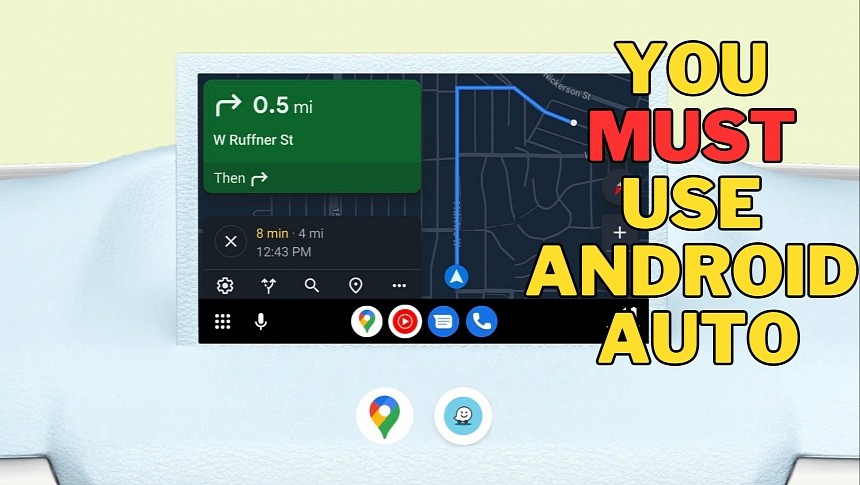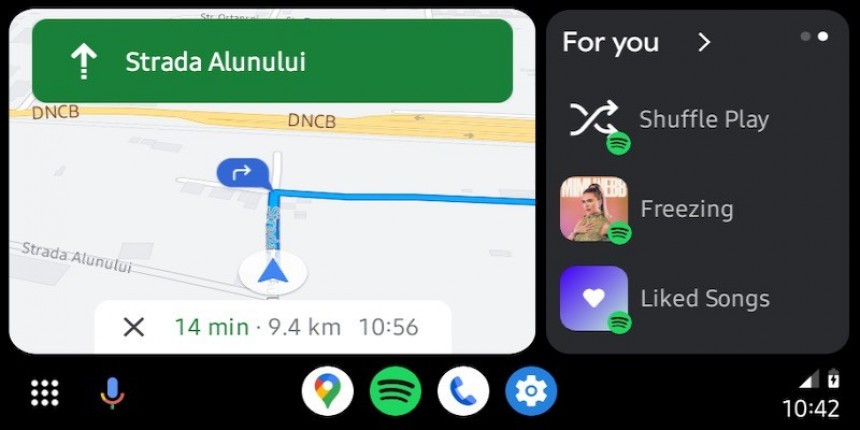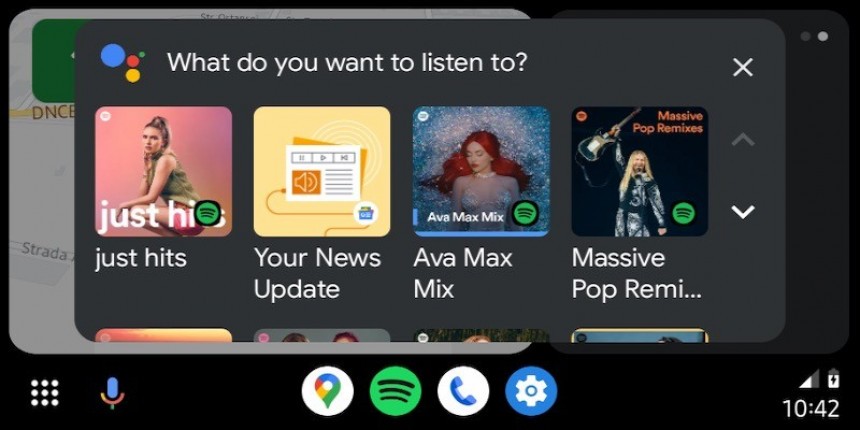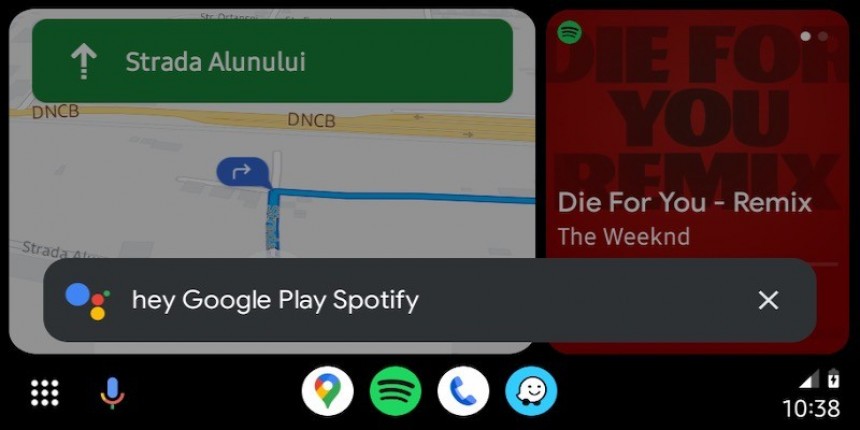General Motors probably hoped to spearhead a whole revolution against Android Auto and CarPlay when it announced its full transition to Android Automotive.
But while adopting Google's car-optimized operating system is nothing new in the automotive industry, what took everybody by surprise was GM's decision to block Android Auto and CarPlay completely.
As the operating system that powers the infotainment capabilities, Android Automotive also supports mobile phone projection. In other words, as long as the carmaker wants to support it, Android Automotive can also run Android Auto and CarPlay. Polestar already does it, so General Motors has no reason to block AA and CarPlay (unless, you know, it has a different long-term plan in mind *cha-ching!*).
Instead of pioneering this transition off Android Auto and CarPlay, General Motors united the world against it, especially as the majority of carmakers decided to continue offering these two systems. And to be honest, there's no reason not to want Android Auto and CarPlay in your car, despite the investments in more advanced systems like Android Automotive.
Not all apps support Android Auto, as Google doesn’t allow certain categories to run in the car. The reason is as simple as it could be: the cabin is a critical space for drivers, so anything that could distract them is forbidden.
This is the reason you can't watch Netflix on Android Auto, though using the app when the vehicle is parked would make perfect sense. On the other hand, you have your emails, your messages, and basically all the critical stuff on Android Auto.
As such, after following the on-screen wizard, using Android Auto comes down to a few taps. Launch your navigation app, begin the music playback, or make a phone call from the main UI. The Coolwalk interface also allows users to run multiple apps side-by-side, so you can see the playing song and the next-turn information by just looking at the screen.
At the same time, the voice command integration makes everything even more convenient. Android Auto supports voice commands for navigation, music playback, phone calls, and so much more, as it all depends on the Google Assistant integration into each app.
Android Auto doesn’t allow typing while the vehicle is in motion and also blocks video apps such as Netflix and YouTube.
Users believe such apps should be allowed when the car is parked, but Google blocked them completely in Android Auto (of course, this doesn’t necessarily mean you still can't watch YouTube if you turn to some simple tricks).
With Android Auto, drivers should theoretically be less tempted to look at the screen, as the essential data is already there on the dashboard display.
Aftermarket head unit upgrades allow users to install new media receivers in their cars and benefit from the latest-generation features, such as Android Auto support and parking cameras.
The cheapest head unit costs around $200, though I've seen even more affordable generic units on Chinese websites. Premium devices can exceed $1,000.
Google is also unlocking new app categories, eventually making Android Auto even more useful behind the wheel. Earlier this month, garage opener apps landed on Android Auto, allowing users to control their garage doors right from the screen.
In the future, Google will open up Android Auto to more developers, especially as the app's adoption keeps increasing. The company claims it expects Android Auto to run on over 200 million vehicles by the year's end without considering the aftermarket upgrades.
Eventually, Android Auto could also get the YouTube app, as Google has already released it on Android Automotive. With this feature, drivers can watch videos when sitting in a parking lot or charging the vehicle, with the audio to continue in the background when the car starts moving. The video would therefore be allowed as long as the car is sitting in order to prevent drivers from getting distracted by what's playing on the screen.
As the operating system that powers the infotainment capabilities, Android Automotive also supports mobile phone projection. In other words, as long as the carmaker wants to support it, Android Automotive can also run Android Auto and CarPlay. Polestar already does it, so General Motors has no reason to block AA and CarPlay (unless, you know, it has a different long-term plan in mind *cha-ching!*).
Instead of pioneering this transition off Android Auto and CarPlay, General Motors united the world against it, especially as the majority of carmakers decided to continue offering these two systems. And to be honest, there's no reason not to want Android Auto and CarPlay in your car, despite the investments in more advanced systems like Android Automotive.
An extension to the phone
The first thing that makes Android Auto such a desirable platform is the idea the entire concept is based on. Android Auto was developed from the very beginning to be an extension to the mobile device, so the data available on the smartphone is also available on the dashboard screen.Not all apps support Android Auto, as Google doesn’t allow certain categories to run in the car. The reason is as simple as it could be: the cabin is a critical space for drivers, so anything that could distract them is forbidden.
This is the reason you can't watch Netflix on Android Auto, though using the app when the vehicle is parked would make perfect sense. On the other hand, you have your emails, your messages, and basically all the critical stuff on Android Auto.
Really easy to use
Google designed Android Auto to make it easy to use, offering a very straightforward out-of-the-box experience and convenient initial configuration.As such, after following the on-screen wizard, using Android Auto comes down to a few taps. Launch your navigation app, begin the music playback, or make a phone call from the main UI. The Coolwalk interface also allows users to run multiple apps side-by-side, so you can see the playing song and the next-turn information by just looking at the screen.
At the same time, the voice command integration makes everything even more convenient. Android Auto supports voice commands for navigation, music playback, phone calls, and so much more, as it all depends on the Google Assistant integration into each app.
It reduces distraction
Since we're at voice commands, they also power another major Android Auto benefit. Thanks to hands-free control, drivers can keep their eyes on the road and still be able to interact with apps.Android Auto doesn’t allow typing while the vehicle is in motion and also blocks video apps such as Netflix and YouTube.
Users believe such apps should be allowed when the car is parked, but Google blocked them completely in Android Auto (of course, this doesn’t necessarily mean you still can't watch YouTube if you turn to some simple tricks).
With Android Auto, drivers should theoretically be less tempted to look at the screen, as the essential data is already there on the dashboard display.
Affordable upgrade
If your car doesn’t already come with Android Auto, you can get the app for as low as $200.Aftermarket head unit upgrades allow users to install new media receivers in their cars and benefit from the latest-generation features, such as Android Auto support and parking cameras.
The cheapest head unit costs around $200, though I've seen even more affordable generic units on Chinese websites. Premium devices can exceed $1,000.
More and more apps
The number of apps on Android Auto keeps increasing, especially as developers discover the benefits of bringing their software closer to drivers.Google is also unlocking new app categories, eventually making Android Auto even more useful behind the wheel. Earlier this month, garage opener apps landed on Android Auto, allowing users to control their garage doors right from the screen.
In the future, Google will open up Android Auto to more developers, especially as the app's adoption keeps increasing. The company claims it expects Android Auto to run on over 200 million vehicles by the year's end without considering the aftermarket upgrades.
Eventually, Android Auto could also get the YouTube app, as Google has already released it on Android Automotive. With this feature, drivers can watch videos when sitting in a parking lot or charging the vehicle, with the audio to continue in the background when the car starts moving. The video would therefore be allowed as long as the car is sitting in order to prevent drivers from getting distracted by what's playing on the screen.