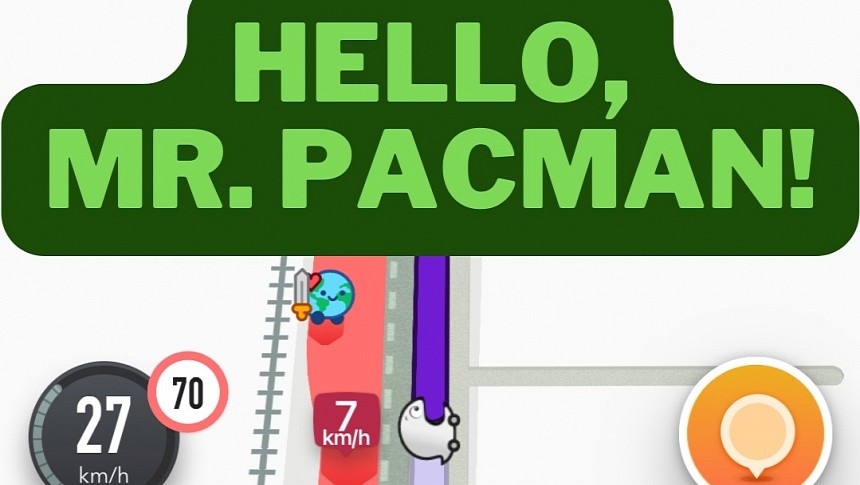The feature that sets Waze apart from the crowd is, without a doubt, the crowdsourcing engine. Thanks to this system, users can send traffic reports and let others know about what’s happening on the road.
The same crowdsourcing engine also helps the navigation app get more accurate and offer better navigation. Using data from your device, Waze can keep its maps up-to-date. While map changes are powered by editors, every user can help validate the updates.
Users like you and me don’t have to do anything special to contribute with data to make Waze better. For instance, the application collects traffic information from your device even when the navigation isn’t enabled. As such, it’s enough to keep Waze running on the phone to help make it better.
The same thing applies to map validation, though the Google-owned company has tried to make everything a bit more interactive this time.
Road munching is a Waze concept that uses driving information to validate map changes. When a certain section of the road is updated, most often due to temporary restrictions (such as roadworks), Waze editors update the map with the new route. All these changes must be validated with driving data supplied by drivers using Waze. When you drive on the updated section of the road, Waze compares the information collected from the device against the modifications published by the editor.
Eventually, the application provides a more realistic version of the road along with traffic information and any restrictions that might be in place.
To signal the validation process, Waze uses the road munching concept. When the system is activated, the vehicle icon in Waze changes to the famous Pacman. You no longer see the vehicle icon that you configured within the app but the Pacman icon eating dots along the route. The dots mark the section of the road that’s been updated.
As you drive, Pacman keeps eating all the dots on the route until the updated section comes to an end. The vehicle icon changes to the original settings, and Pacman disappears.
For every dot Pacman eats, you receive points in Waze. This means you increase your overall Waze score as you help validate data in the app. Eventually, the more you drive and come across updated roads, the more points you make. If the Waze leaderboards are important to you, the Pacman experience should help increase your score.
This feature is available regardless of the device you use. The Pacman experience is enabled on both iPhone and Android, as the purpose is specifically to validate maps and has nothing to do with a specific platform. Everybody wins, as Waze gets more accurate maps, while users receive spot-on route guidance.
Users like you and me don’t have to do anything special to contribute with data to make Waze better. For instance, the application collects traffic information from your device even when the navigation isn’t enabled. As such, it’s enough to keep Waze running on the phone to help make it better.
The same thing applies to map validation, though the Google-owned company has tried to make everything a bit more interactive this time.
Road munching is a Waze concept that uses driving information to validate map changes. When a certain section of the road is updated, most often due to temporary restrictions (such as roadworks), Waze editors update the map with the new route. All these changes must be validated with driving data supplied by drivers using Waze. When you drive on the updated section of the road, Waze compares the information collected from the device against the modifications published by the editor.
Eventually, the application provides a more realistic version of the road along with traffic information and any restrictions that might be in place.
To signal the validation process, Waze uses the road munching concept. When the system is activated, the vehicle icon in Waze changes to the famous Pacman. You no longer see the vehicle icon that you configured within the app but the Pacman icon eating dots along the route. The dots mark the section of the road that’s been updated.
As you drive, Pacman keeps eating all the dots on the route until the updated section comes to an end. The vehicle icon changes to the original settings, and Pacman disappears.
For every dot Pacman eats, you receive points in Waze. This means you increase your overall Waze score as you help validate data in the app. Eventually, the more you drive and come across updated roads, the more points you make. If the Waze leaderboards are important to you, the Pacman experience should help increase your score.
This feature is available regardless of the device you use. The Pacman experience is enabled on both iPhone and Android, as the purpose is specifically to validate maps and has nothing to do with a specific platform. Everybody wins, as Waze gets more accurate maps, while users receive spot-on route guidance.