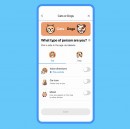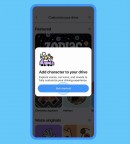The driver of a MINI Cooper ended up crashing into a vehicle stopped at a traffic light after losing control of the car. The driver was busy looking at Waze when the car took a sharp left and headed right into sitting traffic.
Footage posted on Twitter shows the moment of the crash captured by the dashcam installed in the black Toyota. The video was published by the daughter of the driver, who revealed that her father only suffered minor injuries. The passenger escaped unhurt.
The Toyota was eventually totaled, with a photo shared on social media showing both vehicles rolled over on the road. Motorists nearby jumped in to pull out the vehicle occupants, but the dashcam footage shows the Toyota driver was able to exit the car himself.
Waze is a fantastic app when it comes to traffic reporting and navigation, but unfortunately, it has one big shortcoming. Its crowdsourcing engine, which powers the incident reporting capabilities, requires entirely live user input. What’s worse is that few drivers rely on voice commands to send reports on Waze. As such, many stick with manual input, which comes down to interacting with the app either on the mobile device or on Android Auto and CarPlay.
To send a report, users must touch a dedicated button in the Waze main interface. Then, they must select the type of report they want to send. In some cases, one additional step is required, as certain types of reports include extra options – for a speed trap, users can choose between visible, hidden, or the other side of the road. After that, users can finally send the report.
Waze was designed in such a way that hitting the report button and filling up the rest of the details at a later time is possible. This means users don’t need to send the full report when driving, with the rest of the information to be provided when they are stationary. The location of the report will still be marked accordingly.
Because of this reporting system, many drivers take their eyes off the road for way too long, and this is presumably what caused this accident as well. There’s no way to block traffic reports in Waze, so as long as the app is running, browsing the reporting menus is still possible.
The only restriction that Waze comes with concerns typing on the screen. On mobile devices, when you try to type an address in Waze while in motion, the app displays a safety warning. It can be bypassed by confirming that a passenger is the one typing the text. On Android Auto and CarPlay, typing is blocked at the vehicle level when the car starts moving.
The Toyota was eventually totaled, with a photo shared on social media showing both vehicles rolled over on the road. Motorists nearby jumped in to pull out the vehicle occupants, but the dashcam footage shows the Toyota driver was able to exit the car himself.
Waze is a fantastic app when it comes to traffic reporting and navigation, but unfortunately, it has one big shortcoming. Its crowdsourcing engine, which powers the incident reporting capabilities, requires entirely live user input. What’s worse is that few drivers rely on voice commands to send reports on Waze. As such, many stick with manual input, which comes down to interacting with the app either on the mobile device or on Android Auto and CarPlay.
To send a report, users must touch a dedicated button in the Waze main interface. Then, they must select the type of report they want to send. In some cases, one additional step is required, as certain types of reports include extra options – for a speed trap, users can choose between visible, hidden, or the other side of the road. After that, users can finally send the report.
Waze was designed in such a way that hitting the report button and filling up the rest of the details at a later time is possible. This means users don’t need to send the full report when driving, with the rest of the information to be provided when they are stationary. The location of the report will still be marked accordingly.
Because of this reporting system, many drivers take their eyes off the road for way too long, and this is presumably what caused this accident as well. There’s no way to block traffic reports in Waze, so as long as the app is running, browsing the reporting menus is still possible.
The only restriction that Waze comes with concerns typing on the screen. On mobile devices, when you try to type an address in Waze while in motion, the app displays a safety warning. It can be bypassed by confirming that a passenger is the one typing the text. On Android Auto and CarPlay, typing is blocked at the vehicle level when the car starts moving.
“Ayah rasa macam dah mati”
— ??????? ???????? (@ainzaabar) April 3, 2023
Taktahu nak react apa bila ayah cakap macam ni. Lepas tengok gambar dan video dashcam, memang mostly akan ingat something really bad happened to Ayah.
But Allah Maha Besar! pic.twitter.com/gVegotkL4L