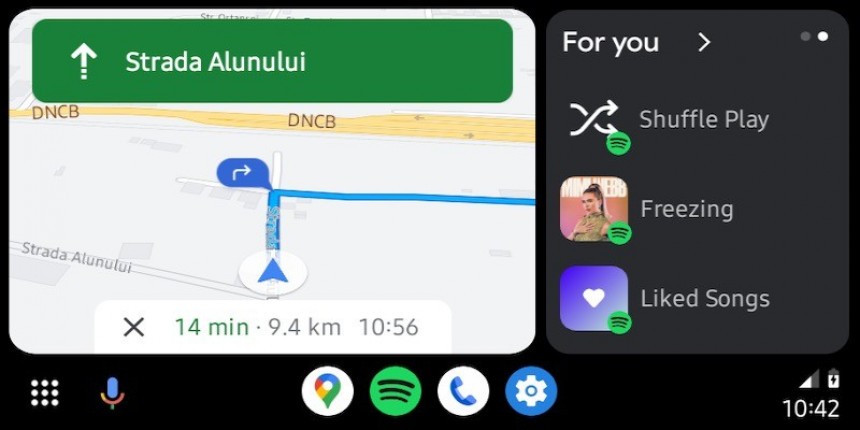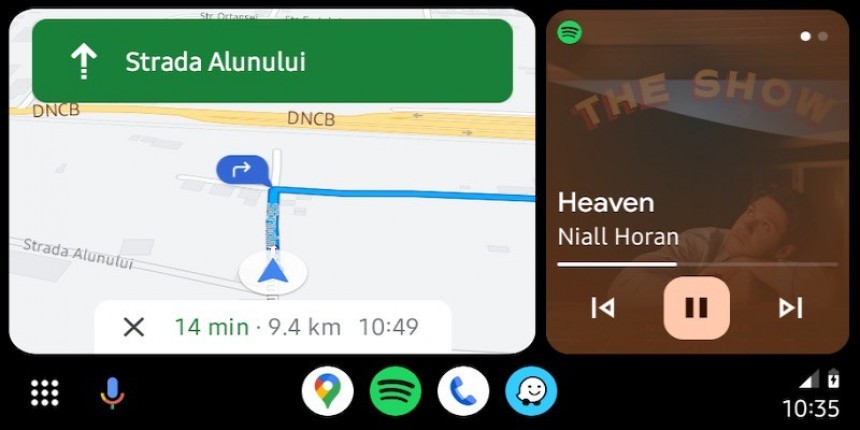Android Auto offers a plug-and-play experience, so when users connect a mobile device to their head unit, the application launches automatically.
Depending on the car, this behavior could be slightly different, as some vehicles enforced special policies to require drivers to manually launch Android Auto. As such, the app’s icon shows up on the display, and tapping it allows it to run normally.
Regardless of the approach used by the carmaker, Google wanted Android Auto to immediately bring essential apps into focus. The application automatically loads the navigation software installed on the device because that’s typically the preferred choice in the car.
In theory, Google’s way to go seems logical. Most drivers use the navigation on Android Auto, and the company probably has enough data to support this approach. As a result, automatically launching Google Maps helps drivers, as most would run the app manually anyway.
It goes without saying this approach isn’t everybody’s cup of tea. Some drivers don’t use Android Auto for navigation but only to control their phone calls and messages. Thanks to Google Assistant integration, they can send and receive messages, and start or answer calls, with voice commands.
Others use Android Auto for music. The Spotify integration in Android Auto is almost flawless. YouTube Music also feels at home on Android Auto, despite the lack of several essential features. Traditional audio players, such as Musicolet, are also great choices on Android Auto.
Not everybody uses the likes of Google Maps and Waze on Android Auto, and Google knows it too. The default app configuration, however, annoys users, and this is why many are looking for ways to disable this behavior once and for all.
By default, Android Auto can therefore launch Google Maps or other navigation apps installed on the Android device. The application can also resume the navigation software that was running when you turned off the engine with Android Auto on the screen.
Spotted in Android Auto 6.7 beta, the options were supposed to let users configure specifically how they wanted the app to launch. There were three options: the navigation app, the music app, and the app drawer. This way, users could either decide to automatically launch Google Maps (or another navigation app installed on the device), Spotify (or their own alternative), or nothing at all. By keeping Android Auto on the app launcher, users would have basically disabled the auto-launch behavior completely.
The search firm eventually removed this feature completely. It never talked about it, but the dedicated Android Auto startup options went missing silently. They only showed up as part of a beta build, so pulling them completely required no explanation.
Google is now working on bringing these options back. Android Auto 9.3 beta, which is now rolling out to users enrolled in the testing program, includes the same app startup options. Users can once again decide if they want to automatically launch Google Maps, Spotify, or no app. The feature is still in its early days, so it’s not working properly for the time being. It should be further refined in the coming builds, so chances are it will launch sooner rather than later.
Sure enough, this isn’t the most convenient approach, but given you’re not using navigation anyway, this shouldn’t be a problem anyway. Disabling Google Maps will not remove the application from the device but only prevent it from running temporarily. As such, Android Auto won’t be able to launch it anymore.
The best part is that you can easily enable it back whenever you need a navigation app on your device or on Android Auto. This means you’re not losing anything, despite blocking Google Maps from running.
A dedicated option to control this behavior is urgently needed, as being forced to disable apps because Android Auto automatically loads them makes no sense. Google apparently is aware of this ridiculous workaround as well, and this is why the company is working on Android Auto options.
The company has so far remained tight-lipped on everything on this front. But an Android Auto Community Specialist, explained that automatically launching Google Maps was the intended behavior, suggesting this wouldn’t change unless user feedback required it. In other words, if you want Android Auto to work in a different way, you must make yourselves heard and let Google know about it.
Regardless of the approach used by the carmaker, Google wanted Android Auto to immediately bring essential apps into focus. The application automatically loads the navigation software installed on the device because that’s typically the preferred choice in the car.
In theory, Google’s way to go seems logical. Most drivers use the navigation on Android Auto, and the company probably has enough data to support this approach. As a result, automatically launching Google Maps helps drivers, as most would run the app manually anyway.
It goes without saying this approach isn’t everybody’s cup of tea. Some drivers don’t use Android Auto for navigation but only to control their phone calls and messages. Thanks to Google Assistant integration, they can send and receive messages, and start or answer calls, with voice commands.
Others use Android Auto for music. The Spotify integration in Android Auto is almost flawless. YouTube Music also feels at home on Android Auto, despite the lack of several essential features. Traditional audio players, such as Musicolet, are also great choices on Android Auto.
Not everybody uses the likes of Google Maps and Waze on Android Auto, and Google knows it too. The default app configuration, however, annoys users, and this is why many are looking for ways to disable this behavior once and for all.
By default, Android Auto can therefore launch Google Maps or other navigation apps installed on the Android device. The application can also resume the navigation software that was running when you turned off the engine with Android Auto on the screen.
The 2021 experiment and what’s coming next
Back in 2021, Google had the first attempt to fix Android Auto on this front. The company started experimenting with dedicated Android Auto startup options. The purpose was clear: to address the feedback and put users in full control of the apps running when Android Auto launches.Spotted in Android Auto 6.7 beta, the options were supposed to let users configure specifically how they wanted the app to launch. There were three options: the navigation app, the music app, and the app drawer. This way, users could either decide to automatically launch Google Maps (or another navigation app installed on the device), Spotify (or their own alternative), or nothing at all. By keeping Android Auto on the app launcher, users would have basically disabled the auto-launch behavior completely.
The search firm eventually removed this feature completely. It never talked about it, but the dedicated Android Auto startup options went missing silently. They only showed up as part of a beta build, so pulling them completely required no explanation.
Google is now working on bringing these options back. Android Auto 9.3 beta, which is now rolling out to users enrolled in the testing program, includes the same app startup options. Users can once again decide if they want to automatically launch Google Maps, Spotify, or no app. The feature is still in its early days, so it’s not working properly for the time being. It should be further refined in the coming builds, so chances are it will launch sooner rather than later.
What to do now
Google doesn't currently offer an option to block the automatic Google Maps launch. The only way to deal with this behavior is disabling Google Maps.Sure enough, this isn’t the most convenient approach, but given you’re not using navigation anyway, this shouldn’t be a problem anyway. Disabling Google Maps will not remove the application from the device but only prevent it from running temporarily. As such, Android Auto won’t be able to launch it anymore.
The best part is that you can easily enable it back whenever you need a navigation app on your device or on Android Auto. This means you’re not losing anything, despite blocking Google Maps from running.
A dedicated option to control this behavior is urgently needed, as being forced to disable apps because Android Auto automatically loads them makes no sense. Google apparently is aware of this ridiculous workaround as well, and this is why the company is working on Android Auto options.
The company has so far remained tight-lipped on everything on this front. But an Android Auto Community Specialist, explained that automatically launching Google Maps was the intended behavior, suggesting this wouldn’t change unless user feedback required it. In other words, if you want Android Auto to work in a different way, you must make yourselves heard and let Google know about it.