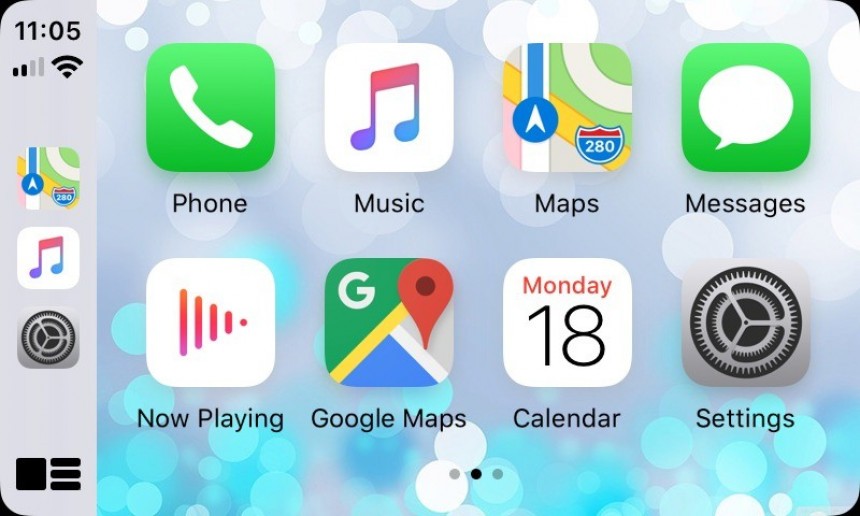CarPlay and Android Auto are very similar systems, as they mirror the mobile phone to the infotainment screen in a car.
They are also based on similar concepts: users must connect the smartphone with a cable or wireless to a compatible head unit and then view a car-optimized interface on the media receiver. Most cars support wired connections, but adapters to enable a wireless connection have become increasingly popular lately.
Despite their obvious similarities, Android Auto and CarPlay also come with distinct features. Some of them make a huge difference.
The weather information on Android Auto is a killer feature, but Apple keeps ignoring all requests.
Here's how Google brought weather data to Android Auto and why Apple must copy this feature.
The facelift released in 2019 brought an update to the weather integration in Android Auto, moving the conditions icon and the current temperature to the top of the screen in the status bar. It was an approach that made more space, putting the focus on apps and keeping weather information at a one-glance distance.
The debut of the Coolwalk update earlier this year introduced another approach.
The weather forecast has been integrated into a dedicated card on the Coolwalk screen. Like the CarPlay Dashboard, Coolwalk allows users to run multiple apps side by side on the same screen. The interface is divided into cards; each app category receives one card.
Weather data uses a dedicated card, though this feature is only available on portrait screens – this is the only aspect ratio having enough space for a dedicated weather card; Google says it's already exploring ways to enable similar content on landscape screens, but no further information in this regard has been shared lately.
First, the weather temperature and conditions are essential information for drivers. While most cars have this data on the dashboard, others display it on the infotainment screen.
For example, my car displays the current temperature and conditions in a widget on the infotainment screen (not the instrument cluster). Once I start the engine and the CarPlay wireless connection starts, Apple's car-optimized experience replaces my infotainment home screen.
As a result, I no longer see the weather information, so figuring out the outside temperature is only possible by returning to the home screen and closing CarPlay.
You'd think looking outside the window is enough to determine the current temperature and forecast. Still, if it was convenient, carmakers wouldn't bring this information to the screen in the first place.
The second reason comes down to the wasted space on the CarPlay interface.
The taskbar (or the app dock, as most Apple users call it) currently includes essential information, such as the app icons (for Google Maps, audio apps like YouTube Music, and phone calls), the signal indicator, and the battery level for wireless connections. The lower part of the screen displays the Dashboard shortcut, letting you toggle between the multi-app view and the full-screen app mode.
The rest of the dock is wasted space. Apple has enough space to integrate a weather icon and the current temperature by moving the app icons lower or simply using the available screen estate to keep the same layout.
The jailbreak world already comes to the rescue with similar implementations, bringing the weather icon to the taskbar with a straightforward approach. Jailbreak utilities are also living proof Apple has enough room to integrate weather information into the dock.
In addition to jailbreaking the iPhone, users can turn to other methods to get the weather information in their cars, though none is as convenient as having an icon in the taskbar.
Starting with the latest version of iOS, users can ask Siri to tell the weather – the digital assistant is a pre-requisite of CarPlay, so you must enable it anyway if you want to use the car-optimized experience. You can also set automation to speak the weather forecast when you start the engine and CarPlay launches, or the vehicle detects the iPhone (via Bluetooth).
Third-party weather apps are also available on CarPlay. Weatherology is probably the most popular name on this front, and it can also read the conditions and forecasts.
Nevertheless, regardless of the multiple options to see the weather forecast on CarPlay, no solution makes everything as easy as a simple icon that always stays on the screen. Apple has the means to make it happen, but after so many years of feedback in this regard, I doubt the company has the slightest intention to display weather in the CarPlay dock.
Despite their obvious similarities, Android Auto and CarPlay also come with distinct features. Some of them make a huge difference.
The weather information on Android Auto is a killer feature, but Apple keeps ignoring all requests.
Here's how Google brought weather data to Android Auto and why Apple must copy this feature.
Android Auto weather information
The original version of Android Auto displayed weather information in a widget on the home screen. Once you connected the smartphone to the head unit, Android Auto displayed two widgets: one for the calendar and a second for weather conditions.The facelift released in 2019 brought an update to the weather integration in Android Auto, moving the conditions icon and the current temperature to the top of the screen in the status bar. It was an approach that made more space, putting the focus on apps and keeping weather information at a one-glance distance.
The debut of the Coolwalk update earlier this year introduced another approach.
The weather forecast has been integrated into a dedicated card on the Coolwalk screen. Like the CarPlay Dashboard, Coolwalk allows users to run multiple apps side by side on the same screen. The interface is divided into cards; each app category receives one card.
Weather data uses a dedicated card, though this feature is only available on portrait screens – this is the only aspect ratio having enough space for a dedicated weather card; Google says it's already exploring ways to enable similar content on landscape screens, but no further information in this regard has been shared lately.
Why CarPlay needs weather information
Apple should update CarPlay with weather data because of two reasons.First, the weather temperature and conditions are essential information for drivers. While most cars have this data on the dashboard, others display it on the infotainment screen.
For example, my car displays the current temperature and conditions in a widget on the infotainment screen (not the instrument cluster). Once I start the engine and the CarPlay wireless connection starts, Apple's car-optimized experience replaces my infotainment home screen.
As a result, I no longer see the weather information, so figuring out the outside temperature is only possible by returning to the home screen and closing CarPlay.
You'd think looking outside the window is enough to determine the current temperature and forecast. Still, if it was convenient, carmakers wouldn't bring this information to the screen in the first place.
The second reason comes down to the wasted space on the CarPlay interface.
The rest of the dock is wasted space. Apple has enough space to integrate a weather icon and the current temperature by moving the app icons lower or simply using the available screen estate to keep the same layout.
The jailbreak world already comes to the rescue with similar implementations, bringing the weather icon to the taskbar with a straightforward approach. Jailbreak utilities are also living proof Apple has enough room to integrate weather information into the dock.
In addition to jailbreaking the iPhone, users can turn to other methods to get the weather information in their cars, though none is as convenient as having an icon in the taskbar.
Starting with the latest version of iOS, users can ask Siri to tell the weather – the digital assistant is a pre-requisite of CarPlay, so you must enable it anyway if you want to use the car-optimized experience. You can also set automation to speak the weather forecast when you start the engine and CarPlay launches, or the vehicle detects the iPhone (via Bluetooth).
Third-party weather apps are also available on CarPlay. Weatherology is probably the most popular name on this front, and it can also read the conditions and forecasts.
Nevertheless, regardless of the multiple options to see the weather forecast on CarPlay, no solution makes everything as easy as a simple icon that always stays on the screen. Apple has the means to make it happen, but after so many years of feedback in this regard, I doubt the company has the slightest intention to display weather in the CarPlay dock.