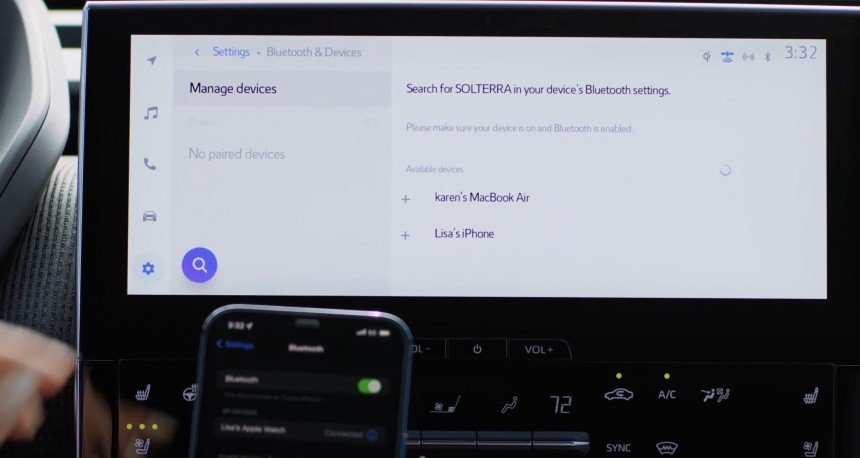The wireless version of CarPlay comes with one major benefit over its wired sibling. Because it no longer requires a cable, using CarPlay is a lot more convenient, as the mobile device can just stay in the pocket during the entire drive.
Of course, the cordless experience is pretty much lost should you need an extra charger, as eventually, the phone must still be plugged in while you drive.
But if you don't, using CarPlay is more straightforward, as the interface loads automatically once you start the engine. In some cases, the whole thing could require some time, such as up to 20 or 30 seconds (depending on the hardware), but because no cables are involved, the experience should overall be significantly simplified.
Setting up CarPlay wireless is typically just a matter of seconds, but depending on the car model, the process could also involve a more complex pairing process between the iPhone and the head unit on the dashboard.
Subaru's instructions for the 2023 Solterra show that starting using CarPlay wireless comes down to just a few steps, the first of which is pairing the mobile device with the media receiver.
To do this, enable Siri on the iPhone. The digital assistant must be activated for CarPlay to work; otherwise, you won't be able to launch the car-optimized experience. Next, on your iPhone, head over to Settings > Bluetooth to begin the pairing process and make sure that new connections are accepted.
On your vehicle screen, tap the settings icon on the main screen to launch the configuration options. It's typically located in the lower left corner. Tap the section that reads "Bluetooth & Devices" to expand the options and look for the option called "Search for devices." Once initiated, this setting starts scanning for new Bluetooth devices, so your iPhone must be configured to accept new Bluetooth connections. It shouldn’t take long for the process to find your iPhone, as you should see the device's name on the head unit.
The last step in the pairing process comes down to double-checking the security code that shows up on both screens. If the pairing code is the same, you can finalize the process and move on to the next step.
Your Subaru will then ask for permission to set the iPhone as the primary device and use it to load the profile. This way, the iPhone can be used every time you get behind the wheel, so CarPlay will load automatically when you start the engine. Tap "yes" to advance to the next step.
A Bluetooth connection between the phone and the head unit doesn’t mean CarPlay must be activated. I know people who aren’t the biggest fans of mobile phone projection, so they stick with Bluetooth for listening to music and making phone calls. That's quite alright and eventually offers increased stability and reliability, as CarPlay is known to suffer from occasional disconnects and various bugs every now and then.
As such, Subaru's media receiver will then ask if you want to enable Apple CarPlay. Obviously, you must tap "yes" on the screen to activate it. Next, the head unit establishes the connection with the mobile device, eventually completing the CarPlay setup. If everything works correctly, CarPlay should now load on the screen, with no further steps required.
CarPlay doesn’t come with too many customization options, but you can still change the wallpaper using the settings screen available on the display. Apple also allows users to remove certain CarPlay apps and change their order in the app drawer, but other than that, this is pretty much what you get. Apple's walled garden also includes CarPlay, so the only option is to stick with these restrictions unless you want to jailbreak your iPhone.
Subaru is one of the carmakers that are likely to stick with CarPlay in the long term. General Motors started a whole new debate in the automotive business not long ago, as the company decided to block mobile phone projection in its vehicles, beginning with the 2024 Blazer EV. Instead of Android Auto and CarPlay, General Motors will use Android Automotive, a fully featured operating system the company believes would offer a significantly upgraded experience to drivers.
Apple says close to 80 percent of new-car buyers in the United States are particularly interested in CarPlay when ordering a vehicle, so time will tell if this unusual decision impacts General Motors' sales. Subaru, Honda, Ford, and others have promised to keep CarPlay and Android Auto in their cars, regardless of whether they adopt other operating systems.
As a matter of fact, Android Automotive also allows carmakers to enable Android Auto and CarPlay. As the operating system powering the infotainment, Android Automotive supports mobile phone projection, so if General Motors really wants to, it can always enable Android Auto and CarPlay in its cars in spite of the move to a more advanced platform.
But if you don't, using CarPlay is more straightforward, as the interface loads automatically once you start the engine. In some cases, the whole thing could require some time, such as up to 20 or 30 seconds (depending on the hardware), but because no cables are involved, the experience should overall be significantly simplified.
Setting up CarPlay wireless is typically just a matter of seconds, but depending on the car model, the process could also involve a more complex pairing process between the iPhone and the head unit on the dashboard.
Subaru's instructions for the 2023 Solterra show that starting using CarPlay wireless comes down to just a few steps, the first of which is pairing the mobile device with the media receiver.
To do this, enable Siri on the iPhone. The digital assistant must be activated for CarPlay to work; otherwise, you won't be able to launch the car-optimized experience. Next, on your iPhone, head over to Settings > Bluetooth to begin the pairing process and make sure that new connections are accepted.
On your vehicle screen, tap the settings icon on the main screen to launch the configuration options. It's typically located in the lower left corner. Tap the section that reads "Bluetooth & Devices" to expand the options and look for the option called "Search for devices." Once initiated, this setting starts scanning for new Bluetooth devices, so your iPhone must be configured to accept new Bluetooth connections. It shouldn’t take long for the process to find your iPhone, as you should see the device's name on the head unit.
Your Subaru will then ask for permission to set the iPhone as the primary device and use it to load the profile. This way, the iPhone can be used every time you get behind the wheel, so CarPlay will load automatically when you start the engine. Tap "yes" to advance to the next step.
A Bluetooth connection between the phone and the head unit doesn’t mean CarPlay must be activated. I know people who aren’t the biggest fans of mobile phone projection, so they stick with Bluetooth for listening to music and making phone calls. That's quite alright and eventually offers increased stability and reliability, as CarPlay is known to suffer from occasional disconnects and various bugs every now and then.
As such, Subaru's media receiver will then ask if you want to enable Apple CarPlay. Obviously, you must tap "yes" on the screen to activate it. Next, the head unit establishes the connection with the mobile device, eventually completing the CarPlay setup. If everything works correctly, CarPlay should now load on the screen, with no further steps required.
CarPlay doesn’t come with too many customization options, but you can still change the wallpaper using the settings screen available on the display. Apple also allows users to remove certain CarPlay apps and change their order in the app drawer, but other than that, this is pretty much what you get. Apple's walled garden also includes CarPlay, so the only option is to stick with these restrictions unless you want to jailbreak your iPhone.
Apple says close to 80 percent of new-car buyers in the United States are particularly interested in CarPlay when ordering a vehicle, so time will tell if this unusual decision impacts General Motors' sales. Subaru, Honda, Ford, and others have promised to keep CarPlay and Android Auto in their cars, regardless of whether they adopt other operating systems.
As a matter of fact, Android Automotive also allows carmakers to enable Android Auto and CarPlay. As the operating system powering the infotainment, Android Automotive supports mobile phone projection, so if General Motors really wants to, it can always enable Android Auto and CarPlay in its cars in spite of the move to a more advanced platform.