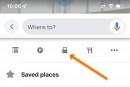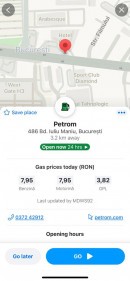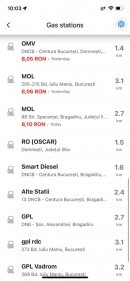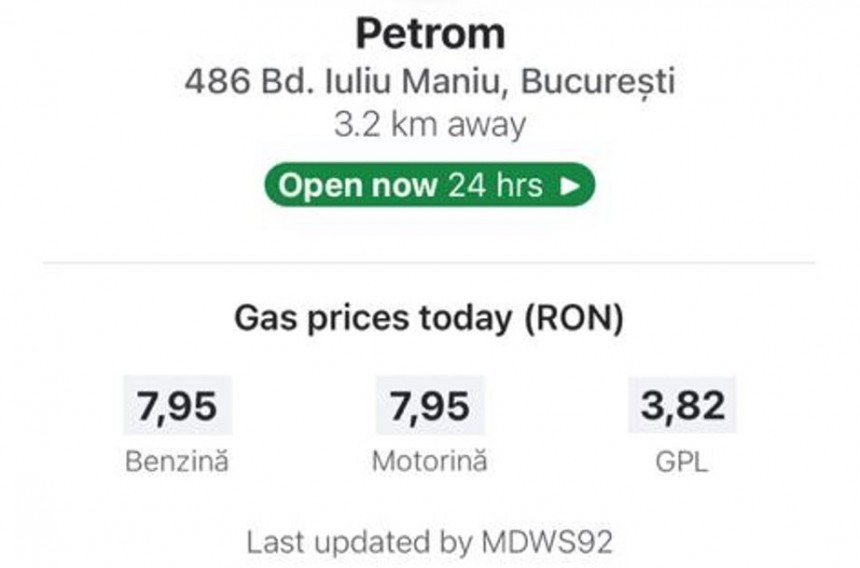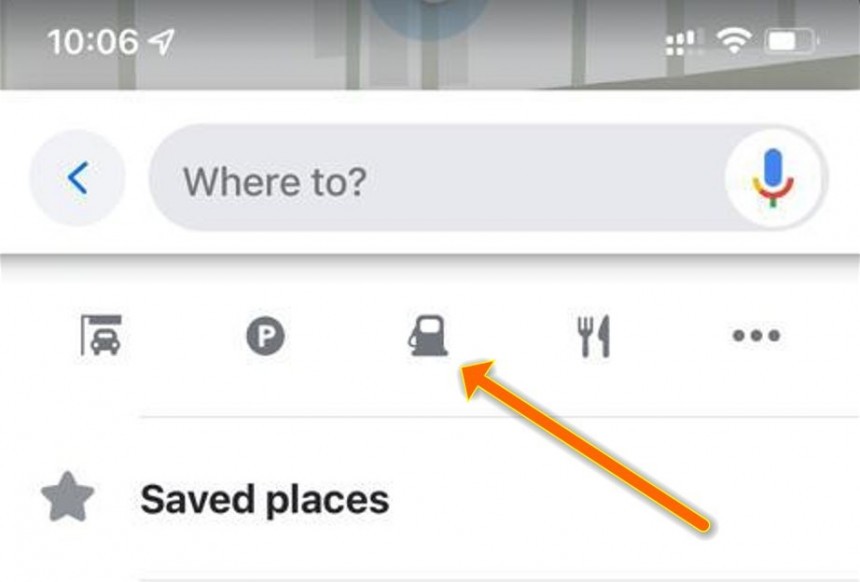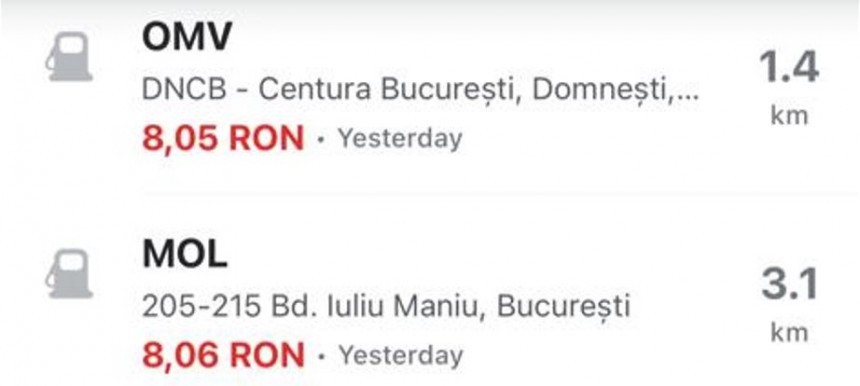The engine that powers Waze is without a doubt the massive community that makes it incredibly accurate, as users across the world contribute with traffic reports to keep everybody up-to-date with what’s happening on the road.
But in addition to the typical reports for speed traps, accidents, traffic jams, and roadkill, Waze also comes in handy whenever the user wants to find not only a nearby gas station but also the lowest prices in their region.
And once again, Waze relies on its community power for the whole thing, which means, at least in theory, that all prices you see within the app should be up-to-date.
Given the skyrocketing gas prices, it goes without saying such a feature is extremely helpful, but before anything, it’s important to understand precisely how it works.
Obviously, Waze does the same thing for every user who’s stopping at a gas station, and given how large the userbase already is, it goes without saying there’s a good chance every location has up-to-date prices.
On the other hand, if you live in regions with a smaller number of Waze users, don’t be too surprised if the prices displayed within the app aren’t accurate (you can check out such information during the search, so read on to find out how).
This is because Waze first needs to find someone stopping at a gas station and then hope the user is willing to update the price information.
The Google-owned application allows users to see the prices at the gas stations in their regions even without the navigation to be enabled.
To do this, launch Waze and, without setting up a destination, tap the “Where to?” box where you typically type a new address.
The application should now display a detailed address configuration UI that includes not only history and saved places but also points of interest in your region. These include parking locations, drive-thrus, restaurants, gas stations, and so many others.
And given we’re interested in the fuel prices, you need to tap the gas station icon to advance to the next screen. This is where Waze displays a list of the gas stations in your region, along with the price for the chosen type of fuel, the distance to each location, and its address. You can also see when the price information was last updated for each station.
In addition, Waze also shows a map of all nearby gas stations, so you can see precisely where you are and where they are located.
If you’re interested in the cheapest gas, tap the gear icon in the top right corner and select the price filtering option. Keep in mind, however, that this means Waze could send you a gas location that’s far away from you, so make sure you compare the price and the distance to see if it’s worth it.
There’s something that you always need to have in mind. The first listing in the list of gas stations is an ad (and it’s even marked accordingly), so while it may seem the best option based on your filters, it could actually have higher prices than the other locations in Waze.
The same steps can be used on both iPhone and Android, and they help you find gas stations on CarPlay and Android Auto as well.
And once again, Waze relies on its community power for the whole thing, which means, at least in theory, that all prices you see within the app should be up-to-date.
Given the skyrocketing gas prices, it goes without saying such a feature is extremely helpful, but before anything, it’s important to understand precisely how it works.
How Waze knows how much gas costs at each station
As said, users are the ones that update Waze with gas price information. Since it can keep track of your location, whenever you stop for a refill or you’ve parked nearby a gas station, Waze displays a prompt requesting you to update the prices for each type of fuel.Obviously, Waze does the same thing for every user who’s stopping at a gas station, and given how large the userbase already is, it goes without saying there’s a good chance every location has up-to-date prices.
On the other hand, if you live in regions with a smaller number of Waze users, don’t be too surprised if the prices displayed within the app aren’t accurate (you can check out such information during the search, so read on to find out how).
This is because Waze first needs to find someone stopping at a gas station and then hope the user is willing to update the price information.
How to see the gas prices in Waze
Considering the gas prices are soaring, many people are trying to plan their routes in advance, and therefore make sure they stop for a refill in the right place.The Google-owned application allows users to see the prices at the gas stations in their regions even without the navigation to be enabled.
To do this, launch Waze and, without setting up a destination, tap the “Where to?” box where you typically type a new address.
The application should now display a detailed address configuration UI that includes not only history and saved places but also points of interest in your region. These include parking locations, drive-thrus, restaurants, gas stations, and so many others.
And given we’re interested in the fuel prices, you need to tap the gas station icon to advance to the next screen. This is where Waze displays a list of the gas stations in your region, along with the price for the chosen type of fuel, the distance to each location, and its address. You can also see when the price information was last updated for each station.
If you’re interested in the cheapest gas, tap the gear icon in the top right corner and select the price filtering option. Keep in mind, however, that this means Waze could send you a gas location that’s far away from you, so make sure you compare the price and the distance to see if it’s worth it.
There’s something that you always need to have in mind. The first listing in the list of gas stations is an ad (and it’s even marked accordingly), so while it may seem the best option based on your filters, it could actually have higher prices than the other locations in Waze.
The same steps can be used on both iPhone and Android, and they help you find gas stations on CarPlay and Android Auto as well.