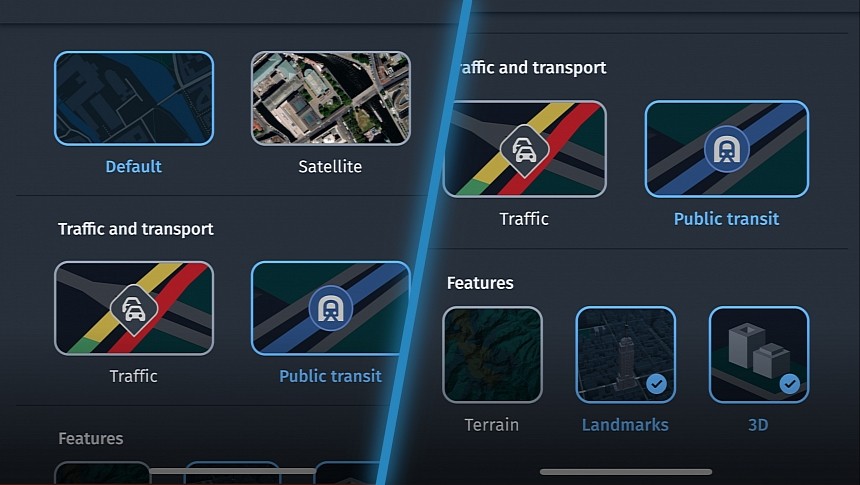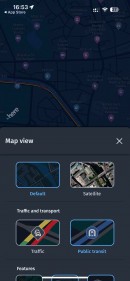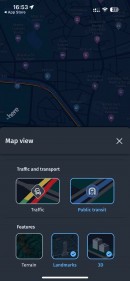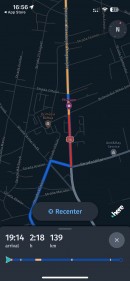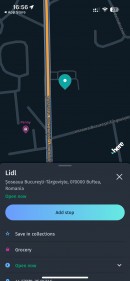Google Maps has made the headlines several times lately due to an unfortunate color palette update that made the app more difficult to use, especially for navigation.
Google believed an updated color scheme would make Google Maps more readable, but the overhaul produced the opposite, turning its navigation into a challenging experience during daytime and nighttime.
The visual refresh made users look for alternatives, and the navigation experts at HERE came up with an update at the perfect time.
HERE WeGo, a mobile navigation app that bundles the company's top-notch maps and offers essential capabilities like offline navigation and turn-by-turn guidance, has recently received a visual refresh and more options to customize the map view.
A new version published on the App Store includes additional refinements, including a refresh map view that lets users choose how they want the interface to look. Users can choose what traffic, city, and topographic features are displayed, making the experience with the app more intuitive and straightforward.
Additionally, HERE WeGo also comes with hill information, as the app displays the topography of hills in 2D map views.
I've spent some time with the new HERE WeGo version on the iPhone, and I must admit that the application is a lot easier to use, especially if you're only interested in the navigation experience from where you are to where you want to be. The map view is clean and straightforward, and compared to Google Maps, it's not as cluttered and filled with unnecessary information.
HERE WeGo also makes using offline maps much easier thanks to the way you can download the necessary data. Compared to Google Maps, which requires users to define the area to download using an on-screen selection, HERE WeGo allows users to select a country and get full map data for offline use.
The application continues to evolve, and the previous update brought even more improvements, including motorcycle guidance and support for requesting navigation guidance manually. There are times when drivers miss the next-turn information in the navigation software because it's too loud in the cabin or they're too focused on the road, so HERE WeGo allows users to tap the upper left side of the guidance screen to have the application re-speak the next turn information.
Like Google Maps, HERE WeGo also lets users add multiple stops after an update released earlier this fall. The application makes route editing a piece of cake by simply dragging and reordering stops on the go with just a few taps on the screen of the mobile device. HERE WeGo also supports CarPlay, so if you want to enjoy most of these features on the larger screen in the cabin, all you have to do is connect your smartphone to the head unit in the car.
The visual refresh made users look for alternatives, and the navigation experts at HERE came up with an update at the perfect time.
HERE WeGo, a mobile navigation app that bundles the company's top-notch maps and offers essential capabilities like offline navigation and turn-by-turn guidance, has recently received a visual refresh and more options to customize the map view.
A new version published on the App Store includes additional refinements, including a refresh map view that lets users choose how they want the interface to look. Users can choose what traffic, city, and topographic features are displayed, making the experience with the app more intuitive and straightforward.
Additionally, HERE WeGo also comes with hill information, as the app displays the topography of hills in 2D map views.
I've spent some time with the new HERE WeGo version on the iPhone, and I must admit that the application is a lot easier to use, especially if you're only interested in the navigation experience from where you are to where you want to be. The map view is clean and straightforward, and compared to Google Maps, it's not as cluttered and filled with unnecessary information.
HERE WeGo also makes using offline maps much easier thanks to the way you can download the necessary data. Compared to Google Maps, which requires users to define the area to download using an on-screen selection, HERE WeGo allows users to select a country and get full map data for offline use.
The application continues to evolve, and the previous update brought even more improvements, including motorcycle guidance and support for requesting navigation guidance manually. There are times when drivers miss the next-turn information in the navigation software because it's too loud in the cabin or they're too focused on the road, so HERE WeGo allows users to tap the upper left side of the guidance screen to have the application re-speak the next turn information.
Like Google Maps, HERE WeGo also lets users add multiple stops after an update released earlier this fall. The application makes route editing a piece of cake by simply dragging and reordering stops on the go with just a few taps on the screen of the mobile device. HERE WeGo also supports CarPlay, so if you want to enjoy most of these features on the larger screen in the cabin, all you have to do is connect your smartphone to the head unit in the car.