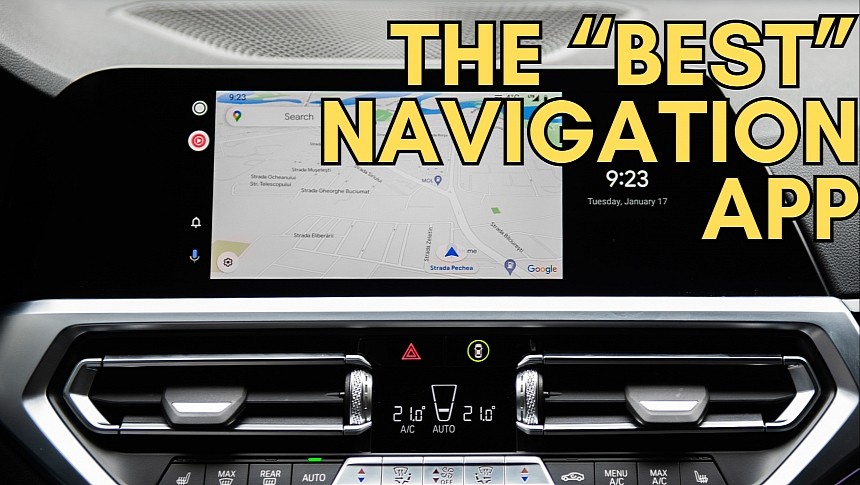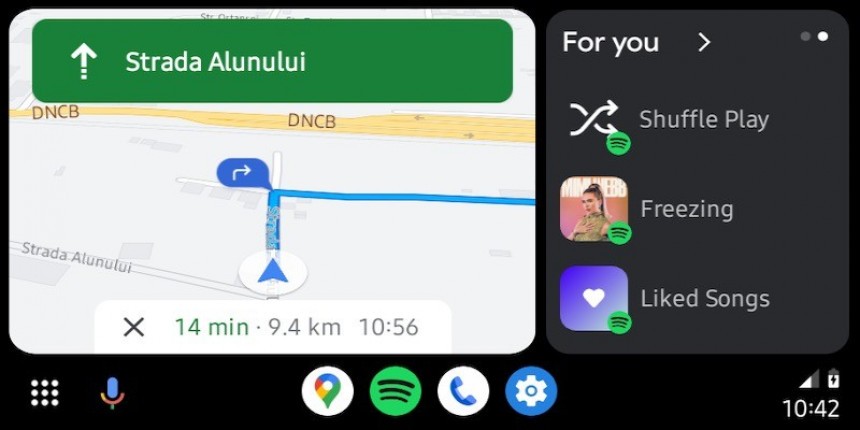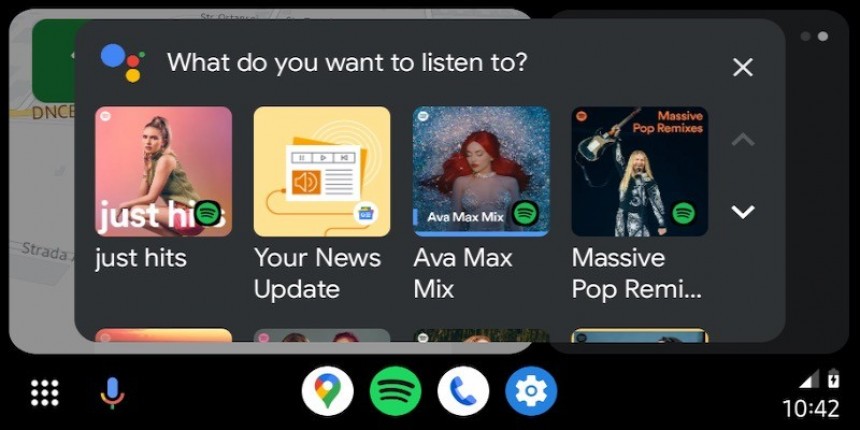It's not easy to be an Android Auto user, as bugs in this world come and go, and there's not much you can do about it. Google typically needs weeks or months to ship fixes and the generic workarounds that most people turn to do nothing to improve the experience.
The latest problem is living proof that Android Auto or the apps running on top of it could turn the time you spend behind the wheel into a confusing and uber-frustrating mess.
Google Maps, the world's number one mobile navigation app, has started misbehaving in a way that seems to confuse everybody, including Google itself.
The application launches and determines the user's location correctly, and despite finding a route to the user-defined destination, it fails to begin navigation.
Users claim this unusual behavior was introduced by a recent Android Auto update – the bug is exclusive to the in-car experience, so when users switch to the mobile device, Google Maps returns to working correctly.
The problem is confusing and seems to be harder to fix than anticipated. Users who encounter the glitch claim an update shipped in mid-November broke down Google Maps in a way that seems impossible to diagnose.
The application works as expected until it's supposed to start navigation, and at this point, it keeps trying to load the route for approximately 20 seconds before throwing an error to tell the user that "something went wrong."
Navigation won't start, so the only way to use Google Maps is without turn-by-turn directions on the screen.
Not being able to use Google Maps on Android Auto is a major inconvenience for users, especially because it's the number one solution in the navigation space.
The problem occurs on Android Auto wired and wireless, so it's not tied to how you run the app in your car.
Unfortunately, there is no magic fix for users struggling with this glitch, so what works for some doesn't always work for others.
Most people who hit the problem claim they've already tried the generic solutions in the Android Auto world, which include clearing the cache and the data of the affected apps. They didn't bring Google Maps to a working shape.
Users claim the glitch was introduced by an Android Auto update, so the workaround comes down to downgrading from this app version. It means you must remove the version breaking down Google Maps and install an older release where everything works as expected.
If nothing works to fix Google Maps on Android Auto, the only solution is to disconnect the mobile device from the head unit and run navigation on the mobile device. It's not the most convenient fix, but it does its job, allowing you to get turn-by-turn directions while driving.
Someone says they're hitting a similar problem in Waze, which suggests that Google Maps isn't necessarily the culprit. Android Auto might be the one breaking down the navigation experience, though it's unclear how and why it could cause this route calculation problem. All apps determine the user's location correctly but fail to generate directions to the defined destination.
If running navigation on a mobile device isn't your favorite cup of tea, there's always the option to give up on Google Maps completely. It means you can stop using Google Maps, at least temporarily, and switch to an alternative solution that allows you to get turn-by-turn directions on Android Auto.
The most obvious choice is Waze. However, replacing Google Maps with Waze can be a frustrating decision, especially because the two apps aren't exactly similar. Google Maps is an all-in-one navigation platform, while Waze focuses on traffic navigation, with a focus on reports and the crowdsourcing engine.
As a result, Waze can only work in online mode, so if you use Google Maps without an Internet connection and with offline maps, you might have a hard time getting used to Google's other navigation software.
It's unclear if the Mountain View-based search giant is investigating this glitch, but more users seem to hit it after releasing the latest software updates. Someone says the bug was fixed by a previous Google Maps update but was reintroduced by another build, so eventually, they still ended up struggling with the same route configuration problem.
Google typically needs up to several months to come up with a fix, so you shouldn't hold your breath for a fix yet. The error happens on various devices from different Android phone brands, so it's not tied to just a single model. It's proof that the Android device doesn't make a difference, as even Pixel owners struggle with the same bug. You'd normally expect a Google app to run flawlessly on a Google mobile device, but this Google Maps error is another reminder that there's no such thing as stability and reliability in the Android Auto world.
Google Maps, the world's number one mobile navigation app, has started misbehaving in a way that seems to confuse everybody, including Google itself.
The application launches and determines the user's location correctly, and despite finding a route to the user-defined destination, it fails to begin navigation.
Users claim this unusual behavior was introduced by a recent Android Auto update – the bug is exclusive to the in-car experience, so when users switch to the mobile device, Google Maps returns to working correctly.
The bug
The application works as expected until it's supposed to start navigation, and at this point, it keeps trying to load the route for approximately 20 seconds before throwing an error to tell the user that "something went wrong."
Navigation won't start, so the only way to use Google Maps is without turn-by-turn directions on the screen.
Not being able to use Google Maps on Android Auto is a major inconvenience for users, especially because it's the number one solution in the navigation space.
The problem occurs on Android Auto wired and wireless, so it's not tied to how you run the app in your car.
The workaround
Most people who hit the problem claim they've already tried the generic solutions in the Android Auto world, which include clearing the cache and the data of the affected apps. They didn't bring Google Maps to a working shape.
Users claim the glitch was introduced by an Android Auto update, so the workaround comes down to downgrading from this app version. It means you must remove the version breaking down Google Maps and install an older release where everything works as expected.
If nothing works to fix Google Maps on Android Auto, the only solution is to disconnect the mobile device from the head unit and run navigation on the mobile device. It's not the most convenient fix, but it does its job, allowing you to get turn-by-turn directions while driving.
Someone says they're hitting a similar problem in Waze, which suggests that Google Maps isn't necessarily the culprit. Android Auto might be the one breaking down the navigation experience, though it's unclear how and why it could cause this route calculation problem. All apps determine the user's location correctly but fail to generate directions to the defined destination.
The painful choice
The most obvious choice is Waze. However, replacing Google Maps with Waze can be a frustrating decision, especially because the two apps aren't exactly similar. Google Maps is an all-in-one navigation platform, while Waze focuses on traffic navigation, with a focus on reports and the crowdsourcing engine.
As a result, Waze can only work in online mode, so if you use Google Maps without an Internet connection and with offline maps, you might have a hard time getting used to Google's other navigation software.
It's unclear if the Mountain View-based search giant is investigating this glitch, but more users seem to hit it after releasing the latest software updates. Someone says the bug was fixed by a previous Google Maps update but was reintroduced by another build, so eventually, they still ended up struggling with the same route configuration problem.
Google typically needs up to several months to come up with a fix, so you shouldn't hold your breath for a fix yet. The error happens on various devices from different Android phone brands, so it's not tied to just a single model. It's proof that the Android device doesn't make a difference, as even Pixel owners struggle with the same bug. You'd normally expect a Google app to run flawlessly on a Google mobile device, but this Google Maps error is another reminder that there's no such thing as stability and reliability in the Android Auto world.