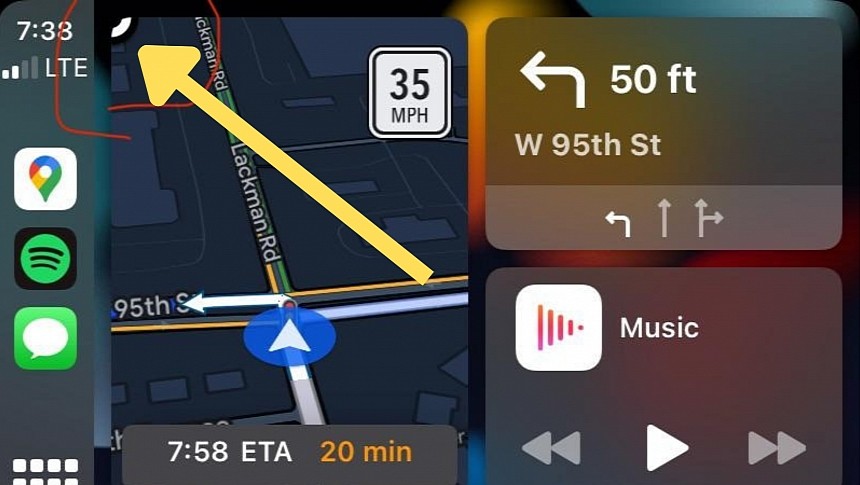A mysterious bug plaguing Google Maps users who run the app in the Dashboard mode on CarPlay has become widespread lately, and nobody can figure out what happens.
Google Maps is often the preferred alternative to the native Apple Maps, providing users with features that aren't otherwise available in Apple's solution.
Satellite navigation is one of the most important, as Apple Maps, despite supporting satellite maps, automatically switches to the default map layer when enabling navigation.
Like most other navigation apps, Google Maps also supports the CarPlay Dashboard. It's a feature that allows users to run multiple apps side-by-side on the same screen. It's similar to the Android Auto Coolwalk screen, though the CarPlay Dashboard has been around for several years, whereas Google's feature debuted earlier this year.
The Dashboard divides the available screen estate into cards assigned to different software categories. The navigation app gets the largest card, whereas phone calls, music apps, and turn-by-turn guidance use smaller ones.
Google Maps, therefore, uses the largest card on the CarPlay Dashboard, showing the map, the highlighted route, the ETA to the destination, and the speed limit.
However, starting recently, Google Maps also displays a mysterious item in the top left corner of the navigation card. It showed up overnight, and it looks like part of what could be a speedometer. It's hard to tell why this happens, but Google Maps might fail to properly align a certain UI element with the navigation card edges when the Dashboard mode is enabled.
I've seen several users wondering why this white sign remains on the screen all the time, but right now, nobody seems to know why the bug occurs and how you can fix it. It might be tied to the latest Google Maps build published on the App Store, especially considering it showed up recently, but testing this theory is difficult, given downgrades aren't very convenient in the Apple world.
Meanwhile, Google Maps seems to be the only navigation app suffering from this mysterious item appearing on the screen, as everything works correctly in Apple Maps and Waze. It doesn't affect the app's functionality, as Google Maps continues to work correctly despite the mysterious element in the top left corner. It's more of an annoying item that users would rather remove and is the kind of bug that once you see it, you can't unsee it.
Google hasn't commented on this problem, but I'm certain the company is aware of it, so I expect the next Google Maps update to correct it. The most recent build is 6.96.1, and it was published on the App Store on December 8 (about the same time when the first reports signaling the visual glitch made their way to the WWW).
Satellite navigation is one of the most important, as Apple Maps, despite supporting satellite maps, automatically switches to the default map layer when enabling navigation.
Like most other navigation apps, Google Maps also supports the CarPlay Dashboard. It's a feature that allows users to run multiple apps side-by-side on the same screen. It's similar to the Android Auto Coolwalk screen, though the CarPlay Dashboard has been around for several years, whereas Google's feature debuted earlier this year.
The Dashboard divides the available screen estate into cards assigned to different software categories. The navigation app gets the largest card, whereas phone calls, music apps, and turn-by-turn guidance use smaller ones.
Google Maps, therefore, uses the largest card on the CarPlay Dashboard, showing the map, the highlighted route, the ETA to the destination, and the speed limit.
However, starting recently, Google Maps also displays a mysterious item in the top left corner of the navigation card. It showed up overnight, and it looks like part of what could be a speedometer. It's hard to tell why this happens, but Google Maps might fail to properly align a certain UI element with the navigation card edges when the Dashboard mode is enabled.
I've seen several users wondering why this white sign remains on the screen all the time, but right now, nobody seems to know why the bug occurs and how you can fix it. It might be tied to the latest Google Maps build published on the App Store, especially considering it showed up recently, but testing this theory is difficult, given downgrades aren't very convenient in the Apple world.
Meanwhile, Google Maps seems to be the only navigation app suffering from this mysterious item appearing on the screen, as everything works correctly in Apple Maps and Waze. It doesn't affect the app's functionality, as Google Maps continues to work correctly despite the mysterious element in the top left corner. It's more of an annoying item that users would rather remove and is the kind of bug that once you see it, you can't unsee it.
Google hasn't commented on this problem, but I'm certain the company is aware of it, so I expect the next Google Maps update to correct it. The most recent build is 6.96.1, and it was published on the App Store on December 8 (about the same time when the first reports signaling the visual glitch made their way to the WWW).