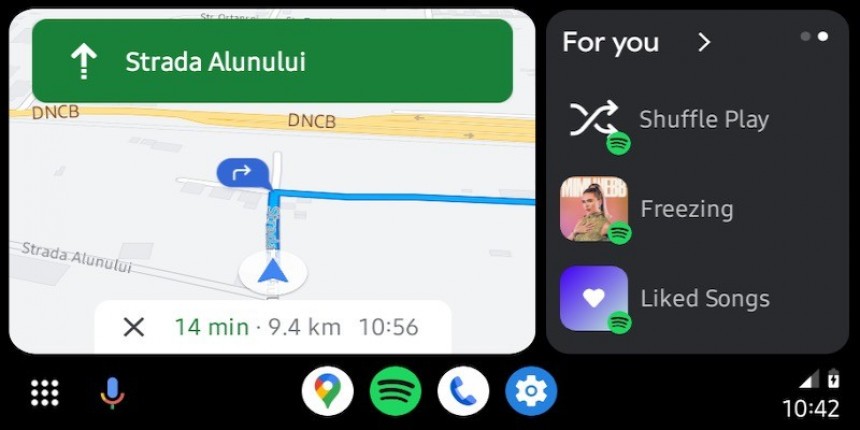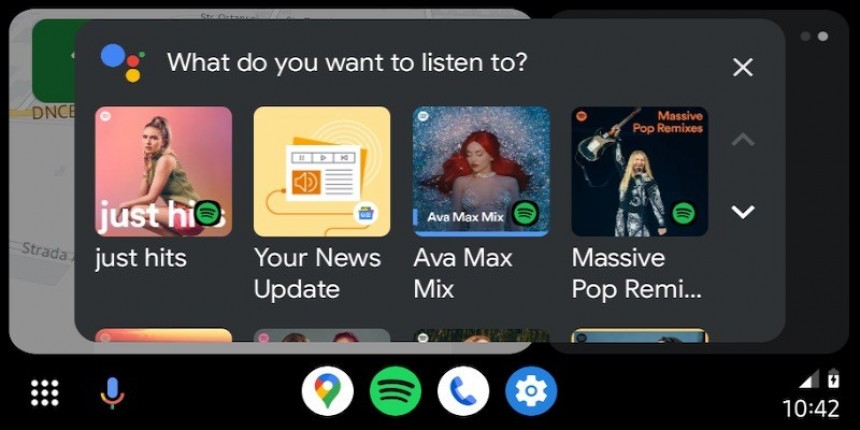The Coolwalk interface was one of the biggest updates ever for Android Auto, allowing users to run multiple apps side-by-side on the same screen.
Google originally planned to launch Coolwalk last year. The interface update was announced at I/O in 2022, and the search giant promised to ship it during the summer.
The company missed the target, so instead of rolling out Coolwalk in mid-2022, it started enabling the new experience for Android Auto users in January this year.
Like the other new features rolling out to Android Auto, the Coolwalk interface was enabled in stages, giving Google more time to find major bugs and resolve them in a timely manner.
First, let's see what the craze about Coolwalk was all about.
With this interface update, users could finally have more than a single app on the screen when running Android Auto. The previous version launched every app in full-screen mode, so with Coolwalk, the layout was divided into multiple cards assigned to different app categories.
Navigation apps like Google Maps and Waze use the largest cards. The other apps, such as Spotify, and phone calls receive the remaining screen estate, so users can have navigation, active phone calls, and the playing music on the display at any given moment.
Coolwalk works on screens of all resolutions and dimensions. It also supports portrait screens, coming with an extra weather card to display the current conditions.
Coolwalk is similar to the CarPlay Dashboard, so when users tap an application, they switch to full-screen mode. Users can return to the Coolwalk screen by tapping a dedicated icon in the lower left corner.
As I said earlier, Google used the phased rollout model to buy more time to find and resolve Coolwalk bugs. If you've kept an eye on the Android Auto news, you probably know the search giant had a lot of Coolwalk problems to repair, especially in the early stages of the rollout.
One of them is a glitch that is still around today and which Google seems unable to fix.
Nine months after the Coolwalk rollout started, users are still struggling with a problem that causes the lower part of the screen to mysteriously freeze. The bug occurs both on the Coolwalk screen and when running apps in full-screen mode, though the new interface seems to exhibit the glitch more frequently.
The freezing problem is typically triggered only a few seconds after Android Auto starts in a car. The interface appears to work correctly at first but freezes seconds later, making it impossible for users to interact with the apps on the screen.
The odd part is that only the lower half of the display becomes unavailable. The upper part works correctly, so users can tap and interact with their apps if they're not displayed at the bottom of the screen.
The biggest issue is that Coolwalk moved the taskbar to the bottom of the interface, so users can't switch apps due to this bug. Toggling from Google Maps to Spotify or phone calls doesn't work, as everything on the screen is frozen.
Users believe Google Maps somehow causes the glitch. Some have tried to remove Google Maps from their mobile devices and install Waze as an alternative, and while the freezing doesn't occur as often as before, it's still there.
As a result, it doesn't seem like Google Maps is the culprit. The Coolwalk interface is responsible for the glitch, as all users who encountered the problem claim everything worked correctly before the search giant enabled the new interface in their cars.
Google originally responded to the reports in February, shortly after the first complaints started pouring in. A Community Specialist asked for additional information on the glitch, telling Android Auto users that phone logs are needed to investigate what happens.
No further information has been provided since then, so users who encountered the glitch were left alone in their struggle to resolve the error.
Unfortunately, nobody managed to find a workaround that brought things back to normal. A downgrade to an earlier version of Android Auto was often the only solution, though the process involved returning to a much older release. The method allowed users to disable the Coolwalk interface, but eventually, installing a newer version was still required, as Google regularly enforces Android Auto updates to ship all fixes and improvements to all devices.
The investigation's current state is unknown, but users still struggle with the glitch. It's the first major Coolwalk bug, and as it turns out, it's so complex that not even Google manages to sort it out. The number of complaints posted lately has gradually decreased, and this could be a sign that the latest Android Auto updates might have improved the Coolwalk experience in some cars, but otherwise, a full fix still isn't available.
The company missed the target, so instead of rolling out Coolwalk in mid-2022, it started enabling the new experience for Android Auto users in January this year.
Like the other new features rolling out to Android Auto, the Coolwalk interface was enabled in stages, giving Google more time to find major bugs and resolve them in a timely manner.
What's Coolwalk?
With this interface update, users could finally have more than a single app on the screen when running Android Auto. The previous version launched every app in full-screen mode, so with Coolwalk, the layout was divided into multiple cards assigned to different app categories.
Navigation apps like Google Maps and Waze use the largest cards. The other apps, such as Spotify, and phone calls receive the remaining screen estate, so users can have navigation, active phone calls, and the playing music on the display at any given moment.
Coolwalk works on screens of all resolutions and dimensions. It also supports portrait screens, coming with an extra weather card to display the current conditions.
Coolwalk is similar to the CarPlay Dashboard, so when users tap an application, they switch to full-screen mode. Users can return to the Coolwalk screen by tapping a dedicated icon in the lower left corner.
The mysterious bug
One of them is a glitch that is still around today and which Google seems unable to fix.
Nine months after the Coolwalk rollout started, users are still struggling with a problem that causes the lower part of the screen to mysteriously freeze. The bug occurs both on the Coolwalk screen and when running apps in full-screen mode, though the new interface seems to exhibit the glitch more frequently.
The freezing problem is typically triggered only a few seconds after Android Auto starts in a car. The interface appears to work correctly at first but freezes seconds later, making it impossible for users to interact with the apps on the screen.
The odd part is that only the lower half of the display becomes unavailable. The upper part works correctly, so users can tap and interact with their apps if they're not displayed at the bottom of the screen.
The biggest issue is that Coolwalk moved the taskbar to the bottom of the interface, so users can't switch apps due to this bug. Toggling from Google Maps to Spotify or phone calls doesn't work, as everything on the screen is frozen.
As a result, it doesn't seem like Google Maps is the culprit. The Coolwalk interface is responsible for the glitch, as all users who encountered the problem claim everything worked correctly before the search giant enabled the new interface in their cars.
Google originally responded to the reports in February, shortly after the first complaints started pouring in. A Community Specialist asked for additional information on the glitch, telling Android Auto users that phone logs are needed to investigate what happens.
No further information has been provided since then, so users who encountered the glitch were left alone in their struggle to resolve the error.
Unfortunately, nobody managed to find a workaround that brought things back to normal. A downgrade to an earlier version of Android Auto was often the only solution, though the process involved returning to a much older release. The method allowed users to disable the Coolwalk interface, but eventually, installing a newer version was still required, as Google regularly enforces Android Auto updates to ship all fixes and improvements to all devices.
The investigation's current state is unknown, but users still struggle with the glitch. It's the first major Coolwalk bug, and as it turns out, it's so complex that not even Google manages to sort it out. The number of complaints posted lately has gradually decreased, and this could be a sign that the latest Android Auto updates might have improved the Coolwalk experience in some cars, but otherwise, a full fix still isn't available.