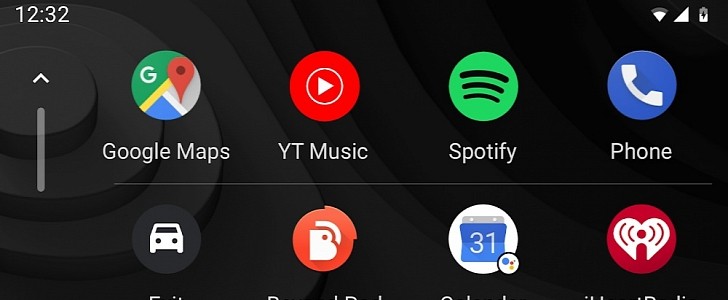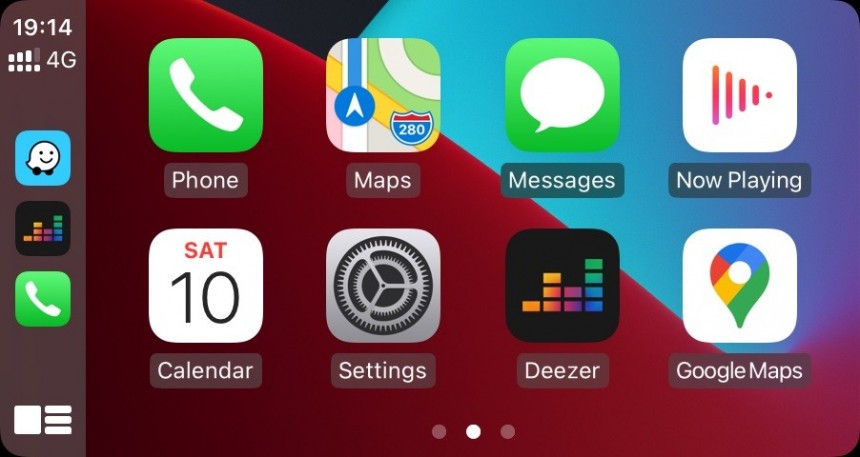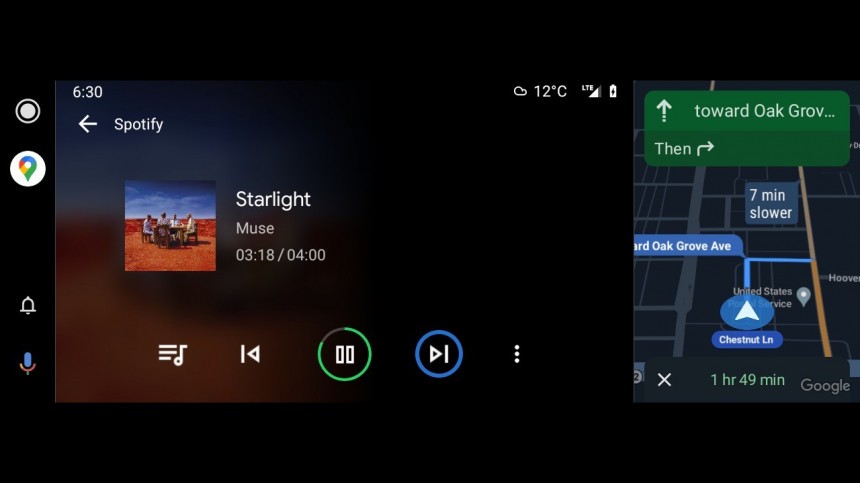The adoption of Android Auto and CarPlay is continuously on the rise, and it’s all thanks to more manufacturers offering these features as standard on their cars.
While most of them stick with the wired version, some go for the wireless mode, thus providing their customers with some added convenience because a cable is no longer involved in the whole experience.
But at the end of the day, both Android Auto and CarPlay are supposed to do pretty much the same thing on different platforms: allow users to connect their smartphones to the head units in their cars and thus run driving-optimizing apps on the larger screens inside the cabin.
In the last few years, Android Auto and CarPlay received several major updates to improve the overall experience, and one such significant release concerns the way they can run more than just one app on the screen at the same time. This is something super-important for drivers, simply because having multiple apps on the display means they no longer need to interact with the head unit and switch from one screen to the other.
But at the same time, given the displays in our cars aren’t necessarily the largest, Google and Apple have been struggling to find a way to make this possible, all without making the info displayed by the running apps impossible to read.
The CarPlay dashboard splits the screen into multiple panels, also referred to as cards, each dedicated to a certain category of apps. The largest one is used by the navigation (Apple Maps, Google Maps, Waze, or others) while the smaller cards are reserved for calendar information, phone call details, music players, and additional navigation information, such as the driving directions.
Changing the app that shows up in each card is as easy as simply launching them, as the CarPlay dashboard always displays the last app in each category that you used. So if you want to have Google Maps on the dashboard, just open it and then go back to the dashboard. Want to switch to Waze? No problem, launch the app and then switch to the dashboard UI.
For the time being, the supported apps are limited to navigation and music players, so in theory, you can now have Google Maps and Spotify side by side on the same screen.
Since it’s a split-screen mode, only two apps can be on the display at the same time, and needless to say, the information they show is pretty easy to read simply because the display is divided into two separate panels.
First and foremost, Android Auto’s split-screen mode is only available on widescreen displays, and this kind of limits its purpose because everybody else sticks with the same traditional UI and can’t run two apps side by side.
The CarPlay dashboard, on the other hand, is available on all display types and sizes, though given it tries to show multiple apps in the same UI, its cards are obviously smaller than the panes available in Android Auto’s split-screen mode.
Google hasn’t said a single word as to whether it plans to bring the split-screen mode to all display types, but this would be quite a challenge, especially because without a wide resolution, it’s pretty impossible to have two apps side by side without UI adjustments.
Needless to say, the CarPlay dashboard too supports widescreens, and in this case, the navigation card is even much larger, thus making it even easier to use Google Maps or Waze without even switching to the full-screen mode.
At the end of the day, the CarPlay dashboard appears to be the better option, simply because it’s the more mature feature right now. The Android Auto split-screen support is still in its early days, so let’s give Google some time to further polish it and see how the whole thing is improved.
But at the end of the day, both Android Auto and CarPlay are supposed to do pretty much the same thing on different platforms: allow users to connect their smartphones to the head units in their cars and thus run driving-optimizing apps on the larger screens inside the cabin.
In the last few years, Android Auto and CarPlay received several major updates to improve the overall experience, and one such significant release concerns the way they can run more than just one app on the screen at the same time. This is something super-important for drivers, simply because having multiple apps on the display means they no longer need to interact with the head unit and switch from one screen to the other.
But at the same time, given the displays in our cars aren’t necessarily the largest, Google and Apple have been struggling to find a way to make this possible, all without making the info displayed by the running apps impossible to read.
Apple’s CarPlay dashboard
Apple launched the CarPlay dashboard with the release of iOS 13, but support for third-party navigation apps debuted with the release of iOS 13.4 a few months later.The CarPlay dashboard splits the screen into multiple panels, also referred to as cards, each dedicated to a certain category of apps. The largest one is used by the navigation (Apple Maps, Google Maps, Waze, or others) while the smaller cards are reserved for calendar information, phone call details, music players, and additional navigation information, such as the driving directions.
Changing the app that shows up in each card is as easy as simply launching them, as the CarPlay dashboard always displays the last app in each category that you used. So if you want to have Google Maps on the dashboard, just open it and then go back to the dashboard. Want to switch to Waze? No problem, launch the app and then switch to the dashboard UI.
The Android Auto split-screen mode
Android Auto doesn’t have a dashboard, but the recently-released version 6.1 introduces a new split-screen mode that allows users to run two apps side by side.For the time being, the supported apps are limited to navigation and music players, so in theory, you can now have Google Maps and Spotify side by side on the same screen.
Since it’s a split-screen mode, only two apps can be on the display at the same time, and needless to say, the information they show is pretty easy to read simply because the display is divided into two separate panels.
Which one is better?
There are pros and cons for each of them.First and foremost, Android Auto’s split-screen mode is only available on widescreen displays, and this kind of limits its purpose because everybody else sticks with the same traditional UI and can’t run two apps side by side.
The CarPlay dashboard, on the other hand, is available on all display types and sizes, though given it tries to show multiple apps in the same UI, its cards are obviously smaller than the panes available in Android Auto’s split-screen mode.
Google hasn’t said a single word as to whether it plans to bring the split-screen mode to all display types, but this would be quite a challenge, especially because without a wide resolution, it’s pretty impossible to have two apps side by side without UI adjustments.
Needless to say, the CarPlay dashboard too supports widescreens, and in this case, the navigation card is even much larger, thus making it even easier to use Google Maps or Waze without even switching to the full-screen mode.
At the end of the day, the CarPlay dashboard appears to be the better option, simply because it’s the more mature feature right now. The Android Auto split-screen support is still in its early days, so let’s give Google some time to further polish it and see how the whole thing is improved.