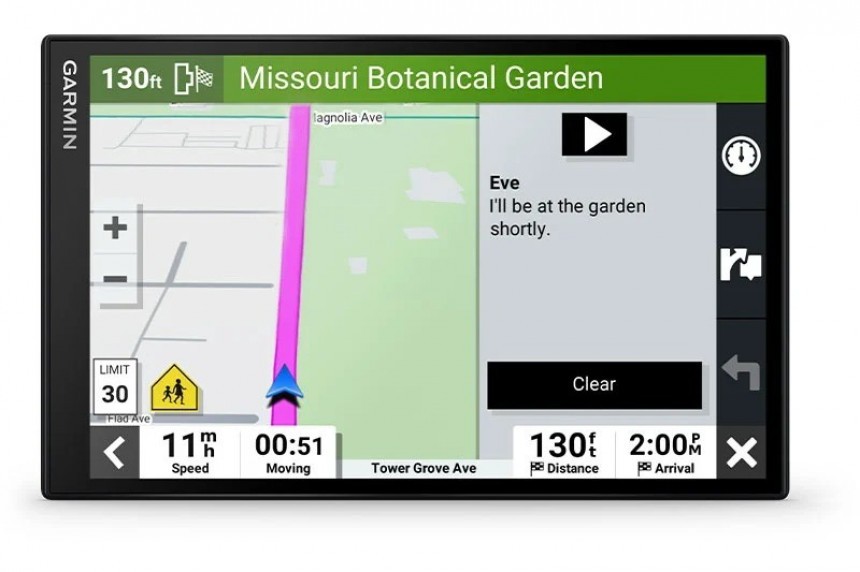Unless you still had an old-school paper map in the glove box, GPS units were the only way to get route guidance in a car before Google Maps and Waze became a thing.
Times have changed, and technology evolved at a super-fast pace that nobody would have imagined a few decades ago. Turn-by-turn navigation is now extremely convenient, especially as everybody has a phone in their pocket.
Google Maps, Apple Maps, and Waze are the three most popular navigation solutions. The first two are the native offerings on Android and iPhone, respectively, while Waze gained market share particularly thanks to its traffic reporting system.
Unlike Google Maps and Apple Maps, Waze is specifically focused on real-time traffic information that eventually helps its routing model. Waze informs drivers about what’s happening on the road and offers faster routes to a destination.
It’s not hard to figure out that traditional GPS navigators have more or less become obsolete. Garmin, however, doesn’t want to leave this product category to go dark, so it still offers several models for turn-by-turn navigation in a car.
The company’s cheapest device costs $150, while the most expensive is available at $349. I’ve already detailed what the budget version can do, so now it’s time to look into the premium offering as well.
The GPS navigator boasts 16GB of internal space, and this is certainly enough, given it’s entirely used for storing maps. microSD card support is also available should you need additional storage space.
One very important feature is the support for backup cameras. This way, if you want to connect a reverse camera to the GPS navigator and see live video while parking the car, the DriveSmart 86 can do this as long as you use a compatible Garmin device.
Of course, Garmin also installed a GPS sensor to determine and track your location in real time. An AUX port to connect to the vehicle audio system and Bluetooth for wireless connections are also available.
The feature lineup is the one that sets this Garmin GPS navigator apart from the rest of the crowd.
First and foremost, let’s see what the device has to offer in terms of navigation capabilities. Thanks to the 8-inch display, DriveSmart 86 offers plenty of screen estate for route guidance, trip details, and extra information. It can be used in either portrait or landscape mode.
With a connection to the Garmin Drive app installed on a mobile phone (both Android and iPhone are supported), the navigator offers live traffic information, weather forecasts, current conditions, animated radar, and storm alerts. For comparison, Google Maps and Waze lack weather support, so you can’t see the forecast for the address you drive to.
The same connection to a mobile phone also powers additional features, including traffic cameras and live parking data, thanks to Parkopedia integration. Live fuel prices for gas stations along your route are offered as well.
GPS navigators have evolved a lot lately, so their purpose is no longer as basic as it used to be. As such, in addition to getting you from where you are to where you want to be, Garmin’s unit also connects to your smartphone to pull text messages and app notifications. Users will get alerts whenever new content requires their attention.
Hands-free calling is also available, and when the device is connected to the vehicle’s speakers, you can talk on the phone just like you do on Android Auto and CarPlay. Call information is shown on the screen, alongside buttons to hang up, answer, or ignore a phone call.
The smart capabilities are enhanced thanks to Alexa integration. Like Google Assistant and Siri, Alexa allows users to perform certain features with voice commands, including setting up the destination to a specific address.
Last but not least, I think the support for wireless updates is an essential feature. While Garmin’s budget GPS navigator requires a connection to a computer to install new maps, DriveSmart 86 can do the whole thing wirelessly, thanks to built-in Wi-Fi connectivity. The device checks for new updates automatically and displays a notification when they are available.
Garmin also fitted a series of extra goodies, including Up Ahead, a feature to show upcoming stops along the route, Foursquare and TripAdvisor integration, and even a dual USB charger that includes an extra USB port for connecting your smartphone.
At $349, Garmin’s unit is one of the best choices for anyone looking to give up on mobile navigation apps but still get route guidance without worrying about losing real-time data. Obviously, the GPS navigator will eat up extra space on your dashboard, so if you’re okay with another device in your car, DriveSmart 86 is definitely worth checking out.
Google Maps, Apple Maps, and Waze are the three most popular navigation solutions. The first two are the native offerings on Android and iPhone, respectively, while Waze gained market share particularly thanks to its traffic reporting system.
Unlike Google Maps and Apple Maps, Waze is specifically focused on real-time traffic information that eventually helps its routing model. Waze informs drivers about what’s happening on the road and offers faster routes to a destination.
It’s not hard to figure out that traditional GPS navigators have more or less become obsolete. Garmin, however, doesn’t want to leave this product category to go dark, so it still offers several models for turn-by-turn navigation in a car.
The company’s cheapest device costs $150, while the most expensive is available at $349. I’ve already detailed what the budget version can do, so now it’s time to look into the premium offering as well.
Enter Garmin DriveSmart 86
The larger display is the first thing you’ll notice when comparing this high-end device with its $150 sibling. DriveSmart 86 sports an 8-inch screen with a 1280x800 pixel resolution. Thanks to touch support, setting up the navigation is extremely convenient, as the experience is similar to configuring Google Maps.The GPS navigator boasts 16GB of internal space, and this is certainly enough, given it’s entirely used for storing maps. microSD card support is also available should you need additional storage space.
One very important feature is the support for backup cameras. This way, if you want to connect a reverse camera to the GPS navigator and see live video while parking the car, the DriveSmart 86 can do this as long as you use a compatible Garmin device.
Of course, Garmin also installed a GPS sensor to determine and track your location in real time. An AUX port to connect to the vehicle audio system and Bluetooth for wireless connections are also available.
The feature lineup is the one that sets this Garmin GPS navigator apart from the rest of the crowd.
With a connection to the Garmin Drive app installed on a mobile phone (both Android and iPhone are supported), the navigator offers live traffic information, weather forecasts, current conditions, animated radar, and storm alerts. For comparison, Google Maps and Waze lack weather support, so you can’t see the forecast for the address you drive to.
The same connection to a mobile phone also powers additional features, including traffic cameras and live parking data, thanks to Parkopedia integration. Live fuel prices for gas stations along your route are offered as well.
GPS navigators have evolved a lot lately, so their purpose is no longer as basic as it used to be. As such, in addition to getting you from where you are to where you want to be, Garmin’s unit also connects to your smartphone to pull text messages and app notifications. Users will get alerts whenever new content requires their attention.
Hands-free calling is also available, and when the device is connected to the vehicle’s speakers, you can talk on the phone just like you do on Android Auto and CarPlay. Call information is shown on the screen, alongside buttons to hang up, answer, or ignore a phone call.
The smart capabilities are enhanced thanks to Alexa integration. Like Google Assistant and Siri, Alexa allows users to perform certain features with voice commands, including setting up the destination to a specific address.
Garmin also fitted a series of extra goodies, including Up Ahead, a feature to show upcoming stops along the route, Foursquare and TripAdvisor integration, and even a dual USB charger that includes an extra USB port for connecting your smartphone.
At $349, Garmin’s unit is one of the best choices for anyone looking to give up on mobile navigation apps but still get route guidance without worrying about losing real-time data. Obviously, the GPS navigator will eat up extra space on your dashboard, so if you’re okay with another device in your car, DriveSmart 86 is definitely worth checking out.