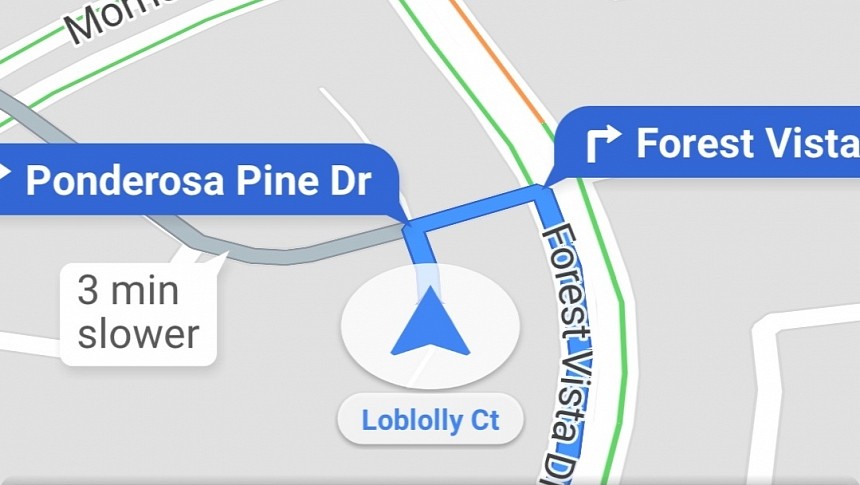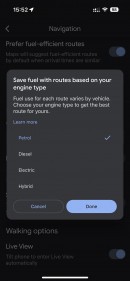Google Maps navigation can be used in a wide variety of ways, and for Android phone owners, running the app in the picture-in-picture mode has long been a very popular option.
With PiP support, Google Maps can display the navigation data in a floating window that can be placed anywhere on the screen. As such, users can divide the mobile screen into multiple apps, running Google Maps on top of other applications.
This feature is particularly handy when optimizing the available screen estate for a more efficient experience while driving. Users can therefore keep multiple apps on the screen, including Google Maps and Spotify. If needed, they can even run several navigation apps at the same time, such as Google Maps and Waze.
The PiP mode bundled with Google Maps has been around for a while, but according to users, it has recently lost an essential feature.
Due to what appears to be a bug, Google Maps no longer displays the remaining distance to the next turn when navigation runs in the PiP mode.
Posts on Google’s forums reveal that that floating window does display the distance to the next turn without updating the data. In other words, the distance remains the same despite getting closer to the next turn. The data resets after the turn, but then gets stuck again, displaying the distance to the next turn without updating once again.
Several users have confirmed the same behavior on their Android devices, but no workaround is known to exist for now. The problem showed up earlier this month, possibly after a recent update.
At this point, it’s unclear if any generic workarounds available in the Android ecosystem produce any improvements. Users should try clearing the cache and the data of Google Maps, as corruption errors sometimes break down features all of a sudden. Reinstalling Google Maps could also help.
All signs seem to suggest the problem resides in Google Maps, as it’s unlikely to be caused by an operating system bug.
Google hasn’t acknowledged the issue, so it’s impossible to tell if a fix is currently in the works. In the meantime, users can switch to the full-screen Google Maps interface to access next-turn distance information, as everything works properly in the full-screen mode.
The most recent version of Google Maps for Android is 11.76. It was released on April 19, but it doesn’t seem to bring things back to normal. Given the issue was detected in the first half of the month, it was most likely caused by Google Maps version 11.73 or 11.74, both of which went live in early April. Downgrading to an earlier app release could also address the problem if a new update is indeed to blame.
This feature is particularly handy when optimizing the available screen estate for a more efficient experience while driving. Users can therefore keep multiple apps on the screen, including Google Maps and Spotify. If needed, they can even run several navigation apps at the same time, such as Google Maps and Waze.
The PiP mode bundled with Google Maps has been around for a while, but according to users, it has recently lost an essential feature.
Due to what appears to be a bug, Google Maps no longer displays the remaining distance to the next turn when navigation runs in the PiP mode.
Posts on Google’s forums reveal that that floating window does display the distance to the next turn without updating the data. In other words, the distance remains the same despite getting closer to the next turn. The data resets after the turn, but then gets stuck again, displaying the distance to the next turn without updating once again.
Several users have confirmed the same behavior on their Android devices, but no workaround is known to exist for now. The problem showed up earlier this month, possibly after a recent update.
At this point, it’s unclear if any generic workarounds available in the Android ecosystem produce any improvements. Users should try clearing the cache and the data of Google Maps, as corruption errors sometimes break down features all of a sudden. Reinstalling Google Maps could also help.
All signs seem to suggest the problem resides in Google Maps, as it’s unlikely to be caused by an operating system bug.
Google hasn’t acknowledged the issue, so it’s impossible to tell if a fix is currently in the works. In the meantime, users can switch to the full-screen Google Maps interface to access next-turn distance information, as everything works properly in the full-screen mode.
The most recent version of Google Maps for Android is 11.76. It was released on April 19, but it doesn’t seem to bring things back to normal. Given the issue was detected in the first half of the month, it was most likely caused by Google Maps version 11.73 or 11.74, both of which went live in early April. Downgrading to an earlier app release could also address the problem if a new update is indeed to blame.