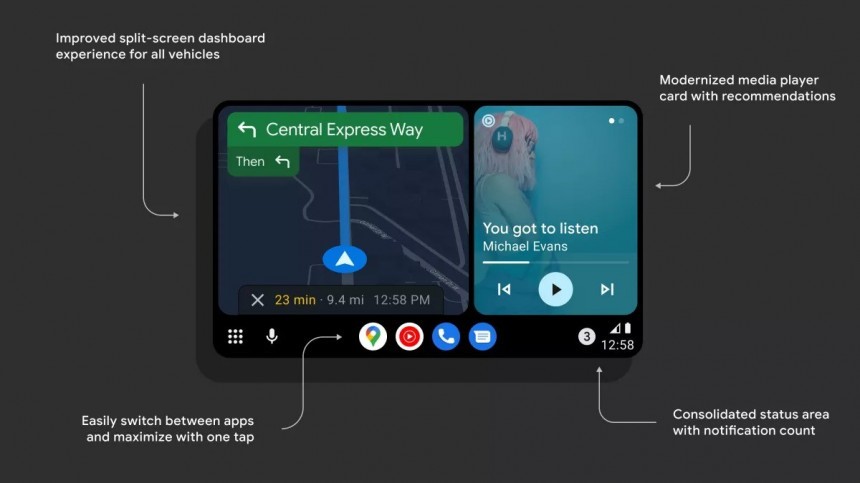Android Auto users continue to struggle with WhatsApp on their devices, and a bug that only hit a small number of devices earlier in January is now becoming more widespread.
iMessage is the dominating messaging platform in the United States, but WhatsApp has grown to become the go-to choice in most international markets. The reason comes down to platform availability. While iMessage can only be used on iPhones, WhatsApp is also compatible with Android devices.
WhatsApp brings users from both platforms under the same roof, allowing users to send and receive messages regardless of the platform they use.
With over 1 billion monthly users, WhatsApp is also available on Android Auto. The experience is powered by Google Assistant, which is responsible for reading incoming messages and sending new ones to certain contacts.
The way it works is rather straightforward. Whenever a WhatsApp contact sends a message to an Android Auto user, the driver can request Google Assistant to read the message with a voice command. The assistant is then able to reply using a provided message.
Starting in January, these features have been broken down completely. I first covered the WhatsApp problems on Android Auto a few weeks back when Google Assistant began failing to read incoming messages. At that point, the bug only hit new messages.
This week, users came across a second WhatsApp-related bug on Android Auto. Sending new messages no longer works either, as Google Assistant responds by saying that the chosen contact does not have a WhatsApp number. The same happens for all contacts, despite showing up on WhatsApp correctly.
As such, the Google app, which is responsible for powering the voice command engine on Android and Android Auto, is more likely to be the app to blame.
This isn’t the first time that the Google app fails to process voice commands properly. A few weeks ago, it started showing a mysterious message telling users to allow personal results on their devices to enable voice commands.
It’s not clear if that bug is related to what’s happening with WhatsApp, but the latest versions of the app seem to cause several problems on Android Auto.
Downgrading to an earlier release is therefore the recommended workaround. Google says it’s currently investigating the reports, so going back to an earlier version of the Google app could help eliminate the bug until a patch goes live.
Unfortunately, no app version serves as a universal fix. You’ll just have to try out various older builds to see which one brings things back to normal. Given the problems showed up in February, I suggest you downgrade to a mid-January release.
Google app version 14.2.12 shipped on January 18 and was the last version reported to work correctly on Android Auto.
To install an older Google app version on Android, a process called downgrading, you must save the APK file on the local storage. After you download the installer on your device, tap it to launch the downgrade and you’ll be prompted to allow the installation of apps from third-party sources.
Once the process is complete, make sure you disable automatic updates to prevent the latest version from being installed again.
Back in January, Google said WhatsApp would be provided with voice call support on Android Auto. Thanks to this update, users will be allowed to make voice calls via WhatsApp while driving.
Once again, the Google app and Google Assistant will be in charge of delivering this experience, as the feature will rely entirely on voice commands.
It will work similarly to regular phone calls. Users will be allowed to request Google Assistant to start a call on WhatsApp by indicating the name of the contact.
However, given Google Assistant isn’t working properly, the search company has more things to worry about before rolling out this highly anticipated update. Fixing the assistant is critical for Android Auto users, especially because the voice commands are there specifically to reduce distraction when driving.
Without voice commands, drivers are tempted to look at the screen, sometimes even trying to interact with apps using manual input.
At this point, there’s no ETA as to when the new WhatsApp feature could go live on Android Auto, but Google said this would happen later in 2023. The existing beta builds of Android Auto and WhatsApp released for testing don’t seem to bundle voice call support yet.
WhatsApp brings users from both platforms under the same roof, allowing users to send and receive messages regardless of the platform they use.
With over 1 billion monthly users, WhatsApp is also available on Android Auto. The experience is powered by Google Assistant, which is responsible for reading incoming messages and sending new ones to certain contacts.
The way it works is rather straightforward. Whenever a WhatsApp contact sends a message to an Android Auto user, the driver can request Google Assistant to read the message with a voice command. The assistant is then able to reply using a provided message.
Starting in January, these features have been broken down completely. I first covered the WhatsApp problems on Android Auto a few weeks back when Google Assistant began failing to read incoming messages. At that point, the bug only hit new messages.
This week, users came across a second WhatsApp-related bug on Android Auto. Sending new messages no longer works either, as Google Assistant responds by saying that the chosen contact does not have a WhatsApp number. The same happens for all contacts, despite showing up on WhatsApp correctly.
The fixes
The apps involved in this new saga are Android Auto, WhatsApp, and Google. This time, Android Auto doesn’t seem to be the one responsible for the glitch, while WhatsApp is unlikely to cause such problems given only the voice component is affected.As such, the Google app, which is responsible for powering the voice command engine on Android and Android Auto, is more likely to be the app to blame.
This isn’t the first time that the Google app fails to process voice commands properly. A few weeks ago, it started showing a mysterious message telling users to allow personal results on their devices to enable voice commands.
It’s not clear if that bug is related to what’s happening with WhatsApp, but the latest versions of the app seem to cause several problems on Android Auto.
Downgrading to an earlier release is therefore the recommended workaround. Google says it’s currently investigating the reports, so going back to an earlier version of the Google app could help eliminate the bug until a patch goes live.
Unfortunately, no app version serves as a universal fix. You’ll just have to try out various older builds to see which one brings things back to normal. Given the problems showed up in February, I suggest you downgrade to a mid-January release.
Google app version 14.2.12 shipped on January 18 and was the last version reported to work correctly on Android Auto.
To install an older Google app version on Android, a process called downgrading, you must save the APK file on the local storage. After you download the installer on your device, tap it to launch the downgrade and you’ll be prompted to allow the installation of apps from third-party sources.
Once the process is complete, make sure you disable automatic updates to prevent the latest version from being installed again.
The big update
While Android Auto users are struggling with this basic feature in charge of reading messages, all of them are waiting for the promised WhatsApp update due this year.Back in January, Google said WhatsApp would be provided with voice call support on Android Auto. Thanks to this update, users will be allowed to make voice calls via WhatsApp while driving.
Once again, the Google app and Google Assistant will be in charge of delivering this experience, as the feature will rely entirely on voice commands.
It will work similarly to regular phone calls. Users will be allowed to request Google Assistant to start a call on WhatsApp by indicating the name of the contact.
However, given Google Assistant isn’t working properly, the search company has more things to worry about before rolling out this highly anticipated update. Fixing the assistant is critical for Android Auto users, especially because the voice commands are there specifically to reduce distraction when driving.
Without voice commands, drivers are tempted to look at the screen, sometimes even trying to interact with apps using manual input.
At this point, there’s no ETA as to when the new WhatsApp feature could go live on Android Auto, but Google said this would happen later in 2023. The existing beta builds of Android Auto and WhatsApp released for testing don’t seem to bundle voice call support yet.