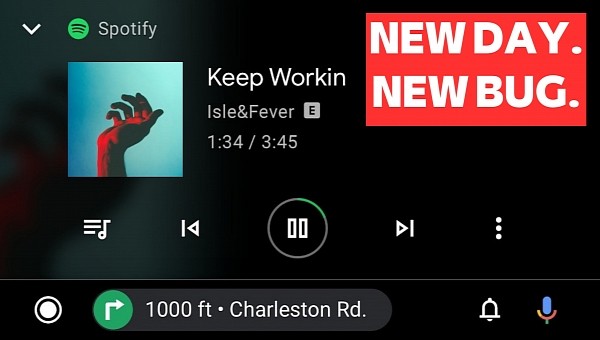Things in the Android Auto world sometimes break down for no clear reason, and Spotify is the impacted app this time.
Users who are trying to listen to music with voice commands on Android Auto say Spotify no longer launches. Instead, they are being told to manually open the app on Android Auto.
Spotify is currently the top music app on mobile devices, and the app comes with a dedicated interface for Android Auto users. The music is still streaming from the mobile device, and the voice commands are powered by Google Assistant.
Starting in late February, beginning the music playback on Spotify with Google Assistant no longer works. Whenever a voice command is sent to Android Auto, users are told that “something went wrong” and are required to “try opening Spotify to continue.”
The error is odd, to say the least. Google Assistant should launch Spotify on its own, and outside of Android Auto, it can do this correctly. However, playing a song with Google Assistant does not work even when Spotify is already running on Android Auto.
Users who encountered the glitch claim they’ve tried the generic workarounds. Clearing the cache and the storage from Android Auto, the Google app, and Spotify doesn’t seem to produce any improvement. The same for uninstalling and reinstalling Spotify, as the music app doesn’t appear to be the culprit in this case.
The consensus is that Google Assistant is hitting a compatibility bug on Android Auto. The issue reminds me of a similar problem encountered by Google Assistant in the car when users tried to make phone calls. Google Assistant was able to process the command correctly, but instead of initiating the call, it just returned to the app that was in focus and ignored the request.
If Google Assistant is indeed the one to blame for the bug, the downgrade to an earlier version could help. Users started signaling the issue in late February, so you should go back to a Google app version that shipped in the first week of the same month.
The current release at the time of writing is 14.7.14, while the version that you should try downgrading to is 14.4.12. It went live on February 2 at a time when the Android Auto bug did not exist.
As a temporary solution, users who want to listen to music on Spotify must rely on manual input. This isn’t necessarily the best approach for someone who needs to keep their eyes on the road all the time, but drivers should set up the playback before starting a journey.
Google hasn’t acknowledged the issue just yet, so a fix is unlikely to be in the works at this point.
Spotify is currently the top music app on mobile devices, and the app comes with a dedicated interface for Android Auto users. The music is still streaming from the mobile device, and the voice commands are powered by Google Assistant.
Starting in late February, beginning the music playback on Spotify with Google Assistant no longer works. Whenever a voice command is sent to Android Auto, users are told that “something went wrong” and are required to “try opening Spotify to continue.”
The error is odd, to say the least. Google Assistant should launch Spotify on its own, and outside of Android Auto, it can do this correctly. However, playing a song with Google Assistant does not work even when Spotify is already running on Android Auto.
Users who encountered the glitch claim they’ve tried the generic workarounds. Clearing the cache and the storage from Android Auto, the Google app, and Spotify doesn’t seem to produce any improvement. The same for uninstalling and reinstalling Spotify, as the music app doesn’t appear to be the culprit in this case.
The consensus is that Google Assistant is hitting a compatibility bug on Android Auto. The issue reminds me of a similar problem encountered by Google Assistant in the car when users tried to make phone calls. Google Assistant was able to process the command correctly, but instead of initiating the call, it just returned to the app that was in focus and ignored the request.
If Google Assistant is indeed the one to blame for the bug, the downgrade to an earlier version could help. Users started signaling the issue in late February, so you should go back to a Google app version that shipped in the first week of the same month.
The current release at the time of writing is 14.7.14, while the version that you should try downgrading to is 14.4.12. It went live on February 2 at a time when the Android Auto bug did not exist.
As a temporary solution, users who want to listen to music on Spotify must rely on manual input. This isn’t necessarily the best approach for someone who needs to keep their eyes on the road all the time, but drivers should set up the playback before starting a journey.
Google hasn’t acknowledged the issue just yet, so a fix is unlikely to be in the works at this point.