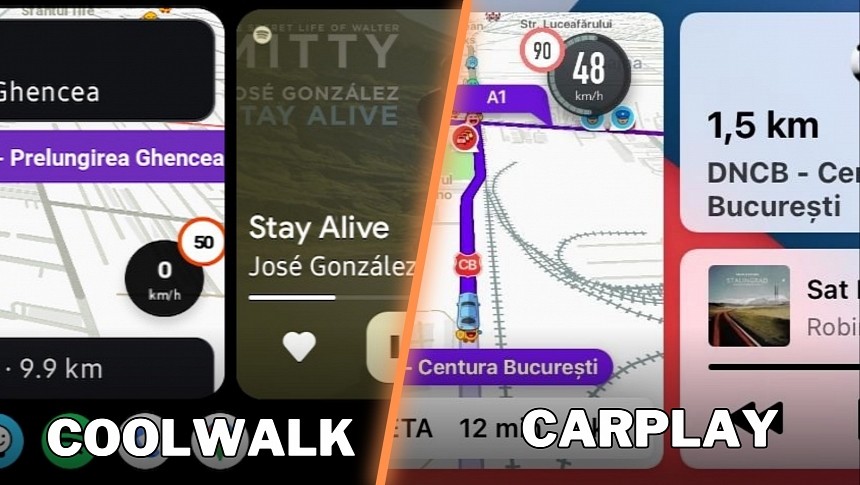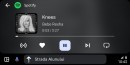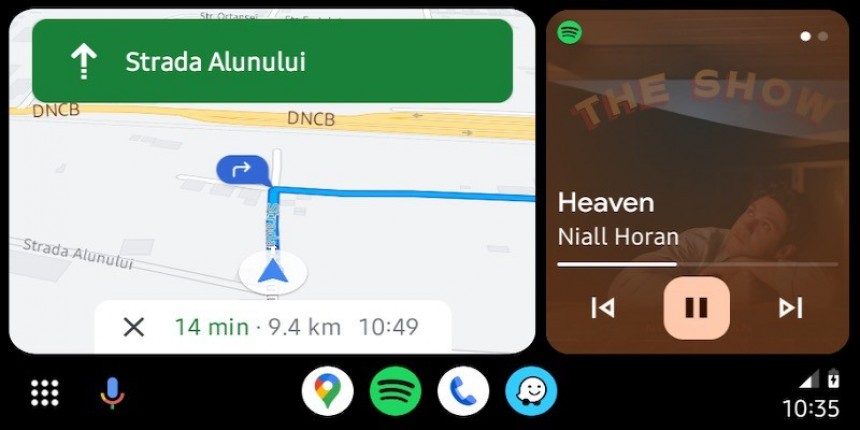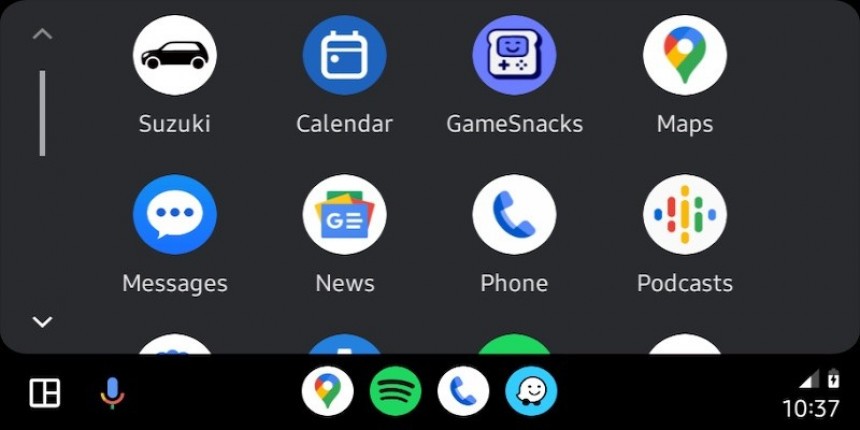Despite General Motors’ controversial plan to get rid of them, Android Auto and CarPlay are here to stay. Both apps make phone projection on the large screen in the cabin as easy as 1-2-3, and thanks to Google’s and Apple’s commitment, new features and improvements go live periodically.
Android Auto received a major design facelift back in January. The new look, internally codenamed Coolwalk, includes a multi-app view that allows several apps to run side-by-side on the same screen.
If you’ve been using Android Auto before, you probably know already this was a feature exclusive to widescreen head units. Nevertheless, only two apps could run side-by-side on such a media receiver, whereas Coolwalk opens the door to much more content on the screen at the same time.
The new Android Auto interface divides the interface into app cards. Google Maps and Waze use the largest card in order to display the map, route guidance, and other trip details. Spotify receives a smaller version to show the album artwork and the playback controls. Phone calls display only essential information, while on portrait screens, Android Auto also loads a weather card with the current temperature and conditions.
If you believe you’ve seen this card-based approach somewhere else, it’s because you have. The CarPlay Dashboard uses a similar layout, with apps running in cards to show more information on the screen at the same time.
With little tweaks like the weather card and the dynamic taskbar at the bottom, Google tried to upgrade the Coolwalk experience and make it better than the CarPlay Dashboard. The taskbar allows users to access other app features in real time using widgets. When the navigation app is in focus, the taskbar displays media controls. When you load Spotify, it displays the next-turn information.
Eventually, Coolwalk was designed from the very beginning to be as dynamic as possible. And yet, I’m still going back to the CarPlay Dashboard because of two big reasons.
First of all, it’s the general experience with Coolwalk.
I don’t know about you, but Android Auto Coolwalk feels slow and laggy most of the time. My hardware configuration is top-notch and shouldn’t cause such problems (I use a Samsung Galaxy Z Fold4 to run Android Auto). Of course, many Android Auto users learned the hard way that a high-end setup doesn’t necessarily make a huge difference in terms of performance, but in my case, everything was perfectly smooth before Coolwalk.
More often than not, Android Auto feels unresponsive, and launching an app from Coolwalk takes at least a couple of seconds. Waze is the best example on this front, as going from the navigation card to the full-screen mode is painfully slow. The app needs a few seconds to transition to full-screen mode, and the loading animation is unpolished, to say the least.
On Apple CarPlay, going from the Dashboard version of an app to the full-screen mode happens instantly with no delay whatsoever. Everything seems very fluid, and interacting with the Dashboard feels like interacting with a regular app. This is particularly important for drivers, as we’re not supposed to look at the screen for too long. As such, a highly responsive interface is a must-have, not because it’s 2023 and the software should be very refined but also because of safety reasons.
Leaving aside the annoying slow user experience, Coolwalk is also riddled with bugs. Many users complain that the lower part of the interface sometimes freezes all of a sudden after connecting their phones to the car’s head unit. Others say the weather card doesn’t show up on their portrait displays.
Some apps running on Coolwalk also seem to offer a half-baked experience. The Spotify playback controls froze on my display on more than one occasion, so I couldn’t play or pause the music. Oddly enough, Spotify was still working properly in the background, and I could control the playback from my steering wheel. Reconnecting the phone to the head unit brought things back to normal.
Apps also seem unrefined on Coolwalk, eventually leading to more bugs. Waze, for instance, looks like a work-in-progress, with part of the speed limit information displayed out of the navigation card. The full data is shown when toggling to the full-screen mode, but otherwise, the Coolwalk integration is far from flawless.
Everything is a lot more refined on the CarPlay Dashboard. Surprisingly, even Google’s own apps feel at home on CarPlay, with Waze once again working properly and displaying all information correctly on the Dashboard.
At the end of the day, drivers who can choose between Android Auto and CarPlay might eventually pick the latter. Coolwalk is nice, but it still feels like a beta upgrade in so many ways. In the meantime, CarPlay is there and works exactly as you’d expect it to work, and for drivers, this is more important than having useless bells and whistles that only make the UI more cluttered.
If you’ve been using Android Auto before, you probably know already this was a feature exclusive to widescreen head units. Nevertheless, only two apps could run side-by-side on such a media receiver, whereas Coolwalk opens the door to much more content on the screen at the same time.
The new Android Auto interface divides the interface into app cards. Google Maps and Waze use the largest card in order to display the map, route guidance, and other trip details. Spotify receives a smaller version to show the album artwork and the playback controls. Phone calls display only essential information, while on portrait screens, Android Auto also loads a weather card with the current temperature and conditions.
With little tweaks like the weather card and the dynamic taskbar at the bottom, Google tried to upgrade the Coolwalk experience and make it better than the CarPlay Dashboard. The taskbar allows users to access other app features in real time using widgets. When the navigation app is in focus, the taskbar displays media controls. When you load Spotify, it displays the next-turn information.
Eventually, Coolwalk was designed from the very beginning to be as dynamic as possible. And yet, I’m still going back to the CarPlay Dashboard because of two big reasons.
First of all, it’s the general experience with Coolwalk.
I don’t know about you, but Android Auto Coolwalk feels slow and laggy most of the time. My hardware configuration is top-notch and shouldn’t cause such problems (I use a Samsung Galaxy Z Fold4 to run Android Auto). Of course, many Android Auto users learned the hard way that a high-end setup doesn’t necessarily make a huge difference in terms of performance, but in my case, everything was perfectly smooth before Coolwalk.
On Apple CarPlay, going from the Dashboard version of an app to the full-screen mode happens instantly with no delay whatsoever. Everything seems very fluid, and interacting with the Dashboard feels like interacting with a regular app. This is particularly important for drivers, as we’re not supposed to look at the screen for too long. As such, a highly responsive interface is a must-have, not because it’s 2023 and the software should be very refined but also because of safety reasons.
Leaving aside the annoying slow user experience, Coolwalk is also riddled with bugs. Many users complain that the lower part of the interface sometimes freezes all of a sudden after connecting their phones to the car’s head unit. Others say the weather card doesn’t show up on their portrait displays.
Some apps running on Coolwalk also seem to offer a half-baked experience. The Spotify playback controls froze on my display on more than one occasion, so I couldn’t play or pause the music. Oddly enough, Spotify was still working properly in the background, and I could control the playback from my steering wheel. Reconnecting the phone to the head unit brought things back to normal.
Everything is a lot more refined on the CarPlay Dashboard. Surprisingly, even Google’s own apps feel at home on CarPlay, with Waze once again working properly and displaying all information correctly on the Dashboard.
At the end of the day, drivers who can choose between Android Auto and CarPlay might eventually pick the latter. Coolwalk is nice, but it still feels like a beta upgrade in so many ways. In the meantime, CarPlay is there and works exactly as you’d expect it to work, and for drivers, this is more important than having useless bells and whistles that only make the UI more cluttered.