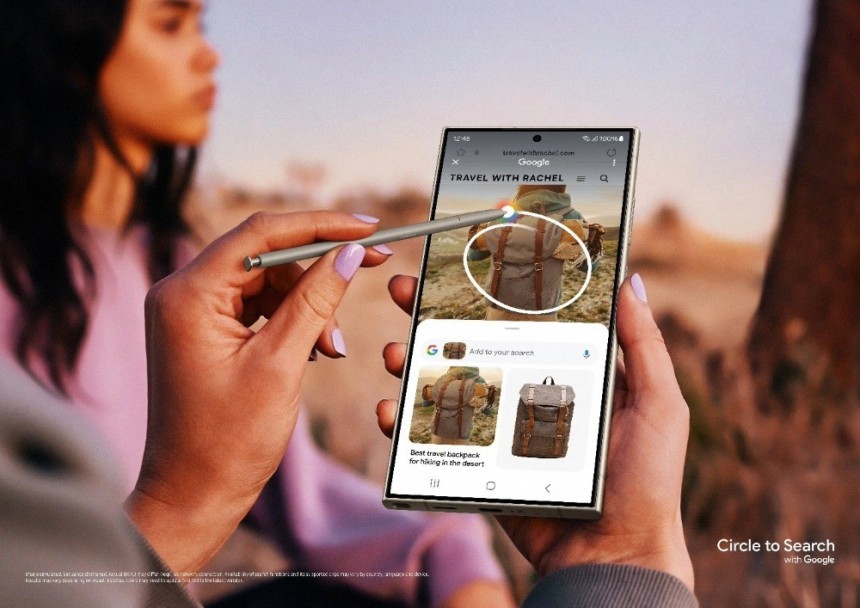Samsung took the wraps off the new-generation Galaxy S model a few weeks ago, with the device already available in most large markets.
With the Ultra model available at a price easily surpassing the $1K threshold, it's safe to assume the Galaxy S24 should deliver outstanding performance.
The Galaxy S series has always been Samsung's flagship, providing the company with a solid competitor against the iPhone.
The high-end experience offered by the Galaxy S24 should cover every front, including the battery life, the camera, and the experience behind the wheel. However, as many Android Auto users learned the hard way in the previous years, a premium price tag doesn't make a smartphone immune to the issues plaguing Google's phone mirroring software.
Similar problems have hit nearly every new Galaxy S generation, with buyers complaining of broken Android Auto connectivity despite everything working correctly with their previous Samsung phone.
It's happening again with the Samsung Galaxy S24, and before delving into details, it's essential to understand that not everybody is affected. People struggling with issues are typically more vocal, so it's impossible to tell what share of Galaxy S24 buyers encounter the Android Auto connection problem. However, the issues certainly exist, and Samsung should investigate as fast as possible.
The bug behavior is the same in every case. Connecting a Samsung Galaxy S24 to the infotainment unit shows the phone as charging. Android Auto refuses to load as if the mobile device is only connected to a standard USB port used for charging.
A discussion thread on Samsung's forums, now covering seven pages, confirms the glitch affects wired and wireless connections.
Users explain that Android Auto refuses to start once the Samsung phone establishes the connection to the head unit. Users who rely on a wireless Android Auto adapter confirm the same behavior.
Most people who buy the Galaxy S24 previously used Android Auto with a different Android smartphone. They have been using the same configuration, including the same cable, for months, so the only change is the transition from another Samsung phone to the Galaxy S24. All signs suggest the new-generation Galaxy S is the culprit.
Users have tried all generic fixes in the Android Auto world, so don't waste your time clearing the cache and the data.
However, what worked was starting from scratch on the phone and in the car.
The workaround isn't the most convenient and requires additional steps, but it increases the likelihood of resolving the problem.
Users who managed to address the connection error claim they removed every connection profile from the media receiver. Some claim they even reset the infotainment system, but this is a major inconvenience you should only try if nothing else works.
Once all paired phones are removed from your head unit, you must check for updates on your mobile device. Samsung Galaxy S24 ships with Android Auto pre-loaded as part of Android 14, so head over to the Play Store and look for new versions. You can also sideload the latest Android Auto version using the APK installer.
Android Auto wired users should try a new cable. If possible, use the cable that shipped with the Galaxy S24, even if the cord you used with your previous Samsung phone worked correctly. A genuine Samsung cable supports data transfers and charging, providing higher speeds than a generic cable.
Samsung has remained tight-lipped on the struggles encountered by Galaxy S24 users (aside from a rather generic advisory). If you've been part of the Samsung community for more than a Galaxy S generation, you probably know this isn't something new.
As I said earlier, the same problems plagued Android Auto users when Samsung took the wraps off the Galaxy S22 and the Galaxy S23. In every case, the phone maker needed months to start an investigation and more months to ship a fix. The patches didn't even resolve the connection problems for all users, and if you search the web, you should easily find people owning a previous-generation Galaxy S still struggling with Android Auto.
It's too early to tell when Samsung could ship a fix, but considering that connection problems have become common when new-generation Galaxy S models are unveiled, the company should spend more time in the software testing phase before new launches.
I'm already seeing frustrating customers who have started losing their patience due to Android Auto connection problems, and nobody can blame them, considering the price they pay for a high-end Samsung phone.
What's your experience with Samsung's Galaxy S24 series and Android Auto? Are you also struggling with the connection to the car, and did Android Auto run out of the box? Leave us a comment in the box after the jump, and if you know a magic trick that fixes Android Auto for everybody owning a Samsung phone, please share it with our community, too.
The Galaxy S series has always been Samsung's flagship, providing the company with a solid competitor against the iPhone.
The high-end experience offered by the Galaxy S24 should cover every front, including the battery life, the camera, and the experience behind the wheel. However, as many Android Auto users learned the hard way in the previous years, a premium price tag doesn't make a smartphone immune to the issues plaguing Google's phone mirroring software.
Similar problems have hit nearly every new Galaxy S generation, with buyers complaining of broken Android Auto connectivity despite everything working correctly with their previous Samsung phone.
It's happening again with the Samsung Galaxy S24, and before delving into details, it's essential to understand that not everybody is affected. People struggling with issues are typically more vocal, so it's impossible to tell what share of Galaxy S24 buyers encounter the Android Auto connection problem. However, the issues certainly exist, and Samsung should investigate as fast as possible.
The behavior
A discussion thread on Samsung's forums, now covering seven pages, confirms the glitch affects wired and wireless connections.
Users explain that Android Auto refuses to start once the Samsung phone establishes the connection to the head unit. Users who rely on a wireless Android Auto adapter confirm the same behavior.
Most people who buy the Galaxy S24 previously used Android Auto with a different Android smartphone. They have been using the same configuration, including the same cable, for months, so the only change is the transition from another Samsung phone to the Galaxy S24. All signs suggest the new-generation Galaxy S is the culprit.
The fixes
However, what worked was starting from scratch on the phone and in the car.
The workaround isn't the most convenient and requires additional steps, but it increases the likelihood of resolving the problem.
Users who managed to address the connection error claim they removed every connection profile from the media receiver. Some claim they even reset the infotainment system, but this is a major inconvenience you should only try if nothing else works.
Once all paired phones are removed from your head unit, you must check for updates on your mobile device. Samsung Galaxy S24 ships with Android Auto pre-loaded as part of Android 14, so head over to the Play Store and look for new versions. You can also sideload the latest Android Auto version using the APK installer.
Android Auto wired users should try a new cable. If possible, use the cable that shipped with the Galaxy S24, even if the cord you used with your previous Samsung phone worked correctly. A genuine Samsung cable supports data transfers and charging, providing higher speeds than a generic cable.
The painful history
As I said earlier, the same problems plagued Android Auto users when Samsung took the wraps off the Galaxy S22 and the Galaxy S23. In every case, the phone maker needed months to start an investigation and more months to ship a fix. The patches didn't even resolve the connection problems for all users, and if you search the web, you should easily find people owning a previous-generation Galaxy S still struggling with Android Auto.
It's too early to tell when Samsung could ship a fix, but considering that connection problems have become common when new-generation Galaxy S models are unveiled, the company should spend more time in the software testing phase before new launches.
I'm already seeing frustrating customers who have started losing their patience due to Android Auto connection problems, and nobody can blame them, considering the price they pay for a high-end Samsung phone.
What's your experience with Samsung's Galaxy S24 series and Android Auto? Are you also struggling with the connection to the car, and did Android Auto run out of the box? Leave us a comment in the box after the jump, and if you know a magic trick that fixes Android Auto for everybody owning a Samsung phone, please share it with our community, too.