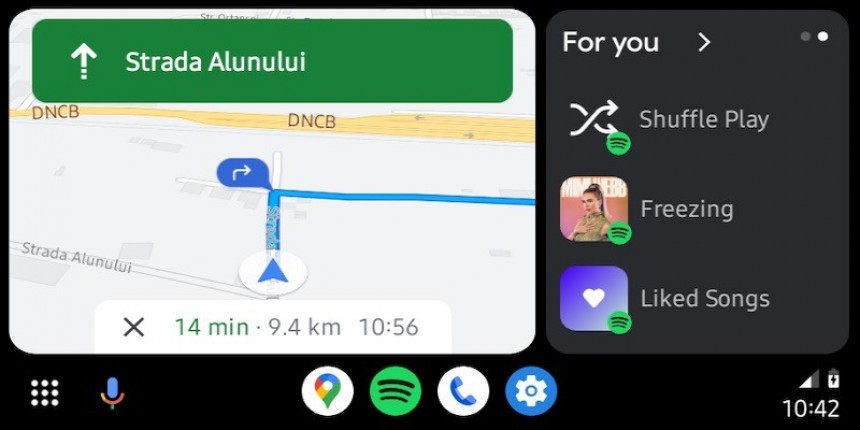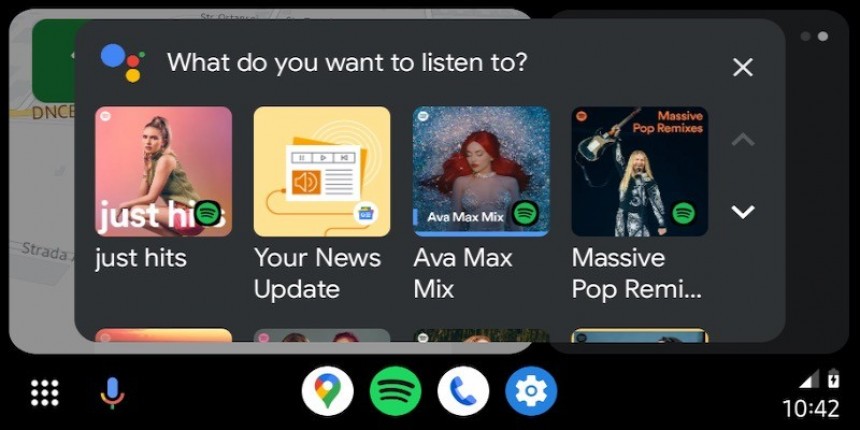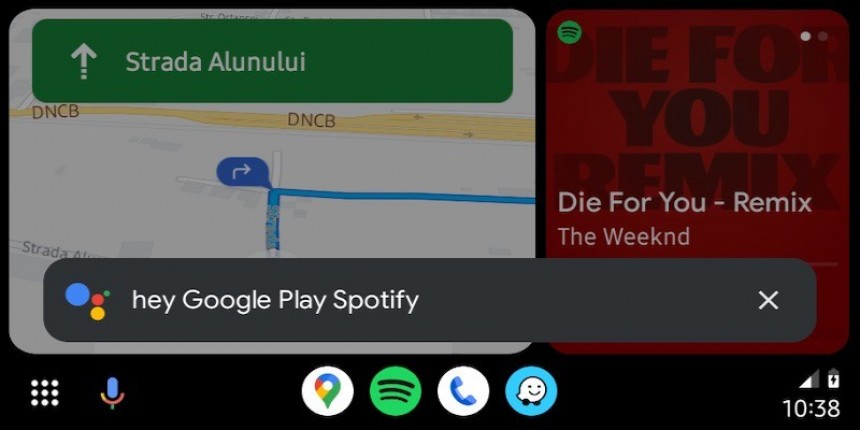Android Auto wireless comes with one big benefit over its wired sibling. In addition to the added convenience of running the app without messing with cables in the cabin, it also eliminates the likelihood of connection problems caused by bad cords.
If you've used Android Auto wired for more than a few days, you probably know already that choosing the right cable is a huge challenge.
It might sound ridiculous for those new to the Android Auto world, but a simple thing like a cable can wreak havoc behind the wheel, turning every second in the car into one big struggle to get everything up and running.
Google has published detailed guidance on how to pick the right cable for running Android Auto, but despite the recommendations, people still struggle with wired connections, even if they choose the advertised cords.
One of the most recent problems in the Android Auto world plagues wired connections. A recent app update is seemingly to blame for the struggles, though Google has recently started the investigation, and a cause for the glitch is yet to be determined.
Users who turned to Google's forums to report the strange behavior claim that Android Auto wired stopped working after a late January update. Based on their reports, the version causing the headaches is Android Auto 11.1, with newer releases failing to improve the experience on the impacted devices. Google has recently shipped Android Auto 11.3 beta, but the testing version still exhibits the same problem.
However, the bug doesn't affect all devices running Android Auto wired. I typically use the app wirelessly in my car, but I disabled the no-cord experience and switched to wired specifically to test the reliability with a direct connection on Android Auto 11.3. The app ran correctly on my Samsung Galaxy S22 Ultra with no connection problems.
Users who reported the problem on Google's forums claim they encountered the broken wired connection with a Samsun Galaxy foldable or Google Pixel phone. In every case, the smartphone is detected and starts charging, but Android Auto fails to load.
Changing the USB connection options from the settings screen doesn't help, and switching to another cable fails to bring Android Auto back to a working condition. However, users claim that the same cable can run Android Auto correctly with another Android device, so the problem impacts only certain devices. I searched the web, researching the bug, but I couldn't determine a pattern to tell who was affected.
The only common component is a recent Android Auto update, though it's unclear why only certain devices are impacted.
Switching to wireless is the most convenient workaround. If your car doesn't support a wireless connection to run Android Auto, you can always switch to a no-cord experience with a wireless adapter. Motorola's MA1 and AAWireless are the most popular devices, allowing users to turn a wired connection into wireless in seconds. They connect to the vehicle using the Android Auto USB port and to the smartphone via Bluetooth.
Google says the USB cable you want to use for Android Auto should be as short as possible. The company claims the right cord is under 6-feet long. If you use an extension, drop it, as a direct cable ensures faster data transfer between the vehicle and the smartphone.
The search giant has simple advice for people struggling with a problem breaking down Android Auto into a compatible car. If the app has stopped working, "try replacing your USB cable – that fixes the issue in most cases."
Unfortunately, many Android Auto users learned the hard way that not even sticking with a genuine high-speed cable to run the app guarantees a flawless experience. For example, some of the people encountering this connection error claim they've been using an original Samsung cable that came in the phone box. Samsung makes some of the best cords on the market, supporting high-speed connections, so they typically allow a flawless Android Auto experience. I also use a Samsung cable to run Android Auto in my car and haven't encountered any issues.
Google has already started an investigation to determine what happens with Android Auto wired and why the most recent versions break down the connection in some cars. However, it's too early to tell when a patch could land, as the process could take up to several months to be completed. The search giant didn't offer any recommendations, but if you're certain a recent Android Auto update breaks the connection, you can try downgrading to a previous version.
Meanwhile, the wireless version re-becomes the more stable and reliable version, eliminating the cable factor from the potential culprits of broken connections.
If you're not sure whether Android Auto 11.3 fixes the problem, you can try sideloading the APK on your device. However, given the update is still in the beta stage, you shouldn't use it as your daily driver.
It might sound ridiculous for those new to the Android Auto world, but a simple thing like a cable can wreak havoc behind the wheel, turning every second in the car into one big struggle to get everything up and running.
Google has published detailed guidance on how to pick the right cable for running Android Auto, but despite the recommendations, people still struggle with wired connections, even if they choose the advertised cords.
Users who turned to Google's forums to report the strange behavior claim that Android Auto wired stopped working after a late January update. Based on their reports, the version causing the headaches is Android Auto 11.1, with newer releases failing to improve the experience on the impacted devices. Google has recently shipped Android Auto 11.3 beta, but the testing version still exhibits the same problem.
However, the bug doesn't affect all devices running Android Auto wired. I typically use the app wirelessly in my car, but I disabled the no-cord experience and switched to wired specifically to test the reliability with a direct connection on Android Auto 11.3. The app ran correctly on my Samsung Galaxy S22 Ultra with no connection problems.
Changing the USB connection options from the settings screen doesn't help, and switching to another cable fails to bring Android Auto back to a working condition. However, users claim that the same cable can run Android Auto correctly with another Android device, so the problem impacts only certain devices. I searched the web, researching the bug, but I couldn't determine a pattern to tell who was affected.
The only common component is a recent Android Auto update, though it's unclear why only certain devices are impacted.
Switching to wireless is the most convenient workaround. If your car doesn't support a wireless connection to run Android Auto, you can always switch to a no-cord experience with a wireless adapter. Motorola's MA1 and AAWireless are the most popular devices, allowing users to turn a wired connection into wireless in seconds. They connect to the vehicle using the Android Auto USB port and to the smartphone via Bluetooth.
How to choose the right cable for Android Auto wired
The search giant has simple advice for people struggling with a problem breaking down Android Auto into a compatible car. If the app has stopped working, "try replacing your USB cable – that fixes the issue in most cases."
Unfortunately, many Android Auto users learned the hard way that not even sticking with a genuine high-speed cable to run the app guarantees a flawless experience. For example, some of the people encountering this connection error claim they've been using an original Samsung cable that came in the phone box. Samsung makes some of the best cords on the market, supporting high-speed connections, so they typically allow a flawless Android Auto experience. I also use a Samsung cable to run Android Auto in my car and haven't encountered any issues.
Meanwhile, the wireless version re-becomes the more stable and reliable version, eliminating the cable factor from the potential culprits of broken connections.
If you're not sure whether Android Auto 11.3 fixes the problem, you can try sideloading the APK on your device. However, given the update is still in the beta stage, you shouldn't use it as your daily driver.