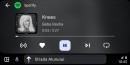The Coolwalk overhaul was one of the biggest updates ever shipped for Android Auto, so its release in January 2024 was received with much excitement.
However, the Coolwalk rollout didn't go as smoothly as users expected. Many of them ended up with a glitch that made no sense, as half of the screen froze, making it impossible to interact with the apps or the taskbar at the bottom.
The glitch left many perplexed, including Google, as the search giant started an investigation shortly after the first bug reports but never released a fix. Users still encounter the same problem one year later without an official Google patch.
The company never shared additional information on why the bug happens and what users can do about it. However, users continued their investigation and eventually discovered a two-step fix that brings things back to normal.
Here's what you need to do if the Android Auto Coolwalk UI freezes and you can't tap the lower half of the screen.
The first step is to uncheck two options in Android from the "Vision Enhancements" section in the settings screen. They are called "Remove animations" and "Reduce transparency and blur". Once you disable both options, the operating system re-enables animations on your device, and Android Auto apparently considers them critical to run properly.
If the two options are missing, which wouldn't be surprising for some Android devices or on older versions of the operating system, you must adjust the Android Auto animation settings from the Developer screen within the app. You must set the Windows Animation Scale, the Transition Animation Scale, and the Windows Animation Scale to 1x.
It's the correct setting for a smooth experience on Android Auto, though some users who switched to 0.5x claim the Coolwalk screen also returned to normal, and everything feels snappier. Android Auto could feel more responsive because the animations are faster with a 0.5x setting, but keep in mind they must remain enabled for the app to run correctly.
Google has never commented on these unofficial fixes, and after one year, it's not even known if the company continues to look into the problem.
The Coolwalk screen allows users to run multiple apps side-by-side in the same view, regardless of the display dimensions and aspect ratio. It means you can have Google Maps and Spotify on the same screen without having to toggle between them. A tap on these apps allows users to switch to the full-screen mode.
The Coolwalk update is already available for all users, as Google completed the rollout in the summer of 2023. You don't have to do anything special to enable it; run the app and tap the icon in the lower left corner to access the multi-app view on Android Auto.
The glitch left many perplexed, including Google, as the search giant started an investigation shortly after the first bug reports but never released a fix. Users still encounter the same problem one year later without an official Google patch.
The company never shared additional information on why the bug happens and what users can do about it. However, users continued their investigation and eventually discovered a two-step fix that brings things back to normal.
Here's what you need to do if the Android Auto Coolwalk UI freezes and you can't tap the lower half of the screen.
The first step is to uncheck two options in Android from the "Vision Enhancements" section in the settings screen. They are called "Remove animations" and "Reduce transparency and blur". Once you disable both options, the operating system re-enables animations on your device, and Android Auto apparently considers them critical to run properly.
If the two options are missing, which wouldn't be surprising for some Android devices or on older versions of the operating system, you must adjust the Android Auto animation settings from the Developer screen within the app. You must set the Windows Animation Scale, the Transition Animation Scale, and the Windows Animation Scale to 1x.
It's the correct setting for a smooth experience on Android Auto, though some users who switched to 0.5x claim the Coolwalk screen also returned to normal, and everything feels snappier. Android Auto could feel more responsive because the animations are faster with a 0.5x setting, but keep in mind they must remain enabled for the app to run correctly.
Google has never commented on these unofficial fixes, and after one year, it's not even known if the company continues to look into the problem.
The Coolwalk screen allows users to run multiple apps side-by-side in the same view, regardless of the display dimensions and aspect ratio. It means you can have Google Maps and Spotify on the same screen without having to toggle between them. A tap on these apps allows users to switch to the full-screen mode.
The Coolwalk update is already available for all users, as Google completed the rollout in the summer of 2023. You don't have to do anything special to enable it; run the app and tap the icon in the lower left corner to access the multi-app view on Android Auto.